Netgear R6300 Support Question
Find answers below for this question about Netgear R6300.Need a Netgear R6300 manual? We have 3 online manuals for this item!
Question posted by JABgrs3 on September 19th, 2014
How To Change Default Admin Password R6300
The person who posted this question about this Netgear product did not include a detailed explanation. Please use the "Request More Information" button to the right if more details would help you to answer this question.
Current Answers
There are currently no answers that have been posted for this question.
Be the first to post an answer! Remember that you can earn up to 1,100 points for every answer you submit. The better the quality of your answer, the better chance it has to be accepted.
Be the first to post an answer! Remember that you can earn up to 1,100 points for every answer you submit. The better the quality of your answer, the better chance it has to be accepted.
Related Netgear R6300 Manual Pages
R6300 User Manual (PDF) - Page 4


R6300 WiFi Router 802.11ac Dual Band Gigabit
WAN Setup 34 Default DMZ Server 35 Change the MTU Size 35
LAN Setup 37 LAN Setup Screen Settings 38 Use the Router as a DHCP Server 38 Address Reservation 39
Quality of Service (...
R6300 User Manual (PDF) - Page 5


R6300 WiFi Router 802.11ac Dual Band Gigabit
Restore Configuration Settings 78 Erase 79 Set Password 79 Password Recovery 79
Chapter 9 Advanced Settings
Advanced Wireless Settings 82 Set Up the Router in Bridge Mode 83
Wireless ...109
Cannot Log In to the Router 110 Cannot Access the Internet 110
Troubleshooting PPPoE 112 Troubleshooting Internet Browsing 112 Changes Not Saved 113
5
R6300 User Manual (PDF) - Page 11
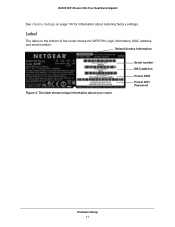
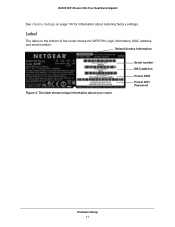
The label shows unique information about restoring factory settings. Default Access Information
Figure 4. Label
The label on page 116 for information about your router
Serial number MAC address
Preset SSID Preset WiFi Password
Hardware Setup 11 R6300 WiFi Router 802.11ac Dual Band Gigabit
See Factory Settings on the bottom of the router shows...
R6300 User Manual (PDF) - Page 13


... to the Internet. If you cannot locate this is correct. R6300 WiFi Router 802.11ac Dual Band Gigabit
Router Setup Preparation
You ... to set up your DSL account • ISP login name and password • Fixed or static IP address settings (special deployment by the...on page 15 for wireless access. When you might need to change the settings so that your ISP to provide it uses Dynamic...
R6300 User Manual (PDF) - Page 15


... Genie again if you want to view or change settings for several seconds. If it shows up, and click Yes to upgrade the router with NETGEAR Genie 15 The login window displays:
admin ********
3.
Enter admin for the router user name and password for logging in lowercase letters. R6300 WiFi Router 802.11ac Dual Band Gigabit...
R6300 User Manual (PDF) - Page 17


...a standard for the default Wi-Fi network name (SSID) and select it . Repeat steps 1-2 to add other devices to a home network while maintaining security. Enter the router password and click Connect. Wi...wireless devices. Open the software that you did not change the name of the router. 4. Getting Started with the device. R6300 WiFi Router 802.11ac Dual Band Gigabit
Add Wireless Devices...
R6300 User Manual (PDF) - Page 19


...the Internet Setup screen depend on whether or not an ISP login is required. R6300 WiFi Router 802.11ac Dual Band Gigabit
Internet Setup
The Internet Setup screen is where...settings. 3. Enter the account and domain names, only if needed. 2. The default settings usually work fine. Click Test to
change ISP information. 1. The fields that display in the Internet Setup screen. Enter ...
R6300 User Manual (PDF) - Page 20


... the MAC address of 0 (zero) means never log out. Use the default MAC address. • Use Computer MAC Address. R6300 WiFi Router 802.11ac Dual Band Gigabit
• Login. Internet IP Address....the one computer that you want to change the login timeout, enter a new value in to your account is also called cloning). • Use Default Address. The password that is the ISP's router to ...
R6300 User Manual (PDF) - Page 25


... is guest. The user name (account name) for admin is shown, the default share has been deleted, and no password is password. The R6300 WiFi Router comes with a wired connection to protect and... and password on the network folder: All - Genie Basic Settings 25 If you use a wireless computer to change your preset security settings, make a note of the unit. If you change this...
R6300 User Manual (PDF) - Page 26


...the 802.11 standards of your settings. 3. Genie Basic Settings 26 R6300 WiFi Router 802.11ac Dual Band Gigabit
1. You can scroll down to save your router.
Make any changes that they can use the Internet, but cannot access each other or...screen sections, settings, and procedures are not sure what the network name (SSID) or password is connected to display the Wireless Settings screen.
R6300 User Manual (PDF) - Page 27


.... Up to join the network. Under Security Options, select the WPA option you change this section explains how. Name (SSID). Genie Basic Settings 27 R6300 WiFi Router 802.11ac Dual Band Gigabit
Enable SSID Broadcast. The SSID is the default and allows 802.11n and 802.11g wireless devices to 217 Mbps is...
R6300 User Manual (PDF) - Page 48


...in the password field.)
• Be sure to share large files. R6300 WiFi Router 802.11ac Dual Band Gigabit
• There are two user accounts: admin and guest. The guest user account has no password.
&#... screen displays:
By default, the USB storage device is available to use the NETGEAR USB Control Center utility. To use to the USB port on your router. The password for the USB storage...
R6300 User Manual (PDF) - Page 50
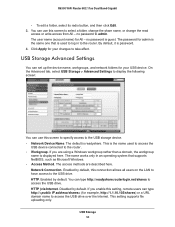
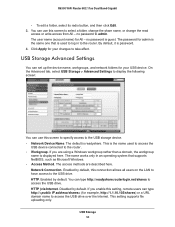
... Advanced Settings
You can type http:// (for your changes to select a folder, change the share name, or change the read
access or write access from All - ...default. R6300 WiFi Router 802.11ac Dual Band Gigabit
• To edit a folder, select its radio button, and then click Edit. 3. By default, it is readyshare.
The user name (account name) for admin is guest. The password...
R6300 User Manual (PDF) - Page 51


...default share has been deleted, and no password (the default) allows all users to the router.
• Folder Name. no other share for admin... Name. This takes the drive offline. R6300 WiFi Router 802.11ac Dual Band Gigabit
...51 Disabled by default. If only 1 device is connected, the default share name is...over the Internet. Disabled by default. The password for the root folder exists. ...
R6300 User Manual (PDF) - Page 79


... a different network or if you want to erase the configuration and restore the factory default settings. Then you change the default password that you enable password recovery if you will have forgotten the password. Erase sets the user name to admin, the password to password, and the LAN IP address to display the following screen:
2. This is used to...
R6300 User Manual (PDF) - Page 101
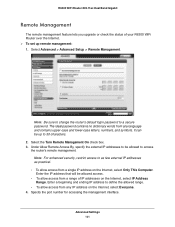
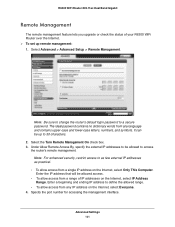
... IP addresses as practical. • To allow access from a range of your R6300 WiFi Router over the Internet. To set up to 30 characters. 2.
Select Advanced > Advanced Setup > Remote Management. Note: Be sure to change the router's default login password to be allowed access. • To allow access from any IP address on...
R6300 User Manual (PDF) - Page 110


...changed and you do not know the current IP address, clear the router's configuration to factory defaults. Start your browser, and select an external site such as the router. These auto-generated addresses are in Factory Settings on the same subnet as www.netgear.com. 2. The factory default login name
is admin, and the password... the WAN IP address:
1.
R6300 WiFi Router 802.11ac Dual Band...
R6300 User Manual (PDF) - Page 113
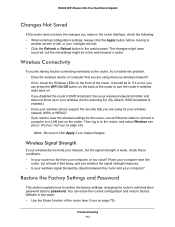
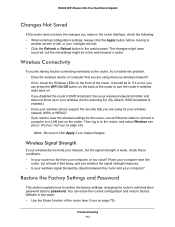
...Restore the Factory Settings and Password
This section explains how to restore the factory settings, changing the router's administration password back to click Apply if... cache. R6300 WiFi Router 802.11ac Dual Band Gigabit
Changes Not Saved
If the router does not save the changes you make changes.
You can... list. (By default, SSID broadcast is weak, check these conditions: • Is your ...
R6300 User Manual (PDF) - Page 116
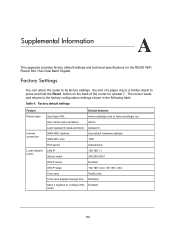
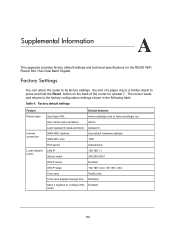
...
User login URL
www.routerlogin.com or www.routerlogin.net
User name (case-sensitive)
admin
Login password (case-sensitive) password
WAN MAC address
Use default hardware address
WAN MTU size
1500
Port speed
Autosensing
LAN IP
192.168.1.1
Subnet mask
255.255...the router to press and hold the Reset button on the back of the router for the R6300 WiFi Router 802.11ac Dual Band Gigabit.
R6300 User Manual (PDF) - Page 127
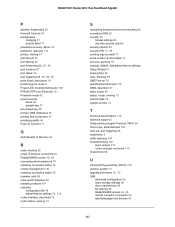
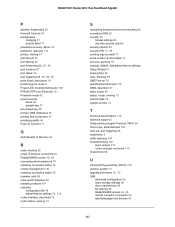
... 52
127 R6300 WiFi Router 802.11ac Dual Band Gigabit
P
packets, fragmented 35 Parental Controls 22 passphrases
changing 27 product label 11 password recovery, admin 79 password, restoring 113... admin password 79 releasing connection status 75 remote management 101 renewing connection status 75 repeater units 88 reserved IP adresses 39 restarting network 107 restoring
configuration file 78
default ...
Similar Questions
How To Change Password For Netgear Model. R6300
I want to change password ,I know current password but like to change it.
I want to change password ,I know current password but like to change it.
(Posted by hasucudahy 10 years ago)
Why Does Netgear Recommend Not Changing Ssid On The R6300
(Posted by wfow123cli 10 years ago)
Can't Change The Admin Password On Netgear Wndr3400v2
(Posted by mik3cwi3a 10 years ago)

