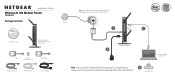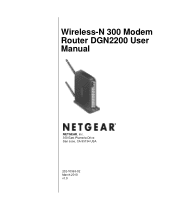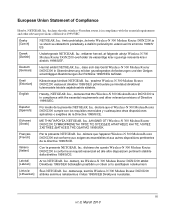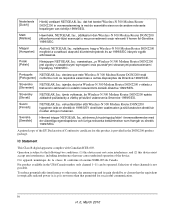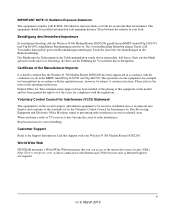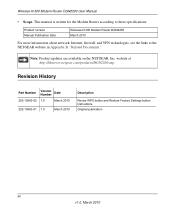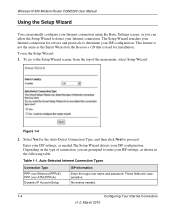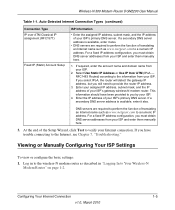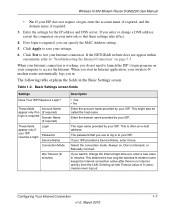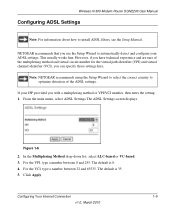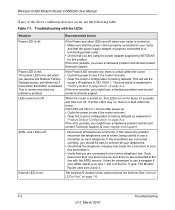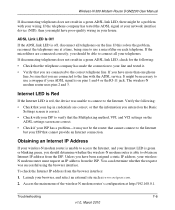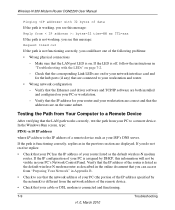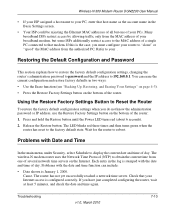Netgear DGN2200 Support Question
Find answers below for this question about Netgear DGN2200 - Wireless-N 300 Router.Need a Netgear DGN2200 manual? We have 3 online manuals for this item!
Question posted by athappan123 on November 22nd, 2011
Netgear Dgn2200 Ethernet Led Is Red
In setting up the ethernet LED is red all others steady green How to resolve
Current Answers
Answer #1: Posted by quaff on November 22nd, 2011 10:45 PM
If the Internet LED is red, the device was unable to connect to the Internet. Check that your login credentials are correct, or that the information you entered on the Basic Settings screen is correct. Check with your ISP to verify that the multiplexing method, VPI, and VCI settings on the ADSL settings screen are correct. Check if your ISP has a problem—it might not be that the modem router cannot connect to the Internet but , rahter that your ISP that cannot provide an Internet connection.
Related Netgear DGN2200 Manual Pages
Similar Questions
How To Access Readyshare On Wireless N300 Modem Router Dgn2200 For My Xbox
(Posted by osvelamanla 10 years ago)
How Can You Find The Information When A Wireless N 300 Router Wnr2000v2 Was Set
up
up
(Posted by donndon 10 years ago)
How To Setup Netgear Dgn2200 Wireless Router Verizon Username And Password
(Posted by DJPabrusch 10 years ago)
How Do I Setup Wds On A N300 Wirless Adsl2+ Modem Router Dgn2200
How do i setup wds on a n300 wirless adsl2+ modem router dgn2200?
How do i setup wds on a n300 wirless adsl2+ modem router dgn2200?
(Posted by rynhardt 12 years ago)
Wireless-n 300 Router Wnr2000v2 Wireless Connect Problem
After my son wire connect to PS3, I lose wireless function. Wire connect OK. How I can get wireless ...
After my son wire connect to PS3, I lose wireless function. Wire connect OK. How I can get wireless ...
(Posted by mayflower 13 years ago)