Netgear DGN2200 Support Question
Find answers below for this question about Netgear DGN2200 - Wireless-N 300 Router.Need a Netgear DGN2200 manual? We have 3 online manuals for this item!
Question posted by DJPabrusch on April 11th, 2014
How To Setup Netgear Dgn2200 Wireless Router Verizon Username And Password
The person who posted this question about this Netgear product did not include a detailed explanation. Please use the "Request More Information" button to the right if more details would help you to answer this question.
Current Answers
There are currently no answers that have been posted for this question.
Be the first to post an answer! Remember that you can earn up to 1,100 points for every answer you submit. The better the quality of your answer, the better chance it has to be accepted.
Be the first to post an answer! Remember that you can earn up to 1,100 points for every answer you submit. The better the quality of your answer, the better chance it has to be accepted.
Related Netgear DGN2200 Manual Pages
DGN2200 Installation Guide - Page 1
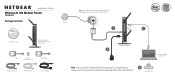
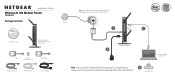
... Adapter
Internet
Tip: Use an ADSL lter for every telephone on the Resource CD. Line
1
Power on/off
2
ADSL Phone
Modem Router
3
Laptop or Desktop Computer
Note: These steps are repeated on the same phone line as your setup, insert the Resource CD, skip these steps and follow the Smart Wizard.
4
Wireless-N 300 Modem Router DGN2200
Resource CD
DGN2200 Installation Guide - Page 2
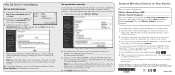
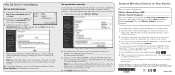
...-PSK (AES). You might want to write your router.
4. Then, select Wireless Settings to your Passphrase down here the default name is password). Look for you set up your wireless device supports WPS (WiFi Protected Setup)-NETGEAR calls this information. If you to complete the Setup Wizard. If your router. Within 2 minutes, follow the prompts to remember. When...
DGN2200 Product Datasheet - Page 1


... settings through Web interface − Protects connected devices through the router such as PCs, gaming consoles, and iPod touch® − And it's FREE!
Wireless-N 300 Router with DSL Modem
DGN2200
Data Sheet
N300
2.4 GHz
WiFiOn/Off
The NETGEAR Difference
DGN2200 Live Parental Controls Wireless on /off button Broadband Usage Meter Guest Networks Easy multi-language...
DGN2200 Product Datasheet - Page 2


... data throughput rate and wireless coverage. and other countries. NETGEAR makes no express or implied representations or warranties about this product's compatibility with IEEE 802.11n specification version 2.0 only. Mac and the Mac logo are trademarks and/or registered trademarks of their respective holder(s).
Wireless-N 300 Router with DSL Modem
DGN2200
ReadySHARE USB Storage Access...
DGN2200 User Manual - Page 1
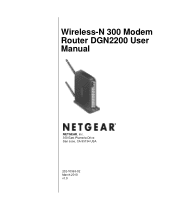
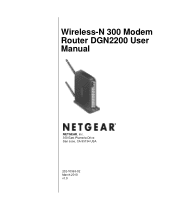
Wireless-N 300 Modem Router DGN2200 User Manual
NETGEAR, Inc. 350 East Plumeria Drive San Jose, CA 95134 USA
202-10563-02 March 2010 v1.0
DGN2200 User Manual - Page 3
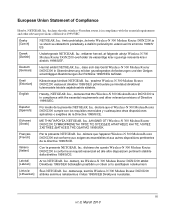
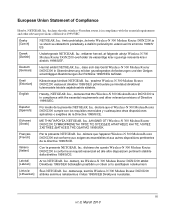
... [Estonian]
Käesolevaga kinnitab NETGEAR, Inc. English
Hereby, NETGEAR, Inc., declares that this Wireless-N 300 Modem Router DGN2200 is Wireless-N 300 Modem Router DGN2200
[Lithuanian] atitinka esminius reikalavimus ir kitas 1999/5/EB Direktyvos nuostatas.
Latviski [Latvian]
Ar šo NETGEAR, Inc. deklarç, ka Wireless-N 300 Modem Router DGN2200 atbilst Direktîvas 1999...
DGN2200 User Manual - Page 4
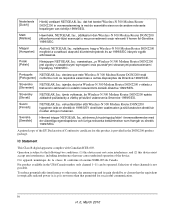
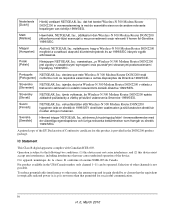
... van richtlijn 1999/5/EG. IC Statement
This Class B digital apparatus complies with Canadian ICES-003.
Magyar [Hungarian]
Alulírott, NETGEAR, Inc. Polski [Polish]
Niniejszym NETGEAR, Inc. declara que este Wireless-N 300 Modem Router DGN2200 está [Portuguese] conforme com os requisitos essenciais e outras disposições da Directiva 1999/5/CE. vakuuttaa täten...
DGN2200 User Manual - Page 5
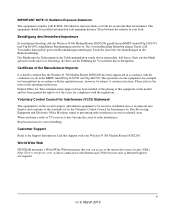
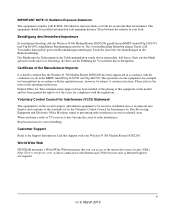
...20cm between the radiator & your Wireless-N 300 Modem Router DGN2200.
Bestätigung des Herstellers/Importeurs Es wird hiermit bestätigt, daß das Wireless-N 300 Modem Router DGN2200 gemäß der im ...and Electronic Office Machines aimed at the universal resource locator (URL) http://www.netgear.com.
A direct connection to the Support Information Card that you can access...
DGN2200 User Manual - Page 7


Wireless-N 300 Modem Router DGN2200 User Manual
Contents
Wireless-N 300 Modem Router DGN2200 User Manual
About This Manual Conventions, Formats, and Scope xi Revision History ...xii
Chapter 1 Configuring Your Internet Connection
Using the Setup Manual 1-1 Logging In to Your Wireless-N Modem Router 1-2 Using the Setup Wizard 1-4 Viewing or Manually Configuring Your ISP Settings 1-5 Configuring...
DGN2200 User Manual - Page 10


...300 Modem Router DGN2200 User Manual
Cannot Log in to the Wireless-N Modem Router 7-4 Troubleshooting the Internet Connection 7-5
ADSL Link ...7-5 Internet LED is Red 7-6 Obtaining an Internet IP Address 7-6 Troubleshooting PPPoE or PPPoA 7-7 Troubleshooting Internet Browsing 7-8 Troubleshooting a TCP/IP Network Using the Ping Utility 7-8 Testing the LAN Path to Your Wireless-N Modem Router...
DGN2200 User Manual - Page 11


About This Manual
The NETGEAR® Wireless-N 300 Modem Router DGN2200 User Manual describes how to highlight a procedure that will save time or resources. This manual ..., formats, and scope of this manual is used to install, configure and troubleshoot the Wireless-N 300 Modem Router DGN2200. The information in this manual are described in a malfunction or damage to the equipment.
DGN2200 User Manual - Page 16
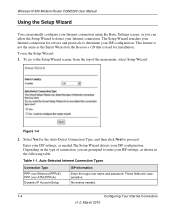
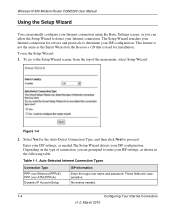
Wireless-N 300 Modem Router DGN2200 User Manual
Using the Setup Wizard
You can manually configure your Internet connection using the Basic Settings screen, or you are casesensitive. The Setup Wizard searches your Internet connection for servers and protocols to detect your ISP settings, as shown in the following table. To use the Setup Wizard: 1. Enter your Internet connection. These...
DGN2200 User Manual - Page 17
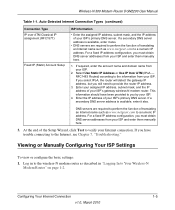
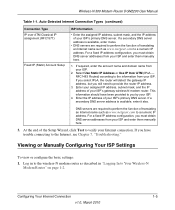
...the wireless-N modem router as www.netgear.com to the information from your Internet connection. For a fixed IP address configuration, you must obtain DNS server addresses from your ISP. For a fixed IP address configuration, you must obtain DNS server addresses from your ISP.
2. RFC1483 Routed) according to a numeric IP
address.
Wireless-N 300 Modem Router DGN2200 User...
DGN2200 User Manual - Page 19
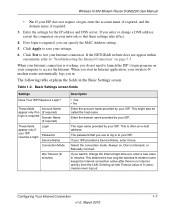
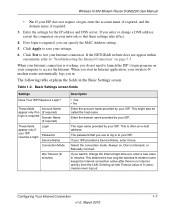
...wireless-N modem router keeps the Internet connection active after there is required.
If the NETGEAR website does not appear within one minute, refer to "Troubleshooting the Internet Connection" on your network so that you can specify the MAC Address setting.
5.
Wireless-N 300 Modem Router DGN2200... Your ISP Require a Login? Login
Password Service Name
Connection Mode
Idle Timeout (...
DGN2200 User Manual - Page 21
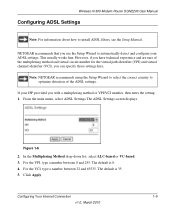
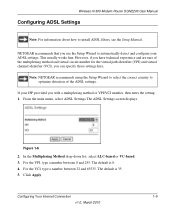
...: NETGEAR recommends using the Setup Wizard to select the correct country to install ADSL filters, see the Setup Manual...Wireless-N 300 Modem Router DGN2200 User Manual
Configuring ADSL Settings
Note: For information about how to optimize detection of the multiplexing method and virtual circuit number for the virtual path identifier (VPI) and virtual channel identifier (VCI), you use the Setup...
DGN2200 User Manual - Page 29
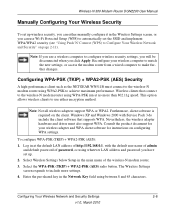
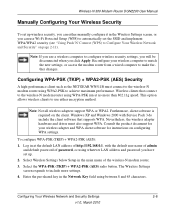
... software is required on configuring WPA settings.
Wireless-N 300 Modem Router DGN2200 User Manual
Manually Configuring Your Wireless Security
To set the SSID and implement WPA/WPA2 security (see "Using Push 'N' Connect (WPS) to the wireless-N modem router using WPA-PSK run at the default LAN address of the wireless-N modem router. 3. Wireless clients that supports WPA. Note: If you...
DGN2200 User Manual - Page 32
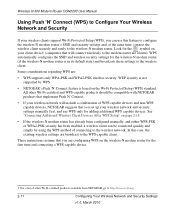
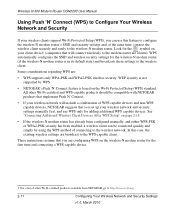
... same time, connect the wireless client securely and easily to the wireless network. For a list of connecting to the wireless-N modem router. Wireless-N 300 Modem Router DGN2200 User Manual
Using Push 'N' Connect (WPS) to Configure Your Wireless Network and Security
If your wireless clients support Wi-Fi Protected Setup (WPS), you can be compatible with NETGEAR products that you are :
•...
DGN2200 User Manual - Page 49


... and password information.
• Send E-Mail alerts immediately.
Wireless-N 300 Modem Router DGN2200 User Manual
• Outgoing Mail Server. Specifies how often to this case, the wireless-N modem router overwrites the log and discards its contents. In this Schedule.
This e-mail address is a router-based Web filtering solution available on NETGEAR Wireless-N router and gateway...
DGN2200 User Manual - Page 111
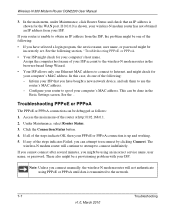
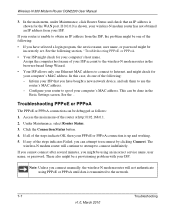
...the WAN port. The
wireless-N modem router will not authenticate using an incorrect service name, user name, or password. Wireless-N 300 Modem Router DGN2200 User Manual
3. In the main menu, under Maintenance, click Router Status and check that you...: - See the . There also might be done in the browser-based Setup Wizard. • Your ISP allows only one of the steps indicates Failed, you have ...
DGN2200 User Manual - Page 123


Wireless-N 300 Modem Router DGN2200 User Manual
restricting wireless access by MAC address 2-9 manual software upgrade 4-2 metric 6-17 multi-point bridge mode 6-22
N
Network Time Protocol 3-7, 7-10
O
OpenDNS 3-12
P
parental controls 3-12 passphrase 2-10 password 1-4 ping 6-2 placement of your router 2-2 plug and play 6-18 point-to-point bridge mode 6-21 Power light, troubleshooting and 7-2 PPPoE ...
Similar Questions
Dgn2200 Netgear Router How To Setup Firewall
(Posted by bobds 9 years ago)
How To Change Wireless Router Sensitivity Range Netgear Dgn2200
(Posted by hottrBunt 9 years ago)
Can I Use A Netgear Dgn2200 Wirless Router To Connect To A Wireless Network
(Posted by kburreaper 10 years ago)
How To Setup Netgear Wireless Router Wgr614v10
(Posted by ejkjbbb 10 years ago)
How To Setup Netgear Wireless Router Wnr2000v3
(Posted by buggyckarn 10 years ago)

