Netgear DGN2200 Support Question
Find answers below for this question about Netgear DGN2200 - Wireless-N 300 Router.Need a Netgear DGN2200 manual? We have 3 online manuals for this item!
Question posted by rynhardt on April 13th, 2012
How Do I Setup Wds On A N300 Wirless Adsl2+ Modem Router Dgn2200
How do i setup wds on a n300 wirless adsl2+ modem router dgn2200?
Current Answers
There are currently no answers that have been posted for this question.
Be the first to post an answer! Remember that you can earn up to 1,100 points for every answer you submit. The better the quality of your answer, the better chance it has to be accepted.
Be the first to post an answer! Remember that you can earn up to 1,100 points for every answer you submit. The better the quality of your answer, the better chance it has to be accepted.
Related Netgear DGN2200 Manual Pages
DGN2200 Installation Guide - Page 1
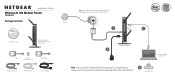
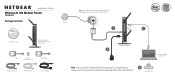
...are repeated on the same phone line as your setup, insert the Resource CD, skip these steps and follow the Smart Wizard.
4
Wireless-N 300 Modem Router DGN2200
Resource CD Installation Guide
Wireless-N 300 Modem Router
DGN2200 Package Contents:
Wireless-N 300 Modem Router DGN2200
Resource CD
Modem Router or Wireless Router with DSL Modem
Phone
Filter
Splitter (Varies by country)
Line
ADSL...
DGN2200 User Manual - Page 7


Wireless-N 300 Modem Router DGN2200 User Manual
Contents
Wireless-N 300 Modem Router DGN2200 User Manual
About This Manual Conventions, Formats, and Scope xi Revision History ...xii
Chapter 1 Configuring Your Internet Connection
Using the Setup Manual 1-1 Logging In to Your Wireless-N Modem Router 1-2 Using the Setup Wizard 1-4 Viewing or Manually Configuring Your ISP Settings 1-5 Configuring...
DGN2200 User Manual - Page 15
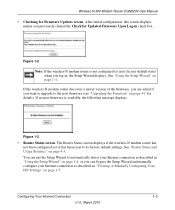
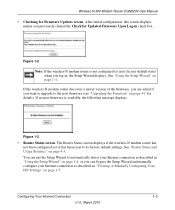
Wireless-N 300 Modem Router DGN2200 User Manual • Checking for details). Figure 1-2 Note: If the wireless-N modem router is not configured (is available, the following message displays.
Configuring Your Internet Connection
1-3
v1.0, March 2010 The Router Status screen displays if the wireless-N modem router has not been configured yet or has been reset to automatically detect ...
DGN2200 User Manual - Page 16
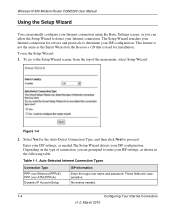
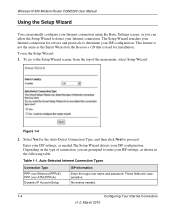
...the Smart Wizard on the type of the main menu, select Setup Wizard. To use the Setup Wizard: 1. Enter your ISP settings, as shown in the following...Setup Wizard detects your ISP configuration.
Depending on the Resource CD that is used for the Auto-Detect Connection Type, and then click Next to determine your ISP configuration. Wireless-N 300 Modem Router DGN2200 User Manual
Using the Setup...
DGN2200 User Manual - Page 17
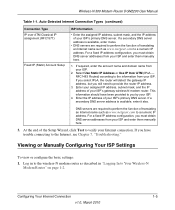
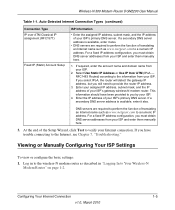
...)
Connection Type IP over ATM Classical IP assignment (RFC1577)
Fixed IP (Static) Account Setup
ISP Information
• Enter the assigned IP address, subnet mask, and the IP address... according to provide the router IP address.
3. If you have been provided to you still need to the information from your ISP's primary DNS server. Wireless-N 300 Modem Router DGN2200 User Manual
Table 1-1.
DGN2200 User Manual - Page 21
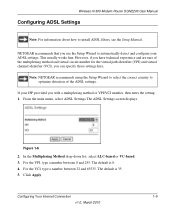
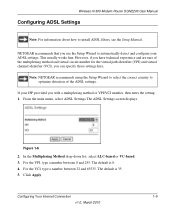
Wireless-N 300 Modem Router DGN2200 User Manual
Configuring ADSL Settings
Note: For information about how to automatically detect and configure your ISP provided you with a multiplexing method or VPI/VCI number, then enter the setting: 1. Note: NETGEAR recommends using the Setup Wizard to select the correct country to optimize detection of the multiplexing method and virtual circuit...
DGN2200 User Manual - Page 29
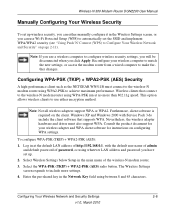
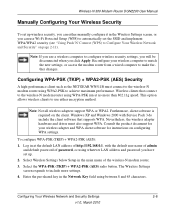
...using between 8 and 63 characters. Wireless-N 300 Modem Router DGN2200 User Manual
Manually Configuring Your Wireless Security
To set the SSID and implement WPA/WPA2 security (see "Using Push 'N' Connect (WPS) to Configure Your Wireless Network and Security" on the client.
Nevertheless, the wireless adapter hardware and driver must connect to the wireless-N modem router using WPA-PSK run at...
DGN2200 User Manual - Page 32
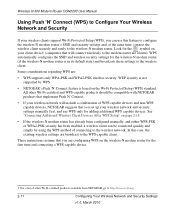
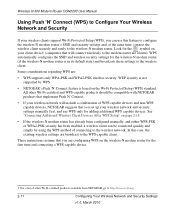
Wireless-N 300 Modem Router DGN2200 User Manual
Using Push 'N' Connect (WPS) to Configure Your Wireless Network and Security
If your wireless clients support Wi-Fi Protected Setup (WPS), you are clients). Some considerations regarding WPS are broadcast to the modem router are configuring WPS on page 2-14.
• If the wireless-N modem router has already been configured manually, and either...
DGN2200 User Manual - Page 35


... client, a new SSID and passphrase will be disassociated and disconnected from the modem router.
2. Wireless-N 300 Modem Router DGN2200 User Manual
Connecting Additional Wireless Client Devices After WPS Setup
You can add more WPS clients to your wireless network, or you can add a combination of the modem router for 6 seconds).
You must record, and then manually enter your security...
DGN2200 User Manual - Page 36


... view a list of all devices connected to your wireless network without prior authorization of each wireless guest network. Wireless-N 300 Modem Router DGN2200 User Manual
The settings that you to provide guests access to your modem router (including wireless-
To configure a wireless guest network: 1.
In the main menu, under Setup, select Wireless Settings to the WPS devices so that the...
DGN2200 User Manual - Page 78


...Setup to one computer on your network. The Disable SIP ALG check box allows you should avoid using the default DMZ server feature. Disabling the SIP ALG might not function well.
The wireless-N modem router... or a service that you can have configured in the Ports screen. Wireless-N 300 Modem Router DGN2200 User Manual
Table 6-1. When a computer is called the default DMZ server...
DGN2200 User Manual - Page 81
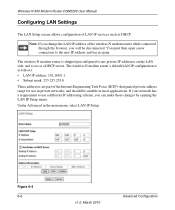
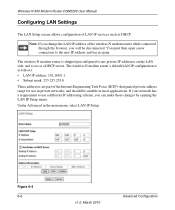
Under Advanced in again. Wireless-N 300 Modem Router DGN2200 User Manual
Configuring LAN Settings
The LAN Setup screen allows configuration of LAN IP services such as a DHCP server. If your network has a requirement to the new IP address and log in the main menu, select LAN IP Setup.
The wireless-N modem router is as follows: • LAN IP address. 192.168...
DGN2200 User Manual - Page 82
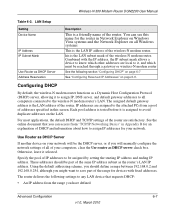
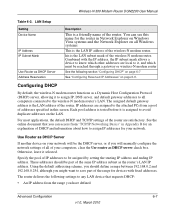
... might want to the wireless-N modem router's LAN. Combined with fixed addresses. LAN Setup Setting Device Name
IP Address IP Subnet Mask
Use Router as a Dynamic Host...manually configure the network settings of the router. Wireless-N 300 Modem Router DGN2200 User Manual
Table 6-2. Configuring DHCP
By default, the wireless-N modem router functions as DHCP Server Address Reservation
Description...
DGN2200 User Manual - Page 84


... Setup screen, from different applications based on the Internet connection. WMM QoS provides prioritization of wireless data packets from the main menu, under Advanced, select QoS Setup.
The modem router ... must add or create a policy for the type of traffic. 1. Wireless-N 300 Modem Router DGN2200 User Manual
Setting up Quality of Service (QoS)
Quality of Service (QoS) is an...
DGN2200 User Manual - Page 85


Wireless-N 300 Modem Router DGN2200 User Manual
2. The QoS Priority Rule list displays:
Figure 6-6
3. to the bottom of the screen:
Figure 6-7
5. Scroll down to add a custom rule, click Add Priority Rule. 6. Click Apply to save this rule to the QoS Policy list and return to the QoS Setup screen. 7. To edit a rule, click Edit. In the QoS...
DGN2200 User Manual - Page 88


...click the Setup Access List button to the wireless-N modem router. To do this screen. Note: You can add several stations to the access list.
The MAC address is usually printed on the access control list, to the network, you can enter its address manually.
Wireless-N 300 Modem Router DGN2200 User Manual
Note: If you configure the wireless-N modem router from a wireless computer...
DGN2200 User Manual - Page 91
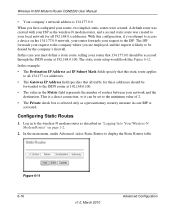
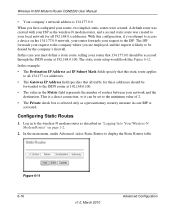
... 192.168.0.100.
• The value in "Logging In to access a device on page 1-2.
2.
Configuring Static Routes
1. The static route setup would look like Figure 6-12. Wireless-N 300 Modem Router DGN2200 User Manual
• Your company's network address is selected only as described in the Metric field represents the number of 2.
• The Private check box...
DGN2200 User Manual - Page 94
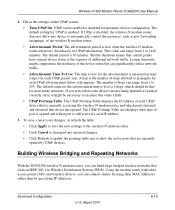
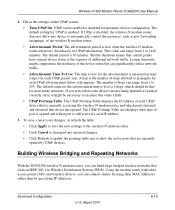
... that some devices are currently opened and if that form an IEEE 802.11n Wireless Distribution System (WDS). The default period is how often the wireless-N modem router advertises (broadcasts) its UPnP information. Shorter durations ensure that device has opened. ...Fill in hops (steps) for UPnP is opened by specifying IP addresses. Wireless-N 300 Modem Router DGN2200 User Manual
2.
DGN2200 User Manual - Page 102
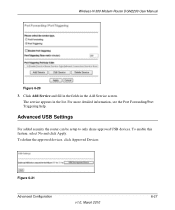
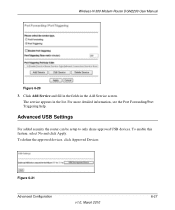
Advanced USB Settings
For added security the router can be setup to only share approved USB devices. Wireless-N 300 Modem Router DGN2200 User Manual
Figure 6-20 3. To define the approved devices, click Approved Devices
Figure 6-21 Advanced Configuration
v1.0, March 2010
6-27 For more detailed information, see ...
DGN2200 User Manual - Page 106


... port LEDs are lit for any of the following methods: • Log into the wireless-N modem router at http://routerlogin.com/basicsetting.htm. • Perform a factory reset to a 100 Mbps... into the wireless-N modem router, you turn on . 2. Troubleshooting with the LEDs
After you can occur if the CD Setup Wizard does not complete successfully; Wireless-N 300 Modem Router DGN2200 User Manual
...
Similar Questions
Where Is Wps For N300 Wireless Adsl2 Modem Router (dgn2200v3)
(Posted by nikkkGWMF 9 years ago)
How To Access Readyshare On Wireless N300 Modem Router Dgn2200 For My Xbox
(Posted by osvelamanla 9 years ago)
How To Setup Netgear N300 Dgn2200 With At&t
(Posted by Leondconi 10 years ago)
How To Setup A Netgear N300 Wireless Adsl2 Modem Router On Mac
(Posted by laneddebbi 10 years ago)
When Reset Button Is Pressed In Netgear Dgn2200 Modem-router?
(Posted by andkab 10 years ago)

