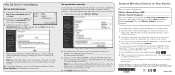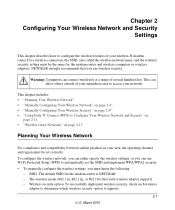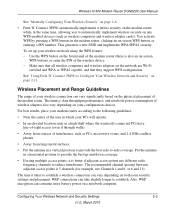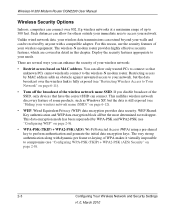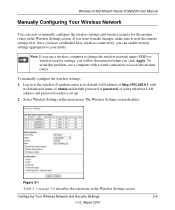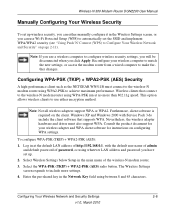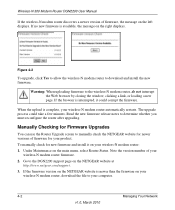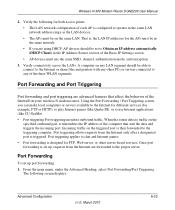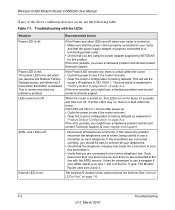Netgear DGN2200 Support Question
Find answers below for this question about Netgear DGN2200 - Wireless-N 300 Router.Need a Netgear DGN2200 manual? We have 3 online manuals for this item!
Question posted by audreymonsterr on May 16th, 2011
How To Make Wireless?
how do i make this wireless for all computers in the house? i want to have no cords connected to computer.
Current Answers
Related Netgear DGN2200 Manual Pages
Similar Questions
How To Set Password For Router Netgear Dgn2200
(Posted by angedsmith 9 years ago)
Where Do I Get The Soft Ware To Install The Netgear Dgn2200 Ruoter To My System?
I'VE PURCHACED THIS ROUTER NETGEAR DGN2200 AT EBAY,REFURBISED PRODUCT AND I'VE BEN ABLE TO DOWLOAD T...
I'VE PURCHACED THIS ROUTER NETGEAR DGN2200 AT EBAY,REFURBISED PRODUCT AND I'VE BEN ABLE TO DOWLOAD T...
(Posted by mnsoriano 11 years ago)
Port Forwarding
i want to watch my cameras from my home but router is not giving me access. please tell me how to se...
i want to watch my cameras from my home but router is not giving me access. please tell me how to se...
(Posted by razamin 12 years ago)
What Usb Wireless Devices Are Capable Of Connecting To The N Network At 5ghz?
what usb wireless devices are capable of connecting to the n network at 5ghz? my current wireless us...
what usb wireless devices are capable of connecting to the n network at 5ghz? my current wireless us...
(Posted by vito1 13 years ago)
Wireless-n 300 Router Wnr2000v2 Wireless Connect Problem
After my son wire connect to PS3, I lose wireless function. Wire connect OK. How I can get wireless ...
After my son wire connect to PS3, I lose wireless function. Wire connect OK. How I can get wireless ...
(Posted by mayflower 13 years ago)