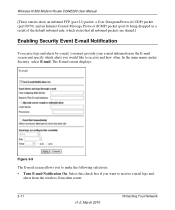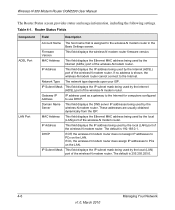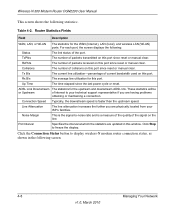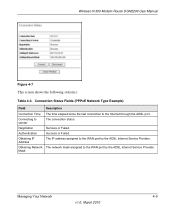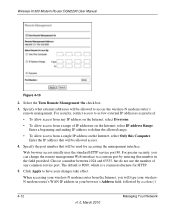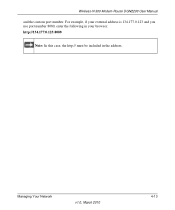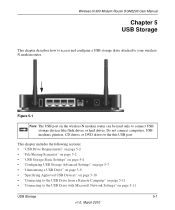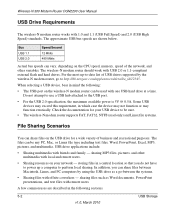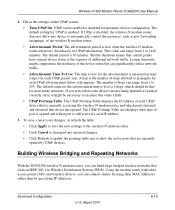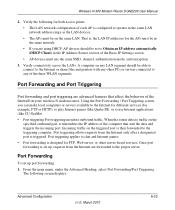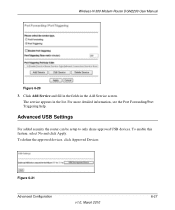Netgear DGN2200 Support Question
Find answers below for this question about Netgear DGN2200 - Wireless-N 300 Router.Need a Netgear DGN2200 manual? We have 3 online manuals for this item!
Question posted by razamin on September 9th, 2011
Port Forwarding
Current Answers
Answer #1: Posted by kcmjr on September 12th, 2011 2:47 PM
See the user manul, page 126 for details.
Expect to fidget with this for a while before it works. It's advanced configuration so if you're not familiar with this it won't be easy.
Port Forwarding and Port Triggering
Port forwarding and port triggering are advanced features that affect the behavior of the firewall in your wireless-N modem router. Using the Port Forwarding / Port Triggering screen, you can make local computers or servers available to the Internet for different services (for example, FTP or HTTP), to play Internet games (like Quake III), or to use Internet applications (like CU-SeeMe)
- Port triggering Port triggering monitors outbound traffic. When the router detects traffic on the specified outbound port, it remembers the IP address of the computer that sent the data and triggers the incoming port. Incoming traffic on the triggered port is then forwarded to the triggering computer. Port triggering allows requests from the Internet only after a designated port is triggered. Port triggering applies to chat and Internet games.
- Port forwarding is designed for FTP, Web server, or other server-based services. Once port forwarding is set up, requests from the Internet are forwarded to the proper server.
Port Forwarding
To set up port forwarding:
- From the main menu, under the Advanced Heading, select Port Forwarding/Port Triggering. The following screen displays: (see the guide)
- You can select a service or create a custom service.
- Select a service from the Service Name drop-down list and specify the computer’s IPaddress
- If you want to add a service that is not in the list, click the Add Custom Service button. Fill in the fields in the Add Custom Service screen.The service appears in the list.
Port Triggering
To set up port triggering:
- From the main menu, under the Advanced Heading, select Port Forwarding/Port Triggering.
- Select the Port Triggering Radio button to display the following screen: (see the guide)
- Click Add Service and fill in the fields in the Add Service screen. The service appears in the list. For more detailed information, see the Port Forwarding/Port Triggering help.
Licenses & Certifications: Microsoft, Cisco, VMware, Novell, FCC RF & Amateur Radio licensed.
Related Netgear DGN2200 Manual Pages
Similar Questions
up
Hello: I need to have the port forwarding option work in my DGN220V2 router. Pls tell me that it i...
After my son wire connect to PS3, I lose wireless function. Wire connect OK. How I can get wireless ...