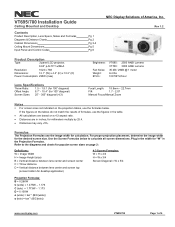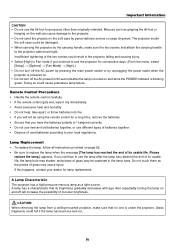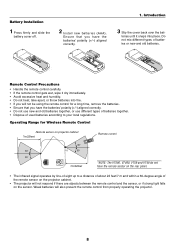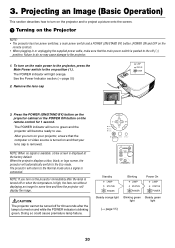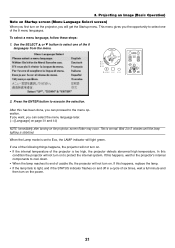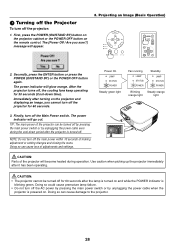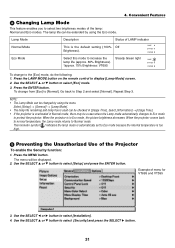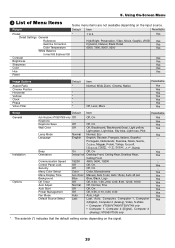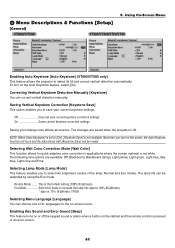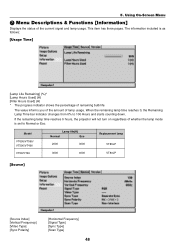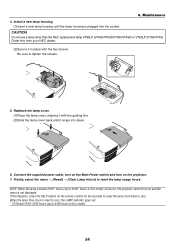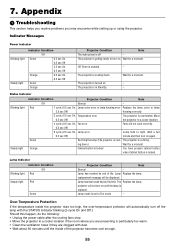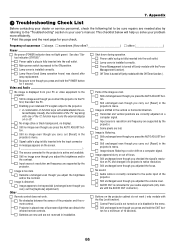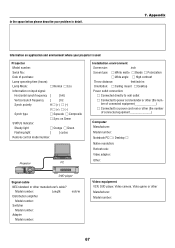NEC VT695 Support Question
Find answers below for this question about NEC VT695 - XGA LCD Projector.Need a NEC VT695 manual? We have 7 online manuals for this item!
Question posted by yonraie on January 23rd, 2014
Lamp Indicator Steady Red Light
i replaced the lamp but the lamp indicator light still steady red
Current Answers
Related NEC VT695 Manual Pages
Similar Questions
What Does It Mean When The Status Light Comes On An Nec Lcd Projector Model #np
The projector was unpluged suddenly and will not come back on. The status light is blinking, what do...
The projector was unpluged suddenly and will not come back on. The status light is blinking, what do...
(Posted by jeromeswainson 9 years ago)
How To Remove Cover Of A Nec Projector Vt695
(Posted by lvlylgregr 9 years ago)
How To Reset Nec Projector Vt695
the power light is solid orange and status light blinks red every 4 seconds, why wont it turn on and...
the power light is solid orange and status light blinks red every 4 seconds, why wont it turn on and...
(Posted by stonecold3021 10 years ago)
Nec Vt695 Lcd Projectors How To Clean The Filter
(Posted by karlALLENG 10 years ago)
Color Red Does Not Show On Lcd Projector
The color red does not show up on the LCD projector. The image on the laptop screen looks fine but w...
The color red does not show up on the LCD projector. The image on the laptop screen looks fine but w...
(Posted by jscottmees 10 years ago)