NEC VT695 Support Question
Find answers below for this question about NEC VT695 - XGA LCD Projector.Need a NEC VT695 manual? We have 7 online manuals for this item!
Question posted by lvlylgregr on May 31st, 2014
How To Remove Cover Of A Nec Projector Vt695
The person who posted this question about this NEC product did not include a detailed explanation. Please use the "Request More Information" button to the right if more details would help you to answer this question.
Current Answers
There are currently no answers that have been posted for this question.
Be the first to post an answer! Remember that you can earn up to 1,100 points for every answer you submit. The better the quality of your answer, the better chance it has to be accepted.
Be the first to post an answer! Remember that you can earn up to 1,100 points for every answer you submit. The better the quality of your answer, the better chance it has to be accepted.
Related NEC VT695 Manual Pages
NP115 : RS232 codes- Projectors - Page 1


.../VT575/VT670/VT676 Series
VT80 : VT48/VT480/VT580 Series
VT90 : VT49/VT490/VT590/VT595/VT695 Series
VT700 : VT700
WT
: W T600/W T610/WT615 Series
NP4100 : NP4100/NP4100W Series... projector via connection with a personal computer or another device. Table of Response Error Codes
1. Projector Control 2.
Control Commands for NEC Projector (Basic) Rev 02.03.11a
Copyright (C) NEC Display...
NP216 : NP01UCM (ceiling mount) instructions - Page 2
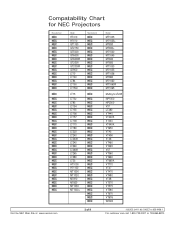
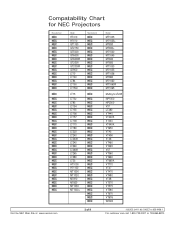
Compatability Chart for NEC Projectors
Manufacturer
NEC NEC NEC NEC NEC NEC NEC NEC NEC NEC NEC NEC NEC NEC NEC
NEC
NEC NEC NEC NEC NEC NEC NEC NEC NEC NEC NEC NEC NEC NEC NEC NEC NEC NEC NEC NEC NEC NEC NEC NEC NEC NEC
Model
HT410 HT510 GT1150 GT2150 GT5000 GT6000 GT6000R GT2000 GT2000R GT950 LT10 LT140 LT84 LT150 LT150z
LT75
LT75z LT85 LT154 LT155 LT156 LT157 LT158 LT170 ...
NP216 : NP01UCM (ceiling mount) instructions - Page 4
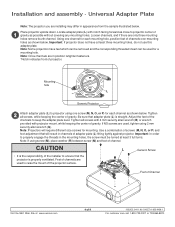
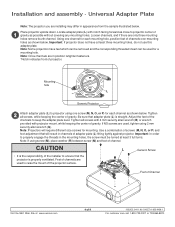
... holes remove fourth channel. Note: Some projectors have at least 3 full turns. Tighten all screws with 4 mm security allen wrench (B) or wrench provided with notch facing forward as close to projector center of the channels to projector using screw (M), place washer (R) between screw (M) and foot of channels over mounting holes as possible without covering any...
NP216 : NP01UCM (ceiling mount) instructions - Page 9
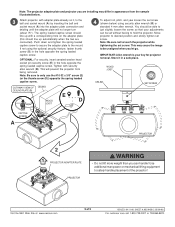
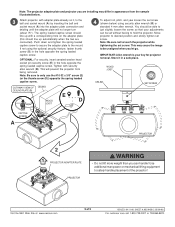
...removed...projector removal. You should line up with a...plate will prevent the projector from the sample illustrated...projector adapter plate and projector you are connected).
WOOD JOIST
CEILING
SET SCREW
CAPTIVE SCREW
A
PROJECTOR
2
1
PROJECTOR ADAPTER PLATE
PROJECTOR...to hold the projector. This will ...adjustments can handle! Attach projector, with security allen wrench ...
VT595/695/700 spec sheet - Page 1


...; One-touch source changes and complete menu control using the intuitive projector
keypad
VERSATILE FEATURES AND POWERFUL PERFORMANCE
° With XGA native resolution, high brightness up to 3000 lumens and patented NEC technologies like Advanced AccuBlend™ and VORTEX™ technology, VT Series projectors display impressive image quality
° Dual computer inputs, including DVI...
VT595/695/700 spec sheet - Page 2


... projector mount Adjustable suspended ceiling plate for use with optional adapter - All other brand or product names are trademarks of NEC Display Solutions. Includes three-year limited warranty on parts and one year of either limited 3-business-day repair/return or next-business-day exchange. The lamp is covered for VT490, VT590, VT595, VT695...
VT695/700 IG - Page 1
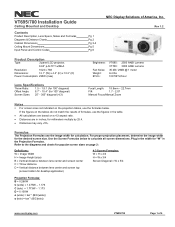
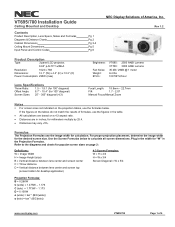
... Pg 2 Pg 3-4 Pg 5 Pg 6
NEC Display Solutions of formulas, use the image width... Sizes: 25" - 300" diagonal (4:3)
Brightness:
Fan Noise: Weight: BTU's:
VT695: 2500 ANSI Lumens VT700: 3000 ANSI Lumens
35 dB / 29dB @ 1 meter... calculations are in the Projection Formulas. Rev 1.2
Product Description
Type:
3 panel LCD projector,
0.63" p-Si TFT w/MLA
Resolution:
1024 x 768
Dimensions:
12.1" ...
VT695/700 IG - Page 2
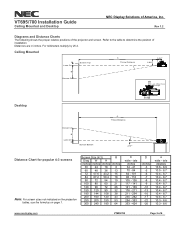
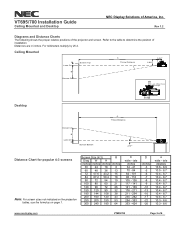
... - 8.7 10.4 - 8.7 10.4 - 8.7 10.4 - 8.7 10.4 - 8.7 10.3 - 8.6 10.3 - 8.6
www.necdisplay.com
VT695/700
Page 2 of the projector and screen.
Rev 1.2
Diagrams and Distance Charts
The following shows the proper relative positions of 6 For millimeters multiply by 25.4. VT695/700 Installation Guide
Ceiling Mounted and Desktop
NEC Display Solutions of installation. Refer to the table to...
VT695/700 IG - Page 6
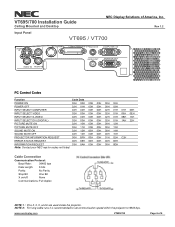
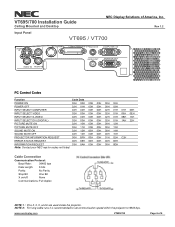
NOTE 2: For long cable runs it is recommended to set communication speed within the projector to 9600 bps. VT695/700 Installation Guide
Ceiling Mounted and Desktop
NEC Display Solutions of 6
Cable Connection
Communication Protocol:
Baud Rate:
38400 bps
Data Length: 8 bits
Parity:
No Parity
Stop Bit:
One Bit
X on/off:
None
Communications: ...
VT49/490/491/590/595/695 UM - Page 3


...and should be sure to use your NEC VT695/VT595/VT590/VT490/VT59/VT49 projector and keep the manual handy for ... SERVICE PERSONNEL. The information should happen, continue to remove the plug from power outlet.
If this unit has...can result in a lamp to make any kind of the LCD panel. This includes projectors and their electrical accessories or lamps. i Machine Noise Information ...
VT49/490/491/590/595/695 UM - Page 5


... other cables before carrying the projector. • Turn off the projector, unplug the power cable and have the object removed by a qualified NEC service personnel under the projector, or any metal objects such...8226; The projector is designed to use any objects that is damaged or frayed. - Do not cover the power cable with other than the supplied one. - If the projector exhibits a...
VT49/490/491/590/595/695 UM - Page 10


...and full screen aspect ratios - 16:9 and 4:3 • Built-in order to UXGA compatible, XGA native resolution (SVGA: VT490 and VT49). • Multiple video mode selections (depending on your ... You can use the projector to 300 inches across the room. If the section doesn't apply, you 'll enjoy: • Auto vertical keystone correction up to +/- 30 degrees (VT695 and VT595 only) •...
VT49/490/491/590/595/695 UM - Page 11
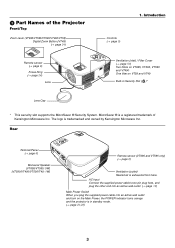
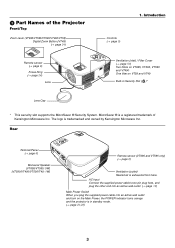
...
AUTO ADJ. Introduction
Controls (→ page 5)
Ventilation (inlet) / Filter Cover (→ page 50) Two filters on VT695, VT595, VT590 and VT490 One filter on the Main Power, the POWER indicator turns orange and the projector is a registered trademark of the Projector
Front/Top
Zoom Lever (VT695/VT595/VT590/VT490/VT59) Digital Zoom Button (VT49) (→...
VT49/490/491/590/595/695 UM - Page 12
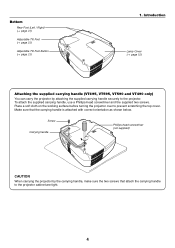
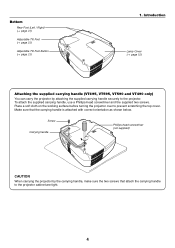
...
Phillips-head screwdriver (not supplied)
CAUTION
When carrying the projector by attaching the supplied carrying handle securely to prevent scratching the top cover. Introduction
Lamp Cover (→ page 52)
Attaching the supplied carrying handle (VT695, VT595, VT590 and VT490 only)
You can carry the projector by the carrying handle, make sure the two screws that...
VT49/490/491/590/595/695 UM - Page 16
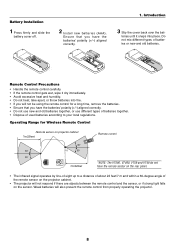
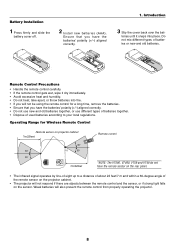
...mix different types of the remote sensor on the projector cabinet.
• The projector will also prevent the remote control from properly operating the projector.
8
Operating Range for a long time, remove the batteries. • Ensure that you have... or new and old batteries.
Introduction
3 Slip the cover back over the bat- Battery Installation
1 Press firmly and slide the
battery...
VT49/490/491/590/595/695 UM - Page 58
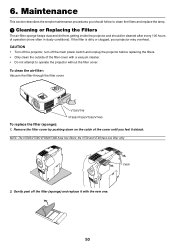
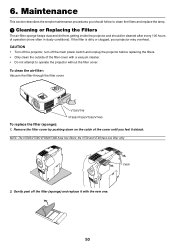
... to operate the projector without the filter cover. If the filter is dirty or clogged, your projector may overheat. Remove the filter cover by pushing down on the catch of operation (more often in dusty conditions). CAUTION • Turn off the projector, turn off the filter (sponge) and replace it detach. NOTE: The VT695/VT595/VT590/VT490...
VT49/490/491/590/595/695 UM - Page 60


...projector cabinet or the remote control. 6. If you continue to access the lamp cover... NEC dealer...REMOVE ANY SCREWS except two lamp case screws. The projector will turn off and go into standby mode after the projector...projector performance. It will appear. If this happens, contact your lamp has been operating for replacement: • Replacement lamp VT85LP (VT695...
VT49/490/491/590/595/695 UM - Page 62
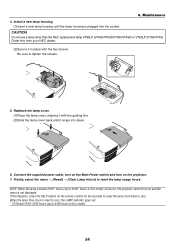
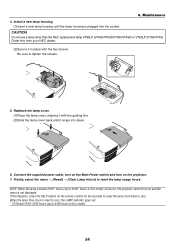
.... Order this happens, press the HELP button on the projector. 7. CAUTION Do not use a lamp other than the NEC replacement lamp VT85LP (VT695/VT595/VT590/VT490) or VT80LP (VT59/VT49). Reattach the lamp cover. (1)Place the lamp cover, aligning it in Eco mode) of service, the projector cannot turn on the remote control for ten seconds...
VT49/490/491/590/595/695 UM - Page 64


...Use menus to adjust the brightness and contrast. (→ page 42) • Remove the lens cap. • Reset the settings or adjustments to factory preset levels... or Off Timer is off
• Ensure that the lamp cover is no signals → To return to the Normal mode,... for VT695, page 11 for VT595/VT590/VT490/VT59 and 12 for VT49) • Condensation may form on the lens if the projector is...
VT49/490/491/590/595/695 UM - Page 79
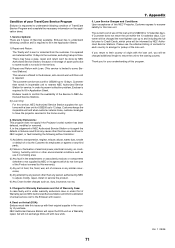
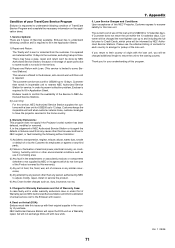
...Appendix
5.
Warranty Exclusions: This program does not apply if the Projector's serial number has been defaced, modified or removed. Charges for US$200 up to 12 days.
Enduser has ... Loan Service Charges and Conditions: Upon acceptance of this NEC Projector, Customer agrees to Credit Cards, which do not form part of the Product covered by this warranty);
4) Any act of God, fire,...
Similar Questions
Lamp Projector Cover Replacement
Where can I purchase a lamp projector cover?
Where can I purchase a lamp projector cover?
(Posted by timothykirk0 3 years ago)
How To Change A Bulb In A Nec Projector Vt695
(Posted by zahadadv 9 years ago)
How To Reset Nec Projector Vt695
the power light is solid orange and status light blinks red every 4 seconds, why wont it turn on and...
the power light is solid orange and status light blinks red every 4 seconds, why wont it turn on and...
(Posted by stonecold3021 10 years ago)
I Need A Lamp Cover For Vt695, Where Can I Get It?
(Posted by vdistasi 10 years ago)
Nec Vt695 Lcd Projectors How To Clean The Filter
(Posted by karlALLENG 10 years ago)

