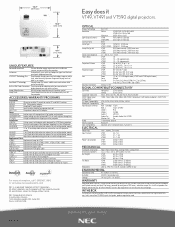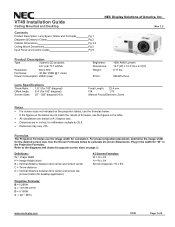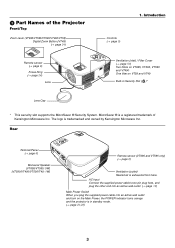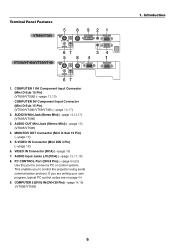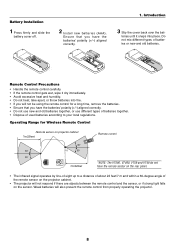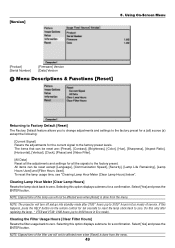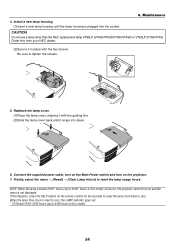NEC VT49 Support Question
Find answers below for this question about NEC VT49 - SVGA LCD Projector.Need a NEC VT49 manual? We have 7 online manuals for this item!
Question posted by agyakwame1234 on April 19th, 2015
Keyword Reset
Please i want know how to reset keyword on NEC projector VT59BE. It is in a locked mode.
Current Answers
Related NEC VT49 Manual Pages
Similar Questions
What Does It Mean When The Status Light Comes On An Nec Lcd Projector Model #np
The projector was unpluged suddenly and will not come back on. The status light is blinking, what do...
The projector was unpluged suddenly and will not come back on. The status light is blinking, what do...
(Posted by jeromeswainson 9 years ago)
Nec Vt49 Lamp Issue
Just replaced the lamp in my NEC VT49 projector and the new one won't light up. I am getting the 6 s...
Just replaced the lamp in my NEC VT49 projector and the new one won't light up. I am getting the 6 s...
(Posted by rowlands 10 years ago)
Nec Vt695 Lcd Projectors How To Clean The Filter
(Posted by karlALLENG 10 years ago)
Color Red Does Not Show On Lcd Projector
The color red does not show up on the LCD projector. The image on the laptop screen looks fine but w...
The color red does not show up on the LCD projector. The image on the laptop screen looks fine but w...
(Posted by jscottmees 10 years ago)
Vt595g Lcd Projector
i rplace the lamp for NEC Projector VT595G but its not working theswitchof power and lamp indicaits ...
i rplace the lamp for NEC Projector VT595G but its not working theswitchof power and lamp indicaits ...
(Posted by hamadhm 12 years ago)