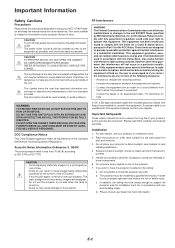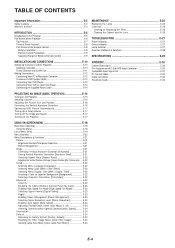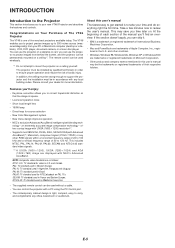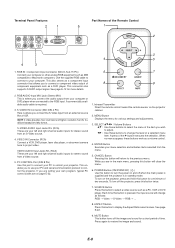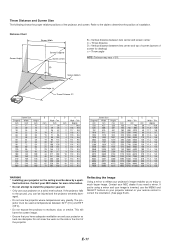NEC VT46 Support Question
Find answers below for this question about NEC VT46 - MultiSync SVGA LCD Projector.Need a NEC VT46 manual? We have 1 online manual for this item!
Question posted by quincy87737 on March 10th, 2013
Projector Won't Start Up
I borrowed this to be used for a powerpoint presentation on a Mac. I was able to start it up, but it didn't seem to recognize the RGB signal from the Mac. I went into the menu and changed something (I can't remember what). Then I turned the projector off, then back on. Since then the projector won't even get past a solid yellow light (standby mode?) on the power indicator. I don't know why. Is there a way to reboot to factory default settings?
Current Answers
Related NEC VT46 Manual Pages
Similar Questions
2x Nec Np4001 Projector Models.
I have Two NEC NP4001 projectors with new lamps and both having the same error.As soon the power is ...
I have Two NEC NP4001 projectors with new lamps and both having the same error.As soon the power is ...
(Posted by destiny37596 6 years ago)
Solid Red Lights On Top Of Projector
Red solid lights on top of projector, window on the side of the projector says this, Warning: lamp 1...
Red solid lights on top of projector, window on the side of the projector says this, Warning: lamp 1...
(Posted by maxmorey 8 years ago)
Standby Mode
Hi i try to turn on my projector and it is orange which i thjnk means standby can you please let me ...
Hi i try to turn on my projector and it is orange which i thjnk means standby can you please let me ...
(Posted by clau2581 9 years ago)
Nec Lt280 Only Showing Yellow Light
I do not know how to fix projector problems. We have an NEC LT280 projector in Rm. 116 and right now...
I do not know how to fix projector problems. We have an NEC LT280 projector in Rm. 116 and right now...
(Posted by hbautista 9 years ago)
Need Keyword
Forgot The Keyword Code For My Vt46 Projector And Need The Right K
forgot the original keyword so can't get my vt46 working. please help me for the right keyword.
forgot the original keyword so can't get my vt46 working. please help me for the right keyword.
(Posted by tavoli2001 11 years ago)