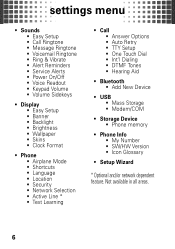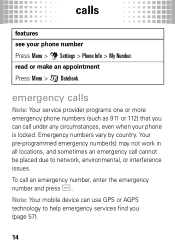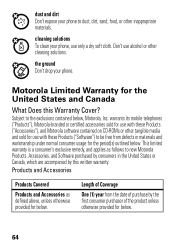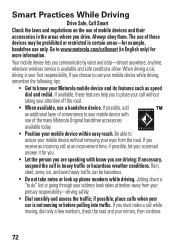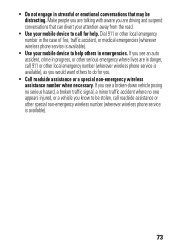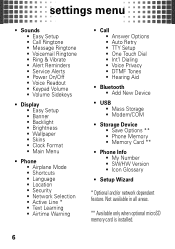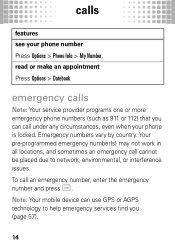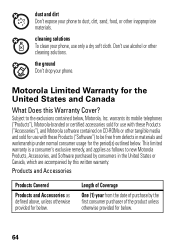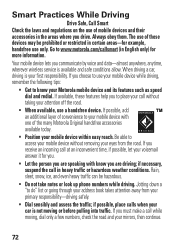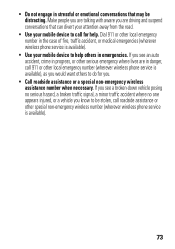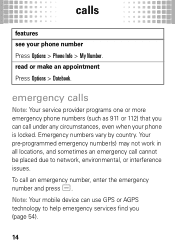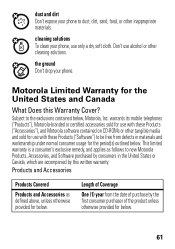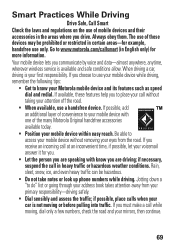Motorola W845 MOTOROLA QUANTICO Support Question
Find answers below for this question about Motorola W845 MOTOROLA QUANTICO.Need a Motorola W845 MOTOROLA QUANTICO manual? We have 5 online manuals for this item!
Question posted by dawnbakker1 on September 19th, 2014
How To Get The Phone's Phone Number Off The Memory Of The Phone
i want to sell my phone but my phone number is still saved in the phone, even after doing the factory reset. how do you remove it?
Current Answers
Related Motorola W845 MOTOROLA QUANTICO Manual Pages
Similar Questions
Deleting Phone Number
We have several of these phones that we would like to donate to a womens shelter. We have erased dat...
We have several of these phones that we would like to donate to a womens shelter. We have erased dat...
(Posted by slewis 9 years ago)
How Do I Put A Memory Chip In A Motorola Quantico
(Posted by seddawiz 9 years ago)
How To Remove The Memory Card From A Motorola Quantico
(Posted by phdstjem00 10 years ago)
I Reset My To Factory Reset And I Want Know How To Get My Icons Back On My Phone
restoring icons on motorola MB300 phone
restoring icons on motorola MB300 phone
(Posted by kwamenasam 11 years ago)