Motorola W408g Support Question
Find answers below for this question about Motorola W408g.Need a Motorola W408g manual? We have 3 online manuals for this item!
Question posted by ABEYda on June 23rd, 2014
Motorola Cell Phone W408g, How To Text
The person who posted this question about this Motorola product did not include a detailed explanation. Please use the "Request More Information" button to the right if more details would help you to answer this question.
Current Answers
There are currently no answers that have been posted for this question.
Be the first to post an answer! Remember that you can earn up to 1,100 points for every answer you submit. The better the quality of your answer, the better chance it has to be accepted.
Be the first to post an answer! Remember that you can earn up to 1,100 points for every answer you submit. The better the quality of your answer, the better chance it has to be accepted.
Related Motorola W408g Manual Pages
Motorola warranty terms and conditions - Page 2


... may use with the Products Accessories or Software is excluded from coverage. What Will Motorola Do?
Software Products Covered Software. Applies only to requesting service. Software that is...to personal contacts, games and ringer tones, will at www.motorola.com/servicemyphone
Phone support 1-800-331-6456
iDEN phone support 1-800-453-0920 (Boost, Southern LINC, Nextel customers...
Getting Started Guide - English - Page 3


...photo" moments and check it all of the main features of your phone is to the newest, hottest tracks, and with your phone for the first time, please read the important Legal and Safety ...or radio to listen to use. congratulations
The MOTO™ W408g does it out. We've crammed all . more information
On the Web: www.motorola.com/support
Caution: Before using your friends in a matter of...
Getting Started Guide - English - Page 5
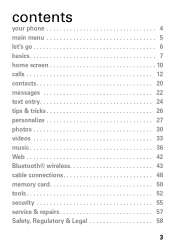
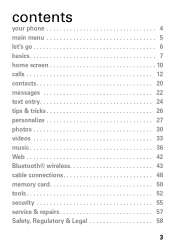
contents
your phone 4 main menu 5 let's go 6 basics 7 home screen 10 calls 12 contacts 20 messages 22 text entry 24 tips & tricks 26 personalize 27 photos 30 videos 33 music 36 Web 42 Bluetooth® wireless 43 cable connections 48 memory card 50 tools 52 security 55 service & repairs 57 Safety, Regulatory & Legal 58
3
Getting Started Guide - English - Page 10
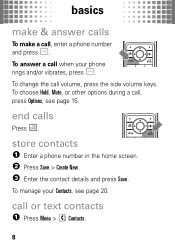
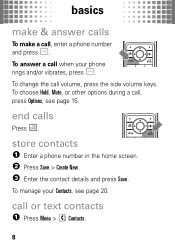
To change the call or text contacts 1 Press Menu > Contacts.
8
end calls
Press Ë.
To manage your phone
rings and/or vibrates, press Ì.
call volume, press the side volume ...answer calls
To make a call when your Contacts, see page 15. store contacts 1 Enter a phone number in the home screen. 2 Press Save > Create New. 3 Enter the contact details and press Save. To answer a call ...
Getting Started Guide - English - Page 11


... information, such as multiple contacts. To send a text message, press s > Send message. transfer your contacts
To transfer your contacts from your old phone to your new phone, simply save all your contacts to a contact, ...enter the first few letters of the name.
3 To call and text contacts stored in your old phone. basics
2 Highlight a contact. Tip: To jump to your SIM card on ...
Getting Started Guide - English - Page 16


calls
Note: Using a mobile device or accessory while driving may cause distraction and may be illegal. To assign a speed dial number, press Menu > Contacts > Options > Phonebook Settings > Speed Dial. To edit a speed dial number, press Menu > Contacts > Options > Phonebook Settings > Speed Dial and select the speed dial key number. Your phone will dial...
Getting Started Guide - English - Page 22
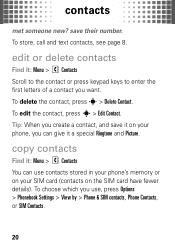
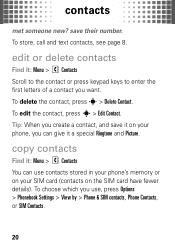
...new?
To edit the contact, press s > Edit Contact. To choose which you can use contacts stored in your phone's memory or on the SIM card have fewer details).
Tip: When you create a contact, and save their number....keys to enter the first letters of a contact you want. To store, call and text contacts, see page 8. edit or delete contacts
Find it : Menu > Contacts You can give it on ...
Getting Started Guide - English - Page 25
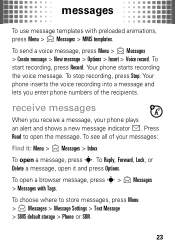
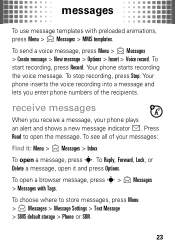
...message. To start recording, press Record.
messages
To use message templates with Tags. Your phone starts recording the voice message. To Reply, Forward, Lock, or
Delete a message, ... press Menu > Messages > Message Settings > Text Message > SMS default storage > Phone or SIM.
23 receive messages
When you enter phone numbers of your phone plays
an alert and shows a new message indicator ...
Getting Started Guide - English - Page 40


... music files over to your phone:
1 On your Windows PC, open Windows Media Player
10 or later.
2 On the "Sync" tab, select "More Options". To transfer music files to the "Sync List" and
press "Start Sync".
Under
Devices, select "Removable Disk" (memory card) and rename to "W408G Mobile".
3 Select "Properties", check the "Create...
Getting Started Guide - English - Page 44
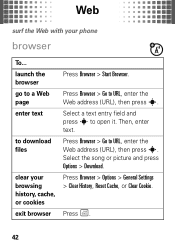
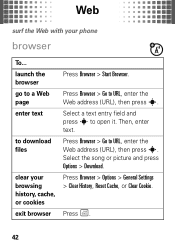
... press s. Web
W seburf the Web with your browsing history, cache, or cookies exit browser
Press Browser > Start Browser. Then, enter
text.
Select a text entry field and
press s to download files
clear your phone
browser
To... Select the song or picture and press Options > Download. Press Browser > Options > General Settings > Clear History, Reset Cache...
Getting Started Guide - English - Page 61


...environment. and ensure the stated precautions are designed to the phone caused by
non-Motorola batteries and/or chargers. Motorola recommends you
see a message on how to confirm that...or service provider locations. Motorola mobile devices are taken. Warning: Never dispose of batteries. To aid consumers in accordance with Motorola batteries. Important: Motorola's warranty does not ...
Getting Started Guide - English - Page 62


...from damage from overcharging. The exposure standard for mobile devices employs a unit of RF energy for exposure to charge. • Motorola batteries and charging systems have circuitry that were ... to reach the network. Specific Absorption Rate (IEEE)
SAR (IEEE)
Your model wireless phone meets the governmental requirements for a long time may take more time to radio frequency (...
Getting Started Guide - English - Page 65


... concerning exposure of human beings to exceed RF energy exposure guidelines. Product Operation When placing or receiving a phone call controls the power level at : www.motorola.com. In some circumstances, your mobile device may cause your mobile device to RF energy. RF Energy Interference/Compatibility
Nearly every electronic device is ON, it receives and...
Getting Started Guide - English - Page 71


... normal consumer usage for the period(s) outlined below , Motorola, Inc. shock and vibration Don't drop your phone, use with these Products ("Software") to be free ... below . Motorola Limited Warranty for below .
warrants its mobile telephones ("Products"), Motorola-branded or certified accessories sold for use with these Products ("Accessories"), and Motorola software contained on...
Getting Started Guide - English - Page 75


... for your particular model has "Rated for Hearing Aids" printed on the user's hearing device and hearing loss. Trying out the phone with hearing aids. Hearing Aid Compatibility with Mobile Phones
Some Motorola HearingAidCompatibility phones are measured for compatibility with your hearing device is the best way to evaluate it , the following explanation applies. M-Ratings...
Getting Started Guide - English - Page 76


...Registration is an important step toward enjoying your dated sales receipt to keep mobile phones away from your head and body. Please retain your original dated sales receipt for...information: http://www.who.int/peh-emf
Product Registration
Online Registration Product Registration: www.motorola.com/us to limit your own or your records.
Export Law Assurances
This ExportLawproduct is...
Getting Started Guide - English - Page 77


... accordance with national collection and recycling requirements. Because some features of perchlorate. Caring for more details. Please contact your household waste. California Perchlorate Label
Some mobile PerchlorateLabel phones use an internal, permanent backup battery on a Motorola product means the product should only be disposed of in a fire.
Details of...
Getting Started Guide - English - Page 78


... backup or wipe data from your SIM card, memory card, and phone memory. Mobile phones which are connected to a new device. This information is available.
• Keep software up to help improve products and services offered by Motorola. • Monitor access-Keep your mobile device with you recycle, return, or give away your device. driving...
Getting Started Guide - English - Page 79


...are speaking with one of these features help you drive. If possible, add an additional layer of convenience to your mobile device with know your Motorola mobile device and its features such as speed dial and redial. Rain, sleet, snow, ice, and even heavy traffic... allow. If available, these devices may be hazardous.
• Do not take notes or look up phone numbers while driving.
Getting Started Guide - English - Page 81


...
1-888-390-6456 (TTY/TDD United States for hearing impaired)
1-800-461-4575 (Canada)
Certain mobile phone features are registered in the U.S.
Consumer Advocacy Office 600 N US Hwy 45 Libertyville, IL 60048 www...other product or service names are owned by their respective owners.
79 MOTOROLA and the Stylized M Logo are dependent on the capabilities and settings of Google, Inc. If...
Similar Questions
How To Completely Unlock A Motorola W385 Cell Phone From Verizon
(Posted by DRIjosh41 10 years ago)
What Is The Correct Charger For A Moto W408g Cell Phone
(Posted by neumgma 10 years ago)
Turning Off Texting From Wx416 Cell Phone
how do i turn off the texting capability on my cell phone
how do i turn off the texting capability on my cell phone
(Posted by cleephilbrick 11 years ago)

