Motorola W408g Support Question
Find answers below for this question about Motorola W408g.Need a Motorola W408g manual? We have 3 online manuals for this item!
Question posted by deetsclay on June 22nd, 2014
How To Setup Speed Dial On Motarola W408g Cell Phone
The person who posted this question about this Motorola product did not include a detailed explanation. Please use the "Request More Information" button to the right if more details would help you to answer this question.
Current Answers
There are currently no answers that have been posted for this question.
Be the first to post an answer! Remember that you can earn up to 1,100 points for every answer you submit. The better the quality of your answer, the better chance it has to be accepted.
Be the first to post an answer! Remember that you can earn up to 1,100 points for every answer you submit. The better the quality of your answer, the better chance it has to be accepted.
Related Motorola W408g Manual Pages
Getting Started Guide - English - Page 3


All this handy guide, and in a multimedia message.
congratulations
The MOTO™ W408g does it out. So go on, avoid those "I'm not sure how to use. Or....com/support
Caution: Before using your friends in a matter of minutes, we'll show you just how easy your phone into this while you're still connected -take photos and video clips, and share them with a stereo wired headset ...
Getting Started Guide - English - Page 11


... store basic information, such as multiple contacts.
Note: You can only recognize 250 numbers on your old phone. Tip: To jump to your SIM card on your contacts list. Your phone can call , press Ì. To speed dial contacts, see page 20). basics
2 Highlight a contact. transfer your contacts
To transfer your contacts from your...
Getting Started Guide - English - Page 16


... Remove Number.
14 Your phone will dial the number. To assign a speed dial number, press Menu > Contacts > Options > Phonebook Settings > Speed Dial. calls
Note: Using a mobile device or accessory while driving may cause distraction and may be illegal. Select a speed dial key number and then, press Assign contact and select the contact. speed dial
To use speed dial entries, press and hold...
Getting Started Guide - English - Page 18
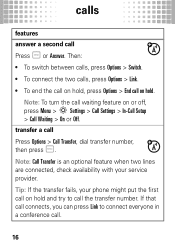
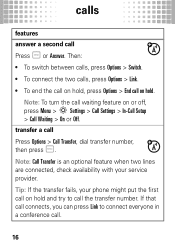
... answer a second call waiting feature on or off, press Menu > Settings > Call Settings > In-Call Setup > Call Waiting > On or Off. Note: To turn the call
Press Ì or Answer. If that... Press Options > Call Transfer, dial transfer number,
then press Ì. Note: Call Transfer is an optional feature when two lines are connected, check availability with your phone might put the first call on...
Getting Started Guide - English - Page 19
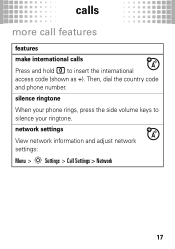
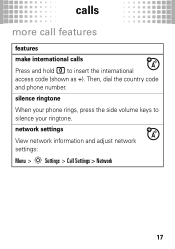
Then, dial the country code and phone number. network settings View network information and adjust network settings: Menu > Settings > Call Settings > Network
17 silence ringtone When your phone rings, press the side volume keys to insert the international
access code (shown as +). calls
more call features
features make international calls
Press and hold 0 to silence your ringtone.
Getting Started Guide - English - Page 21
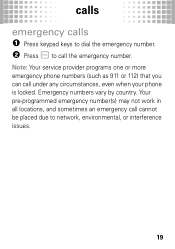
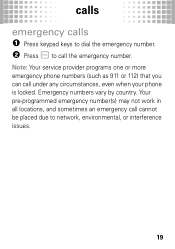
... vary by country. Note: Your service provider programs one or more emergency phone numbers (such as 911 or 112) that you can call cannot be placed due to call the emergency number.
calls
emergency calls 1 Press keypad keys to dial the emergency number. 2 Press Ì to network, environmental, or interference issues.
19...
Getting Started Guide - English - Page 40


...".
music
Windows® Media Player
To transfer music files to your phone:
1 On your Windows PC, open Windows Media Player
10 or later.
2 On the "Sync" tab, select "More Options". Under
Devices, select "Removable Disk" (memory card) and rename to "W408G Mobile".
3 Select "Properties", check the "Create folder
hierarchy on device" box, and...
Getting Started Guide - English - Page 43


... a 2.5mm headset to surf the airwaves..
41 Set Auto repeat and Shuffle on the side of the phone to open the music player menu:
options Play in Background Add to Playlist Send Via Setup View Detail
Continue playing song and return to home screen. Also, during music playback, you can use it...
Getting Started Guide - English - Page 46


... turn the device on.
reconnect devices
To automatically reconnect your phone with it. Bluetooth® wireless
4 If necessary, press Yes, OK, or enter the device
passkey (such as 0000) to connect to a recognized headset or car kit.
44 Note: Using a mobile device or accessory while driving may cause distraction and may be...
Getting Started Guide - English - Page 61


...),
Motorola provides holograms on how to dispose of these
conditions. Motorola mobile devices are taken. Important: Motorola's warranty does not cover damage to...always use Motorola-branded batteries and
chargers. and ensure the stated precautions are designed to the phone caused by
non-Motorola batteries and/or chargers.
Warning: Never dispose of fire, explosion,
leakage...
Getting Started Guide - English - Page 62


...of the U.S. The standards include a substantial safety margin designed for the general population. This is because the mobile device is 1.6 watts per kilogram (W/kg), averaged over one gram of scientific studies.
The IEEE SAR limit.... • New batteries or batteries stored for charging your phone's battery: • When charging your battery, keep it near room temperature.
Getting Started Guide - English - Page 65


... performance, and to be sure that human exposure to comply with your mobile device, the system handling your call , hold your mobile device. Product Operation When placing or receiving a phone call controls the power level at which your mobile device transmits. RF Energy Interference/Compatibility
Nearly every electronic device is ON, it receives and...
Getting Started Guide - English - Page 71


...'t drop your phone, use only a dry soft cloth.
Decorative Accessories and Cases.
Don't use with these Products ("Accessories"), and Motorola software contained on CD-ROMs or other tangible media and sold for below , Motorola, Inc.
warrants its mobile telephones ("Products"),... consumer purchaser of ownership by this Warranty Cover? cleaning solutions To clean your phone.
Getting Started Guide - English - Page 75


... be more usable with a hearing device's telecoil ("T Switch" or "Telephone Switch") than phones that not all phones have the rating on their mobile phones, to this interference noise, and phones also vary in them.) Hearing devices may be able to this mobile phone, use a rated phone successfully. To maintain the published Hearing Aid Compatibility (HAC) rating for some...
Getting Started Guide - English - Page 76


...limit your own or your children's RF exposure by limiting the length of calls or by using handsfree devices to keep mobile phones away from the World Health Organization
Present WHOInformation scientific information does not indicate the need to provide a copy of your ... important step toward enjoying your records. Please retain your original dated sales receipt for the use of mobile phones.
Getting Started Guide - English - Page 77


...Do not dispose 032376o of your local or regional authority.
California Perchlorate Label
Some mobile PerchlorateLabel phones use an internal, permanent backup battery on a Motorola product means the product .... These items should not be disposed of with your region. Please contact your Mobile Device & Accessories
Please do not dispose of perchlorate. Alternatively, you may apply...
Getting Started Guide - English - Page 78


...wireless service provider, applications providers, Motorola, and other third parties providing services.
• Other information your SIM card, memory card, and phone memory.
driving directions), such applications transmit location-based information. Mobile phones which are connected to help improve products and services offered by Motorola. This location-based information may be used to...
Getting Started Guide - English - Page 79


...you to know you must make a call without removing your Motorola mobile device and its features such as speed dial and redial. Smart Practices While Driving
Driving Safety
Drive Safe, ...notes or look up phone numbers while driving. Be able to access your mobile device without taking your attention off the road.
• When available, use your mobile device while driving, remember...
Getting Started Guide - English - Page 80
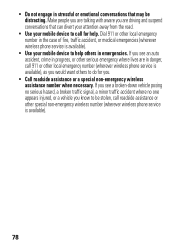
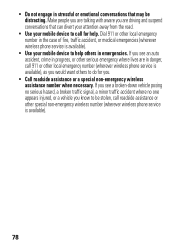
... attention away from the road.
• Use your mobile device to help . Dial 911 or other special non-emergency wireless number (wherever wireless phone service is available).
78 If you see a broken-... the case of fire, traffic accident, or medical emergencies (wherever wireless phone service is available).
• Use your mobile device to call for you.
• Call roadside assistance or a ...
Getting Started Guide - English - Page 81


...service names are based upon the latest available information and believed to return your phone for repairs, replacement, or warranty service, please contact the Motorola Customer Support Center...888-390-6456 (TTY/TDD United States for hearing impaired)
1-800-461-4575 (Canada)
Certain mobile phone features are owned by their respective owners.
79 Microsoft, Windows, Windows Me, and Windows Vista...
Similar Questions
My Net10 Motorola Cell Phone Says Insert Sim. Thought It Was Included
Bought motorola w408g cell from net10 and did all that it said to do to activate, but all it says is...
Bought motorola w408g cell from net10 and did all that it said to do to activate, but all it says is...
(Posted by mariannewjudi 9 years ago)
What Is The Correct Charger For A Moto W408g Cell Phone
(Posted by neumgma 10 years ago)

