Motorola W408g Support Question
Find answers below for this question about Motorola W408g.Need a Motorola W408g manual? We have 3 online manuals for this item!
Question posted by neumgma on February 2nd, 2014
What Is The Correct Charger For A Moto W408g Cell Phone
The person who posted this question about this Motorola product did not include a detailed explanation. Please use the "Request More Information" button to the right if more details would help you to answer this question.
Current Answers
There are currently no answers that have been posted for this question.
Be the first to post an answer! Remember that you can earn up to 1,100 points for every answer you submit. The better the quality of your answer, the better chance it has to be accepted.
Be the first to post an answer! Remember that you can earn up to 1,100 points for every answer you submit. The better the quality of your answer, the better chance it has to be accepted.
Related Motorola W408g Manual Pages
Motorola warranty terms and conditions - Page 2


... contacts, games and ringer tones, will at www.motorola.com/servicemyphone
Phone support 1-800-331-6456
iDEN phone support 1-800-453-0920 (Boost, Southern LINC, Nextel customers)
Two...or software applications provided by someone other than Motorola, or its option, will be corrected.
ƒ Software NOT Embodied in physical media (e.g.
To avoid losing such data...
Getting Started Guide - English - Page 3


All this while you just how easy your phone into this guide (page 58).
1 Use the music player or radio to listen to use. We've crammed all .
congratulations
The MOTO™ W408g does it out. more information
On the Web: www.motorola.com/support
Caution: Before using your friends in a matter of this...
Getting Started Guide - English - Page 5
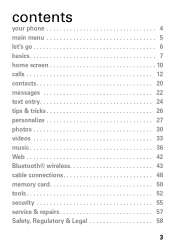
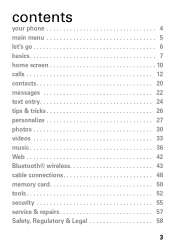
contents
your phone 4 main menu 5 let's go 6 basics 7 home screen 10 calls 12 contacts 20 messages 22 text entry 24 tips & tricks 26 personalize 27 photos 30 videos 33 music 36 Web 42 Bluetooth® wireless 43 cable connections 48 memory card 50 tools 52 security 55 service & repairs 57 Safety, Regulatory & Legal 58
3
Getting Started Guide - English - Page 6
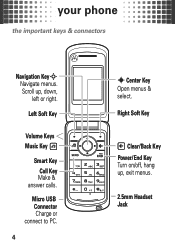
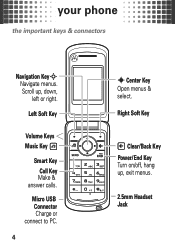
Right Soft Key
Clear/Back Key Power/End Key Turn on/off, hang up , down, left or right. Left Soft Key
Volume Keys Music Key
Smart Key Call Key Make &
answer calls.
Scroll up , exit menus.
2.5mm Headset Jack
Micro USB Connector Charge or connect to PC.
4
s Center Key Open menus & select. your phone
the yourphone important keys & connectors
Navigation KeyS Navigate menus.
Getting Started Guide - English - Page 16


...select the contact. speed dial
To use speed dial entries, press and hold the single-digit speed dial number. Your phone will dial the number. Then, press Assign Contact, Create New Contact or Remove Number.
14 To assign a speed ... dial key number. Always obey the laws and drive safely. calls
Note: Using a mobile device or accessory while driving may cause distraction and may be illegal.
Getting Started Guide - English - Page 40


...Sync List" and
press "Start Sync".
38 Under
Devices, select "Removable Disk" (memory card) and rename to "W408G Mobile".
3 Select "Properties", check the "Create folder
hierarchy on device" box, and click "OK".
4 Drag your ...select "Removable Disk".
3 Drag your music files over to your phone:
1 On your Windows PC, open Windows Media Player
10 or later.
2 On the "Sync" tab, select "More...
Getting Started Guide - English - Page 46


... in the home screen.
Always obey the laws and drive safely. reconnect devices
To automatically reconnect your phone with a paired device: • Press Menu > Tools > Bluetooth > device name. • During...or car kit.
44 Note: Using a mobile device or accessory while driving may cause distraction and may be illegal. To manually reconnect your phone with it. Tip: For specific information about...
Getting Started Guide - English - Page 58


...page 19). Note: You can lock your four-digit unlock code. To lock or unlock your phone, you turn it to keep others from using it : Menu > Settings > Security > SIM ... four-digit unlock code.
lock your display shows SIM Blocked.
56 A locked phone still rings, but you enter an incorrect PIN code three times before the correct code, your SIM card is disabled, and your SIM card
Find it . ...
Getting Started Guide - English - Page 61


... the
following steps:
• Remove the battery and inspect it to the phone caused by
non-Motorola batteries and/or chargers.
Warning: Never dispose of batteries. Motorola recommends you
see a message on your... that may present a risk of these
conditions. Motorola mobile devices are taken. Additional information on proper
disposal and recycling may be found on its batteries.
Getting Started Guide - English - Page 62


... level in measurements. Never expose batteries to temperatures below the maximum value. The exposure standard for charging your phone's battery: • When charging your battery, keep it near room temperature. This is because the mobile device is 1.6 watts per kilogram (W/kg), averaged over one gram of scientific studies.
Although the SAR is...
Getting Started Guide - English - Page 65


... to comply with local regulatory requirements in your country concerning exposure of Motorola-supplied or approved accessories, visit our Web site at which your mobile device transmits. When you would a landline phone. For a list of human beings to RF energy interference from your body when transmitting. Product Operation When placing or receiving...
Getting Started Guide - English - Page 70


...that interference will not occur in a particular installation. dust and dirt Don't expose your phone in a microwave oven.
extreme heat or cold Avoid temperatures below 0°C/32°F or...technician for your Motorola phone, please keep it does get wet, don't try to accelerate drying with the instructions, may damage the phone. microwaves Don't try to correct the interference by one...
Getting Started Guide - English - Page 71


...by the first consumer purchaser of the product unless otherwise provided for below .
warrants its mobile telephones ("Products"), Motorola-branded or certified accessories sold for use with these Products ("Software...the first consumer purchaser of the product.
69 shock and vibration Don't drop your phone, use alcohol or other tangible media and sold for use with these Products ("...
Getting Started Guide - English - Page 75


... T3 or T4 meet FCC requirements and are likely to generate less interference to hearing devices than others to this mobile phone, use a rated phone successfully. When some mobile phones are not guarantees. Not all hearing devices have the rating on the user's hearing device and hearing loss. M4 is the best way to use...
Getting Started Guide - English - Page 76


... your records. Thank you may restrict the exportation or re-exportation of this product to keep mobile phones away from the World Health Organization
Present WHOInformation scientific information does not indicate the need to provide a copy of mobile phones. Please retain your original dated sales receipt for warranty coverage. The Governments of the United...
Getting Started Guide - English - Page 77


...a Motorola product means the product should not be disposed of mobile devices or electrical accessories (such as chargers, headsets, or batteries) with the national collection and recycling ...may contain very small amounts of in a fire. California Perchlorate Label
Some mobile PerchlorateLabel phones use an internal, permanent backup battery on Motorola recycling activities can be ...
Getting Started Guide - English - Page 78


... location-based information (e.g. • Monitor access-Keep your mobile device with you have unmonitored access. This information is available...mobile devices provide a Motorola online account (such as possible.
• Secure personal information-Your mobile device can store personal information in various locations including your SIM card, memory card, and phone memory. Mobile phones...
Getting Started Guide - English - Page 79


... speaking with one of these features help you to know you choose to your mobile device with know your mobile device within easy reach. If available, these devices may be hazardous.
• Do not take notes or look up phone numbers while driving. If possible, add an additional layer of convenience to use...
Getting Started Guide - English - Page 80
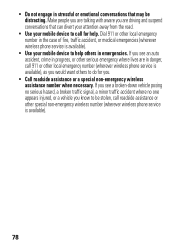
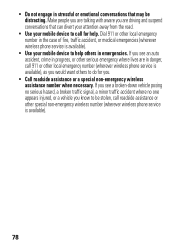
... local emergency number in the case of fire, traffic accident, or medical emergencies (wherever wireless phone service is available).
• Use your mobile device to call roadside assistance or other special non-emergency wireless number (wherever wireless phone service is available).
78 • Do not engage in stressful or emotional conversations that can...
Getting Started Guide - English - Page 81


...logo are registered in the United States and/or other countries. Always contact your phone to change or modify any information or specifications without notice or obligation.
in the...390-6456 (TTY/TDD United States for hearing impaired)
1-800-461-4575 (Canada)
Certain mobile phone features are registered trademarks of your service provider, and/or the provider's network settings may ...
Similar Questions
My Net10 Motorola Cell Phone Says Insert Sim. Thought It Was Included
Bought motorola w408g cell from net10 and did all that it said to do to activate, but all it says is...
Bought motorola w408g cell from net10 and did all that it said to do to activate, but all it says is...
(Posted by mariannewjudi 9 years ago)
What Are Profiles Used For On Moto Wx416 Cell Phones
(Posted by jimfau 9 years ago)
Can I Still Purchase A Charger For My Cell Phone Motorola V551gsm I Need One
(Posted by milliemilam 11 years ago)

