Motorola W408g Support Question
Find answers below for this question about Motorola W408g.Need a Motorola W408g manual? We have 3 online manuals for this item!
Question posted by xlewis02 on February 10th, 2012
Est Ce Qu'on Peut M'envoyer Le Code Du Motorola W408g S'il Te Plait?
Salut je suis en Haiti et j'ai un probleme avec mon nouveau motorola w408g.On me disait que ce portable ne peut pas unlock .
Current Answers
There are currently no answers that have been posted for this question.
Be the first to post an answer! Remember that you can earn up to 1,100 points for every answer you submit. The better the quality of your answer, the better chance it has to be accepted.
Be the first to post an answer! Remember that you can earn up to 1,100 points for every answer you submit. The better the quality of your answer, the better chance it has to be accepted.
Related Motorola W408g Manual Pages
Getting Started Guide - English - Page 3


...not sure how to use. more information
On the Web: www.motorola.com/support
Caution: Before using your phone for the first time, please read the important Legal and Safety information at ...phone is to send a photo" moments and check it all of the main features of this while you just how easy your phone into this handy guide, and in a multimedia message. congratulations
The MOTO™ W408g...
Getting Started Guide - English - Page 5
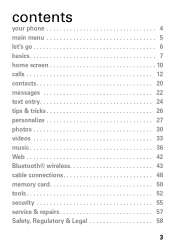
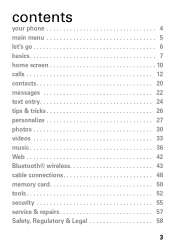
contents
your phone 4 main menu 5 let's go 6 basics 7 home screen 10 calls 12 contacts 20 messages 22 text entry 24 tips & tricks 26 personalize 27 photos 30 videos 33 music 36 Web 42 Bluetooth® wireless 43 cable connections 48 memory card 50 tools 52 security 55 service & repairs 57 Safety, Regulatory & Legal 58
3
Getting Started Guide - English - Page 9
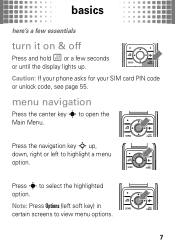
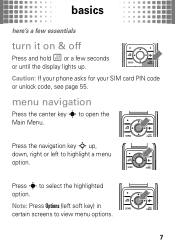
... s to select the highlighted
option.
Press s to open the
Main Menu. Note: Press Options (left to highlight a menu option. Caution: If your phone asks for your SIM card PIN code or unlock code, see page 55.
Press the navigation key S up . basics
here's basics a few essentials
turn it on & off
Press and hold Ë...
Getting Started Guide - English - Page 12
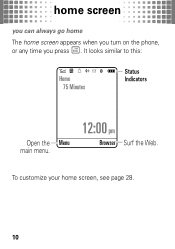
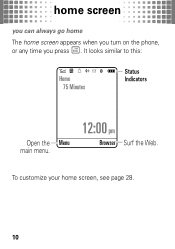
home screen
you homescreen can always go home
The home screen appears when you turn on the phone,
or any time you press Ë. It looks similar to this:
% [h
Home 75 Minutes
Status Indicators
Open the Menu main menu.
12:00 pm
Browser Surf the Web. To customize your home screen, see page 28.
10
Getting Started Guide - English - Page 17


calls
in-call options
features mute yourself while on a call Press Options > Mute put a call on hold Press Options > Hold make new call Press Options > New call, then enter the number and press Send see your phone number
Press s > My Phone Number
15
Getting Started Guide - English - Page 19
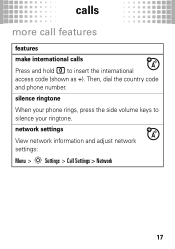
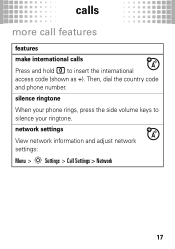
calls
more call features
features make international calls
Press and hold 0 to silence your phone rings, press the side volume keys to insert the international
access code (shown as +). Then, dial the country code and phone number. silence ringtone When your ringtone. network settings View network information and adjust network settings: Menu > Settings > Call Settings > Network
17
Getting Started Guide - English - Page 40


Under
Devices, select "Removable Disk" (memory card) and rename to "W408G Mobile".
3 Select "Properties", check the "Create folder
hierarchy on device" box, and click "OK"....Sync List" and
press "Start Sync".
38
Under
Devices, select "Removable Disk".
3 Drag your music files over to your phone:
1 On your Windows PC, open Windows Media Player
10 or later.
2 On the "Sync" tab, select "More ...
Getting Started Guide - English - Page 50


...to transfer data to the memory card You must have a memory card in the phone to connect to a computer. To insert a memory card, see page 6. Check your computer or hand-held ...device to access your phone's optional memory card. Note: When your phone is plugged into a PC and is being used for
48 transfer
Note: Memory cards are sold separately. Note: Motorola Original USB data cables and ...
Getting Started Guide - English - Page 57
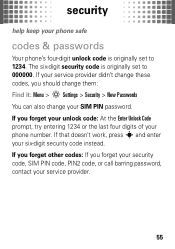
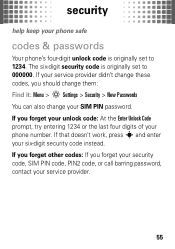
... > Security > New Passwords You can also change your six-digit security code instead. If you forget your security code, SIM PIN code, PIN2 code, or call barring password, contact your
phone number. If you forget other codes: If you forget your unlock code: At the Enter Unlock Code prompt, try entering 1234 or the last four digits of your service...
Getting Started Guide - English - Page 58


... off, press Menu > Settings > Security > Phone lock > Lock on a locked phone (see page 19).
Note: You can lock your phone, you need to answer. security
lock & unlock phone
You can make emergency calls on power up > On, then enter your four-digit unlock code. To manually lock your phone, press Menu > Settings > Security > Phone Lock > Lock Now, then enter...
Getting Started Guide - English - Page 59


You can select from a number of customer care options. service & repairs
we're here to help service & repairs Go to www.motorola.com/support, where you can also contact the Motorola Customer Support Center at 1-800-331-6456 (United States), 1-888-390-6456 (TTY/ TDD United States for hearing impaired), or 1-800-461-4575 (Canada).
57
Getting Started Guide - English - Page 60
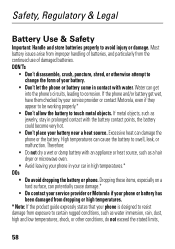
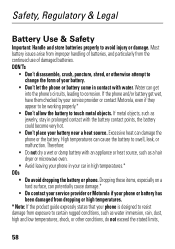
...conditions, such as a hair dryer or microwave oven.
• Avoid leaving your phone in your service provider or contact Motorola, even if they appear to be working properly.*
• Don't allow the ... can potentially cause damage.*
• Do contact your service provider or Motorola if your phone or battery has been damaged from dropping or high temperatures.
* Note: If the product ...
Getting Started Guide - English - Page 61


... ;
• If the message remains, contact a Motorola authorized service center.
Motorola mobile devices are taken. Contact your local recycling center or...may explode.
59 Important: Motorola's warranty does not cover damage to the phone caused by
non-Motorola batteries and/or chargers. Consumers may recycle their used batteries in accordance with Motorola batteries. Warning: Never ...
Getting Started Guide - English - Page 62


...mobile device is designed to operate at its highest certified power level in all persons, regardless of the U.S. Never expose batteries to temperatures below the maximum value. Specific Absorption Rate (IEEE)
SAR (IEEE)
Your model wireless phone...health, and to charge. • Motorola batteries and charging systems have circuitry that were developed by the Canadian regulatory authorities.
Getting Started Guide - English - Page 63
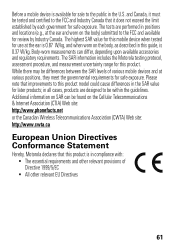
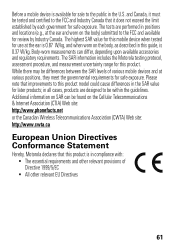
... Statement
Hereby, EUConformance Motorola declares that it must be differences between the SAR levels of Directive 1999/5/EC • All other relevant EU Directives
61 Before a mobile device is in compliance...as described in this guide, is 0.37 W/kg. The highest SAR value for this mobile device when tested for use at various positions, they meet the governmental requirements for this...
Getting Started Guide - English - Page 64
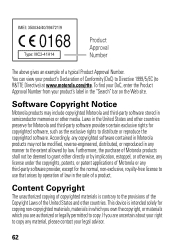
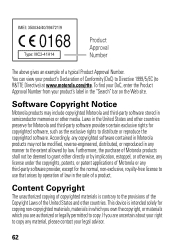
... "Search" bar on the Web site. Content Copyright
The unauthorized ContentCopyright copying of Motorola products shall not be modified, reverse-engineered, distributed, or reproduced in semiconductor memories...of Conformity (DoC) to Directive 1999/5/EC (to R&TTE Directive) at www.motorola.com/rtte. Furthermore, the purchase of copyrighted materials is intended solely for copyrighted software...
Getting Started Guide - English - Page 65


...any location where posted notices instruct you would a landline phone. Your mobile device is designed to RF energy. For a list of Motorola-supplied or approved accessories, visit our Web site at ...Motorola-supplied or approved clip, holder, holster, case, or body harness. When it is subject to Avoid Interference Problems Turn off your mobile device to Radio Frequency (RF) Energy
Your mobile...
Getting Started Guide - English - Page 66
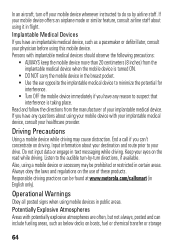
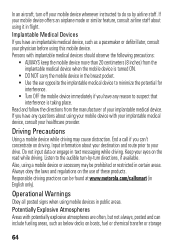
...Always obey the laws and regulations on driving.
Driving Precautions
Using a mobile device while driving may be found at www.motorola.com/callsmart (in English only). End a call if you have ...restricted in flight.
Read and follow the directions from the implantable medical device when the mobile device is taking place. Input information about using it in certain areas. If you...
Getting Started Guide - English - Page 69
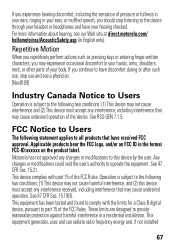
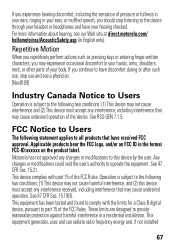
...interference that have discomfort during or after such use and see our Web site at direct.motorola.com/ hellomoto/nss/AcousticSafety.asp (in English only). This equipment generates, uses and .... Applicable products bear the FCC logo, and/or an FCC ID in a residential installation. Motorola has not approved any changes or modifications to the following two conditions: (1) This device may ...
Getting Started Guide - English - Page 70


... oven. However, there is connected. • Consult the dealer or an experienced radio/TV technician for your Motorola phone, please keep it does get wet, don't try to accelerate drying with the instructions, may damage the phone. Use & Care
ToUse& care Care for help. and used in accordance with the use of an...
Similar Questions
Unlocking Subsidy Code
please with due and much respect, how can i unlock my motorola w408g when it ask for a subsidy code
please with due and much respect, how can i unlock my motorola w408g when it ask for a subsidy code
(Posted by wilberforcewab 10 years ago)
Sim Block Input Puk, Can Just Inputting A Code Unlock This Puk?
(Posted by BabyColnMedina 10 years ago)
Will A Va76r Mobile Phone Work With A Sim From Le French Mobile.
The sim is supplied free by le French Mobile but I believe that the VA76R may not support the Europe...
The sim is supplied free by le French Mobile but I believe that the VA76R may not support the Europe...
(Posted by BarrySmall 10 years ago)
Whats The Security Unlock Code For A I856 Boost Mobile Phone?
(Posted by aliciawilkerson2002 11 years ago)

