Motorola W408g Support Question
Find answers below for this question about Motorola W408g.Need a Motorola W408g manual? We have 3 online manuals for this item!
Question posted by baholco1 on January 23rd, 2012
What Is My Sim App Unlock Code
The person who posted this question about this Motorola product did not include a detailed explanation. Please use the "Request More Information" button to the right if more details would help you to answer this question.
Current Answers
There are currently no answers that have been posted for this question.
Be the first to post an answer! Remember that you can earn up to 1,100 points for every answer you submit. The better the quality of your answer, the better chance it has to be accepted.
Be the first to post an answer! Remember that you can earn up to 1,100 points for every answer you submit. The better the quality of your answer, the better chance it has to be accepted.
Related Motorola W408g Manual Pages
Getting Started Guide - English - Page 3


... calls and exchange messages. All this handy guide, and in a multimedia message. congratulations
The MOTO™ W408g does it out. We've crammed all . Use the music player or radio to listen to send ...a photo" moments and check it all of the main features of your phone into this while you just how easy your phone is to use. more information
On the Web: www.motorola.com/support
Caution...
Getting Started Guide - English - Page 7
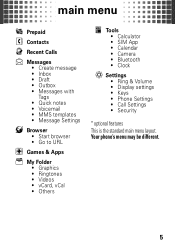
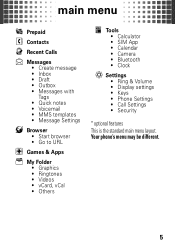
... Folder • Graphics • Ringtones • Videos • vCard, vCal • Others
Tools • Calculator • SIM App • Calendar • Camera • Bluetooth • Clock
Settings • Ring & Volume • Display settings • Keys • Phone Settings • Call Settings • Security
* optional features This is the standard main menu layout. Your...
Getting Started Guide - English - Page 8
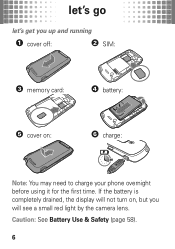
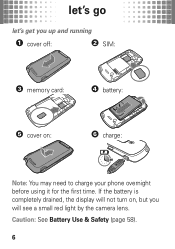
If the battery is completely drained, the display will see a small red light by the camera lens. let's go
let's let'sgo get you will not turn on, but you up and running
1 cover off:
2 SIM:
3 memory card:
4 battery:
5 cover on:
6 charge:
4H
Note: You may need to charge your phone overnight before using it for the first time. Caution: See Battery Use & Safety (page 58).
6
Getting Started Guide - English - Page 9
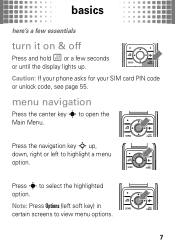
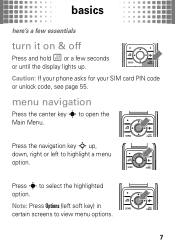
... screens to select the highlighted
option. Press the navigation key S up .
menu navigation
Press the center key s to open the
Main Menu.
Caution: If your phone asks for your SIM card PIN code or unlock code, see page 55.
Getting Started Guide - English - Page 11


... to a contact, enter the first few letters of the name.
3 To call and text contacts stored in your SIM card (see page 14. When you store basic information, such as multiple contacts. Your phone can call , press Ì. Other details may be lost, and multiple numbers may be stored as name and...
Getting Started Guide - English - Page 16


.... To assign a speed dial number, press Menu > Contacts > Options > Phonebook Settings > Speed Dial. Then, press Assign Contact, Create New Contact or Remove Number.
14 Your phone will dial the number. To edit a speed dial number, press Menu > Contacts > Options > Phonebook Settings > Speed Dial and select the speed dial key number. calls...
Getting Started Guide - English - Page 19
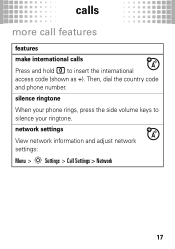
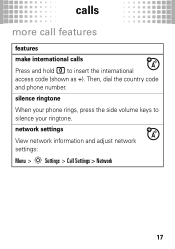
silence ringtone When your phone rings, press the side volume keys to insert the international
access code (shown as +). calls
more call features
features make international calls
Press and hold 0 to silence your ringtone. Then, dial the country code and phone number. network settings View network information and adjust network settings: Menu > Settings > Call Settings > Network
17
Getting Started Guide - English - Page 22
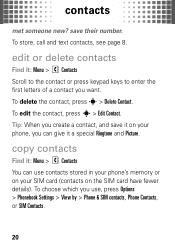
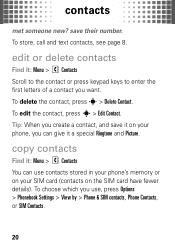
... to enter the first letters of a contact you can use , press Options > Phonebook Settings > View by > Phone & SIM contacts, Phone Contacts, or SIM Contacts.
20
copy contacts
Find it: Menu > Contacts You can give it on the SIM card have fewer details).
To store, call and text contacts, see page 8. To choose which you use...
Getting Started Guide - English - Page 23


... Settings > Sort Order > Alpha sorting.
21 more about Bluetooth connections, see page 43.
contacts
To copy contacts to the phone or SIM card, highlight the contact and press Options > Copy to SIM or Copy to Phone. send contacts
Find it: Menu > Contacts To send (share) a contact, highlight it and press Options > Share contact via...
Getting Started Guide - English - Page 25
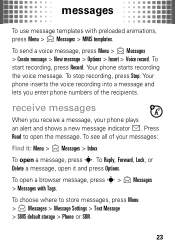
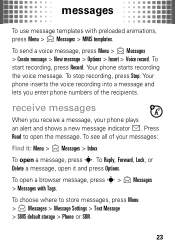
... voice message. Press
Read to store messages, press Menu > Messages > Message Settings > Text Message > SMS default storage > Phone or SIM.
23
To stop recording, press Stop.
receive messages
When you enter phone numbers of your phone plays
an alert and shows a new message indicator É. To open the message. To start recording, press Record...
Getting Started Guide - English - Page 28


... style to silent call your phone even faster
To... Press and hold 1.
tips & tricks
make tips&tricks your voicemail see call history set key shortcuts on your home screen, press Menu > Settings > Keys > NaviKey Shortcuts.
Press and hold #.
Press Menu > > Phone Lock. To set key shortcuts
lock/unlock phone start music player
Press Ë...
Getting Started Guide - English - Page 40


Under
Devices, select "Removable Disk" (memory card) and rename to "W408G Mobile".
3 Select "Properties", check the "Create folder
hierarchy on device" box, and click "OK...over to the "Sync List" and
press "Start Sync". music
Windows® Media Player
To transfer music files to your phone:
1 On your music files over to the "Sync List" and
press "Start Sync".
38 Under
Devices, select "Removable...
Getting Started Guide - English - Page 46


...To automatically reconnect your phone with a paired device: • Press Menu > Tools > Bluetooth > device name. • During a call or while listening to a song, press Options
> Use Bluetooth > device name to switch to the device. Note: Using a mobile device or accessory while ..., simply turn the device on. Always obey the laws and drive safely. To manually reconnect your phone with it.
Getting Started Guide - English - Page 53


...If you can use the file only while your memory card is using it or writing files on your phone. To see page 6.
memory card
show & manage files
Note: To insert a memory card, see...Do not remove your memory card while your phone, SIM, and memory card, press Menu > Settings > Phone Settings > Storage > View memory. To see available memory on your phone is inserted in your memory card, you...
Getting Started Guide - English - Page 57
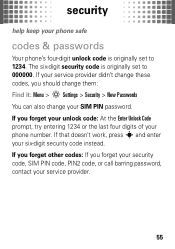
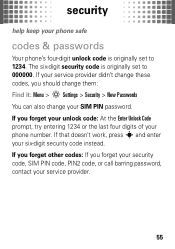
... forget your security code, SIM PIN code, PIN2 code, or call barring password, contact your service provider.
55 If your service provider didn't change your six-digit security code instead. If you forget your unlock code: At the Enter Unlock Code prompt, try entering 1234 or the last four digits of your phone safe
codes & passwords
Your phone's four-digit unlock code is originally...
Getting Started Guide - English - Page 58


To automatically lock your phone whenever you turn it : Menu > Settings > Security > SIM PIN Caution: If you enter an incorrect PIN code three times before the correct code, your SIM card is disabled, and your four-digit unlock code. To lock or unlock your four-digit unlock code. To manually lock your phone, press Menu > Settings > Security > Phone Lock > Lock Now, then enter...
Getting Started Guide - English - Page 75


... particular model has "Rated for your personal needs. Hearing Aid Compatibility with Mobile Phones
Some Motorola HearingAidCompatibility phones are not guarantees. If the box for Hearing Aids" printed on the ...for your hearing device is the best way to experience interference noise from mobile phones.
73 M-Ratings: Phones rated M3 or M4 meet FCC requirements and are more immune your ...
Getting Started Guide - English - Page 76


... registration is not required for product or software updates and allows you for the use of mobile phones. Registration is an important step toward enjoying your new Motorola product. Thank you to subscribe to... does not indicate the need to provide a copy of your dated sales receipt to keep mobile phones away from your head and body. If you are concerned, you will need for any special...
Getting Started Guide - English - Page 78


... as soon as possible.
• Secure personal information-Your mobile device can store personal information in various locations including your SIM card, memory card, and phone memory. Lock your device's keypad where this feature is used to determine the approximate location of your mobile device may impact your privacy or data security, please contact...
Getting Started Guide - English - Page 81


... or service names are based upon the latest available information and believed to return your phone for repairs, replacement, or warranty service, please contact the Motorola Customer Support Center at...United States for hearing impaired)
1-800-461-4575 (Canada)
Certain mobile phone features are trademarks of Google, Inc. Macintosh, Quicktime and Quicktime logo are trademarks of America Online...
Similar Questions
Sim Cards Unlock Codes For W418g Phone Will Not Go Past Sim Code Sreen It Says E
phone is locked on sim code sreen i need a code to unlock to get out of emgery numberr only
phone is locked on sim code sreen i need a code to unlock to get out of emgery numberr only
(Posted by wiseeva73 12 years ago)

