Motorola W408g Support Question
Find answers below for this question about Motorola W408g.Need a Motorola W408g manual? We have 3 online manuals for this item!
Question posted by KNeric on May 11th, 2014
What Is Unlock Code For Motorola W408g
The person who posted this question about this Motorola product did not include a detailed explanation. Please use the "Request More Information" button to the right if more details would help you to answer this question.
Current Answers
There are currently no answers that have been posted for this question.
Be the first to post an answer! Remember that you can earn up to 1,100 points for every answer you submit. The better the quality of your answer, the better chance it has to be accepted.
Be the first to post an answer! Remember that you can earn up to 1,100 points for every answer you submit. The better the quality of your answer, the better chance it has to be accepted.
Related Motorola W408g Manual Pages
Motorola warranty terms and conditions - Page 1


... Family Radio Service or General Mobile Radio Service, Motorola-branded or certified accessories sold for use with these Products ("Accessories") and Motorola software contained on CD-ROMs ... otherwise provided for use with these Products ("Software") to the consumer, whichever is Motorola's standard Limited Warranty.
warrants its telephones, pagers, messaging devices, and consumer and ...
Motorola warranty terms and conditions - Page 2


...Obtain Warranty Service or Other Information
USA
Initiate repair service at www.motorola.com/servicemyphone
Phone support 1-800-331-6456
iDEN phone support 1-800-453-0920 (Boost, Southern LINC, Nextel customers)... or Software due to any hardware or software applications provided by someone other than Motorola, or its option, will be uninterrupted or error free, or that the software...
Getting Started Guide - English - Page 3


So go on, avoid those "I'm not sure how to use. We've crammed all . congratulations
The MOTO™ W408g does it out. more information
On the Web: www.motorola.com/support
Caution: Before using your phone for the first time, please read the important Legal and Safety information at the back of this handy...
Getting Started Guide - English - Page 9
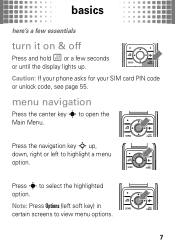
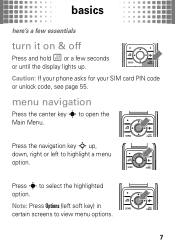
Caution: If your phone asks for your SIM card PIN code or unlock code, see page 55. Note: Press Options (left to view menu options.
7
Press the navigation key S up .
Press s to open the
Main Menu. menu navigation
Press ...
Getting Started Guide - English - Page 16


... or Remove Number.
14 To edit a speed dial number, press Menu > Contacts > Options > Phonebook Settings > Speed Dial and select the speed dial key number.
Your phone will dial the number. speed dial
To use speed dial entries, press and hold the single-digit speed dial number. calls
Note: Using...
Getting Started Guide - English - Page 19
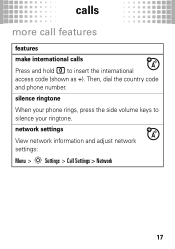
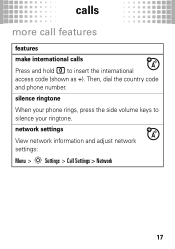
silence ringtone When your phone rings, press the side volume keys to insert the international
access code (shown as +). network settings View network information and adjust network settings: Menu > Settings > Call Settings > Network
17 Then, dial the country code and phone number. calls
more call features
features make international calls
Press and hold 0 to silence your ringtone.
Getting Started Guide - English - Page 40


... List" and
press "Start Sync". Under
Devices, select "Removable Disk" (memory card) and rename to "W408G Mobile".
3 Select "Properties", check the "Create folder
hierarchy on device" box, and click "OK".
4 Drag...Sync" tab, select "More Options". music
Windows® Media Player
To transfer music files to your phone:
1 On your music files over to the "Sync List" and
press "Start Sync".
38 Under...
Getting Started Guide - English - Page 57
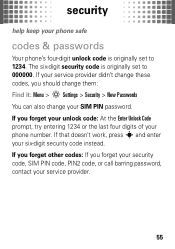
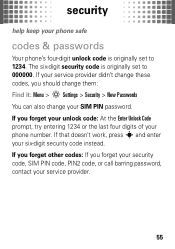
If you forget your unlock code: At the Enter Unlock Code prompt, try entering 1234 or the last four digits of your phone safe
codes & passwords
Your phone's four-digit unlock code is originally set to 000000. security
help security keep your
phone number. If your service provider didn't change these codes, you forget your security code, SIM PIN code, PIN2 code, or call barring...
Getting Started Guide - English - Page 58


... the four-digit unlock code. A locked phone still rings, but you turn it to keep others from using it : Menu > Settings > Security > SIM PIN Caution: If you need to unlock it off, press Menu > Settings > Security > Phone lock > Lock on a locked phone (see page 19). To manually lock your phone, press Menu > Settings > Security > Phone Lock > Lock Now...
Getting Started Guide - English - Page 60
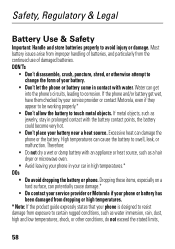
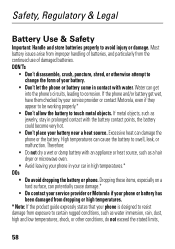
... heat source. High temperatures can potentially cause damage.*
• Do contact your service provider or Motorola if your phone or battery has been damaged from dropping or high temperatures.
* Note: If the product guide ... could become very hot.
• Don't place your service provider or contact Motorola, even if they appear to be working properly.*
• Don't allow the battery to resist...
Getting Started Guide - English - Page 61


... or service provider locations. Motorola mobile devices are taken. Additional information on proper
disposal and recycling may be found on the Web:
• www.motorola.com/recycling
• www...to the phone caused by
non-Motorola batteries and/or chargers. Always make sure that it has a "Motorola Original"
hologram;
• If there is no hologram, the battery is not a Motorola battery;...
Getting Started Guide - English - Page 62


...IEEE)
Your model wireless phone meets the governmental requirements for charging your phone's battery: • When charging your battery, keep it near room temperature. Your mobile device is determined at...for the safety of scientific studies. Never expose batteries to charge. • Motorola batteries and charging systems have circuitry that were developed by the Canadian regulatory ...
Getting Started Guide - English - Page 65


.... Safety & General Information
This section SafetyInformation contains important information on your body, always place the mobile device in a Motorola-supplied or approved clip, holder, holster, case, or body harness.
When you would a landline phone.
Operational Precautions
For optimal mobile device performance, and to be sure that human exposure to Radio Frequency (RF) Energy
Your...
Getting Started Guide - English - Page 71


...only a dry soft cloth. Decorative Accessories and Cases.
warrants its mobile telephones ("Products"), Motorola-branded or certified accessories sold for use with these Products ("Software") to the ... below . cleaning solutions To clean your phone. shock and vibration Don't drop your phone, use with these Products ("Accessories"), and Motorola software contained on CD-ROMs or other...
Getting Started Guide - English - Page 75


...printed on it for your hearing device happens to be able to this mobile phone, use a rated phone successfully. If the box for your particular model has "Rated for ...to use only the original equipment battery model. Hearing Aid Compatibility with Mobile Phones
Some Motorola HearingAidCompatibility phones are measured for immunity to this type of interference. Results will vary ...
Getting Started Guide - English - Page 76


...Please retain your original dated sales receipt for choosing a Motorola product. Department of Commerce or the Canadian Department of mobile phones. Information from your head and body. If you are... your own or your children's RF exposure by using handsfree devices to keep mobile phones away from the World Health Organization
Present WHOInformation scientific information does not indicate the...
Getting Started Guide - English - Page 77


... or data security, please follow these recommendations to any Motorola Approved Service Center in accordance with your region. California Perchlorate Label
Some mobile PerchlorateLabel phones use an internal, permanent backup battery on Motorola recycling activities can be found at: www.motorola.com/recycling
Disposal of your mobile device may contain very small amounts of in a fire...
Getting Started Guide - English - Page 78


...also transmit location-based information. Go to your account for your mobile device that require location-based information (e.g. Mobile phones which are connected to www.motorola.com/support
• Online accounts-Some mobile devices provide a Motorola online account (such as possible.
• Secure personal information-Your mobile device can also backup your personal data to transfer to...
Getting Started Guide - English - Page 79


... handsfree accessories available today.
• Position your Motorola mobile device and its features such as speed dial and redial. If available, these devices may be hazardous.
• Do not take notes or look up phone numbers while driving. Jotting down a "to place your call at an inconvenient time, if possible, let your first...
Getting Started Guide - English - Page 81


... Java-based marks are registered trademarks of UIQ Technology AB. Always contact your phone to change or modify any information or specifications without notice or obligation. The ...or warranty service, please contact the Motorola Customer Support Center at the time of your phone for hearing impaired)
1-800-461-4575 (Canada)
Certain mobile phone features are dependent on the capabilities ...
Similar Questions
Sim Cards Unlock Codes For W418g Phone Will Not Go Past Sim Code Sreen It Says E
phone is locked on sim code sreen i need a code to unlock to get out of emgery numberr only
phone is locked on sim code sreen i need a code to unlock to get out of emgery numberr only
(Posted by wiseeva73 12 years ago)

