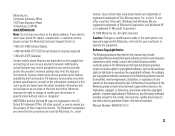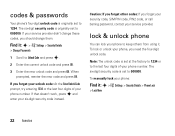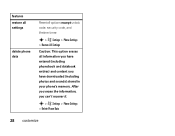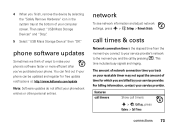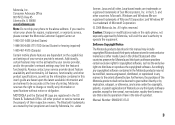Motorola W450 Support and Manuals
Get Help and Manuals for this Motorola item

View All Support Options Below
Free Motorola W450 manuals!
Problems with Motorola W450?
Ask a Question
Free Motorola W450 manuals!
Problems with Motorola W450?
Ask a Question
Most Recent Motorola W450 Questions
Do You Have An Unlock Code For This Phone
(Posted by flowermemorial 9 years ago)
How Do I Master Reset This Phone
how do i factory reset this phone. i put my sim in it and it has a password
how do i factory reset this phone. i put my sim in it and it has a password
(Posted by nicolesheen 12 years ago)
Motorola W450 Pair With Gm Onstar Will Not Complete.
Motorola W450 pairs with PC no problem, but will not pair with 2010 General Motors OnStar system. Ph...
Motorola W450 pairs with PC no problem, but will not pair with 2010 General Motors OnStar system. Ph...
(Posted by DavidJStewart 13 years ago)
Motorola W450 Videos
Popular Motorola W450 Manual Pages
Motorola W450 Reviews
We have not received any reviews for Motorola yet.