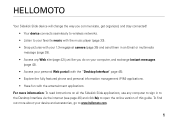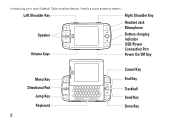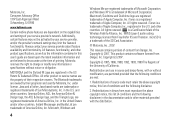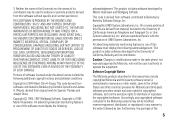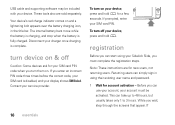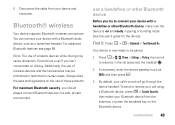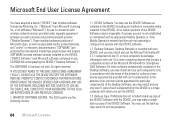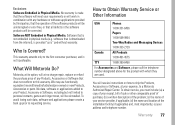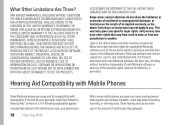Motorola Sidekick Slide Q700 Support and Manuals
Get Help and Manuals for this Motorola item

View All Support Options Below
Free Motorola Sidekick Slide Q700 manuals!
Problems with Motorola Sidekick Slide Q700?
Ask a Question
Free Motorola Sidekick Slide Q700 manuals!
Problems with Motorola Sidekick Slide Q700?
Ask a Question
Most Recent Motorola Sidekick Slide Q700 Questions
Do You Need A Memory Card To Put Music On A Sidekick Slide Q700
(Posted by lami 9 years ago)
How To Unlock Motorola T- Mobile Sidekick Slide
(Posted by danhekame 9 years ago)
What Is The Menu Button On A Sidekick Q700
(Posted by stcgi 9 years ago)
How To Get Rid Of Waiting For Activation On Side Kick Slide Phone
(Posted by Sartime 9 years ago)
T Mobile Sidekick Q700 Why My Sim Wont Work
(Posted by dfhatra 9 years ago)
Popular Motorola Sidekick Slide Q700 Manual Pages
Motorola Sidekick Slide Q700 Reviews
We have not received any reviews for Motorola yet.