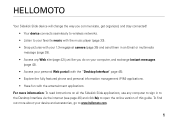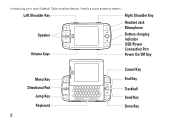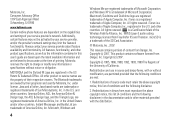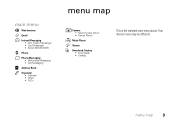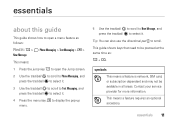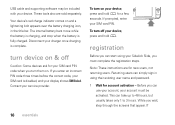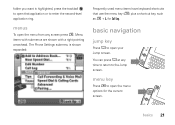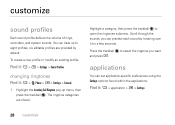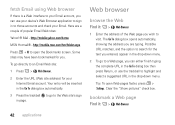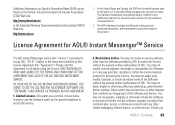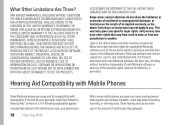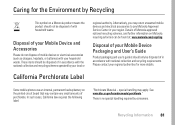Motorola Sidekick Slide Q700 Support Question
Find answers below for this question about Motorola Sidekick Slide Q700.Need a Motorola Sidekick Slide Q700 manual? We have 2 online manuals for this item!
Question posted by stcgi on June 22nd, 2014
What Is The Menu Button On A Sidekick Q700
The person who posted this question about this Motorola product did not include a detailed explanation. Please use the "Request More Information" button to the right if more details would help you to answer this question.
Current Answers
Related Motorola Sidekick Slide Q700 Manual Pages
Similar Questions
T Mobile Sidekick Q700 Why My Sim Wont Work
(Posted by dfhatra 9 years ago)
Wher's The Menu Button?
I locked my keypad cuz it kept dialing people's numbers in my pocket, its says push menu button *, b...
I locked my keypad cuz it kept dialing people's numbers in my pocket, its says push menu button *, b...
(Posted by eddyp1111 11 years ago)
I Purchase A Motorola Sidekick Q700 Phone But Any Nigeria Sim Card Does Not Work
(Posted by Anonymous-55222 12 years ago)
I Need Special Code For Motorola Q700 Sidekick Slide
ipurchased my T-MOBILE motorola q700 sidekick slide in 2008 in the USA.it worked well witm Botswana ...
ipurchased my T-MOBILE motorola q700 sidekick slide in 2008 in the USA.it worked well witm Botswana ...
(Posted by keemebaliki 12 years ago)