Motorola i475 Support Question
Find answers below for this question about Motorola i475.Need a Motorola i475 manual? We have 3 online manuals for this item!
Question posted by eddyp1111 on August 3rd, 2012
Wher's The Menu Button?
I locked my keypad cuz it kept dialing people's numbers in my pocket, its says push menu button *, but I can't find the menu button...
Current Answers
There are currently no answers that have been posted for this question.
Be the first to post an answer! Remember that you can earn up to 1,100 points for every answer you submit. The better the quality of your answer, the better chance it has to be accepted.
Be the first to post an answer! Remember that you can earn up to 1,100 points for every answer you submit. The better the quality of your answer, the better chance it has to be accepted.
Related Motorola i475 Manual Pages
User's Guide Boost - Page 3


... of Walkie-Talkie calls together with a sleek design in touch with personal pictures, and change wallpapers and ringtones. Congratulations MOTOROLA CLUTCH™ + i475
Get the convenience of a button. • My Phone, My Way. Stay in an affordable package. • Walkie-Talkie Calls.
More information
On your computer-Go to www.motorola.com/support/.
User's Guide Boost - Page 4
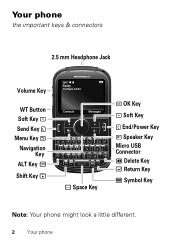
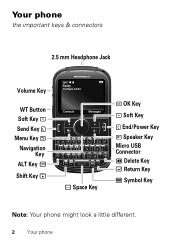
End/Power Key ) Speaker Key Micro USB Connector
Delete Key Return Key
Symbol Key
Note: Your phone might look a little different.
2 Your phone Your phone
the important keys & connectors
2.5 mm Headphone Jack
Volume Key
WT Button Soft Key : Send Key Menu Key / Navigation
Key ALT Key Shift Key
Ready 10:05pm 04/23
Contacts
Messages
Space Key
r OK Key
: Soft Key
.
User's Guide Boost - Page 7
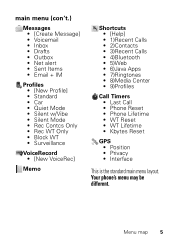
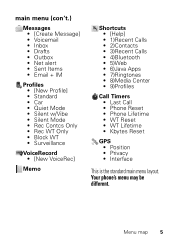
Menu map 5 Your phone's menu may be different. main menu (con't.)
Messages • [Create Message] • Voicemail • Inbox • ... 6)Java Apps • 7)Ringtones • 8)Media Center • 9)Profiles
Call Timers • Last Call • Phone Reset • Phone Lifetime • WT Reset • WT Lifetime • Kbytes Reset
GPS • Position • Privacy • Interface...
User's Guide Boost - Page 8
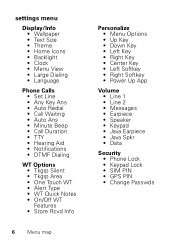
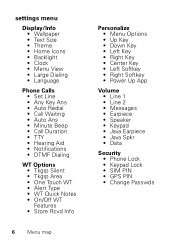
...; Menu Options • Up Key • Down Key • Left Key • Right Key • Center Key • Left Softkey • Right Softkey • Power Up App
Volume • Line 1 • Line 2 • Messages • Earpiece • Speaker • Keypad • Java Earpiece • Java Spkr • Data
Security • Phone Lock • Keypad Lock •...
User's Guide Boost - Page 12
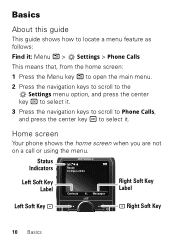
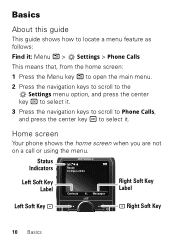
... Basics
About this guide
This guide shows how to locate a menu feature as follows: Find it: Menu / > Settings > Phone Calls
This means that, from the home screen:
1 Press the Menu key / to open the main menu.
2 Press the navigation keys to scroll to the Settings menu option, and press the center
key r to select it. 3 Press...
User's Guide Boost - Page 14
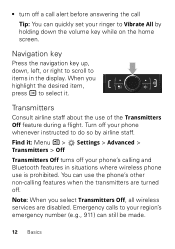
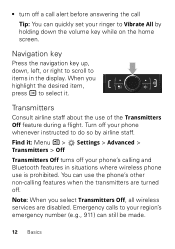
...Menu / > Transmitters > Off
Settings > Advanced >
Transmitters Off turns off your phone's calling and Bluetooth features in the display. When you select Transmitters Off, all wireless services are turned off.
You can use the phone....
Note: When you highlight the desired item, press r to your region's emergency number (e.g., 911) can still be made.
12 Basics • turn off a call ...
User's Guide Boost - Page 15


...
Note: Using a mobile device or accessory while driving may cause distraction and may apply depending on your plan. To answer a call : • To use the speakerphone, press Speaker. • To connect a Bluetooth™ device, press Menu / >
Use Bluetooth. Always obey the laws and drive safely. Enter phone number as text
To enter numbers with text...
User's Guide Boost - Page 16


... network, environmental, or interference issues. 1 Enter the emergency number. 2 Press Talk to Recent Calls. Recent calls
Find it: Menu / > Recent Calls Tip: When you're in all locations, and sometimes an emergency call cannot be placed while the keypad is locked, or if the phone is locked. Note: Emergency calls can press Talk to go to...
User's Guide Boost - Page 17


Note: Your mobile device can use AGPS satellite signals to help emergency services find you should follow these instructions until the phone is in "Cool Down" mode, only emergency calls can be made.
When your battery and phone, you (see "GPS & AGPS" on page 46). To avoid possible damage to extreme heat, "Cool Down...
User's Guide Boost - Page 18
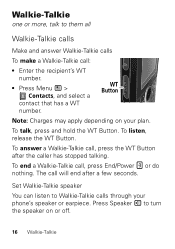
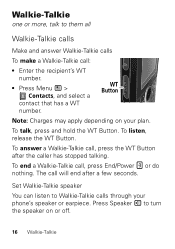
...talk to turn the speaker on your phone's speaker or earpiece.
The call :
• Enter the recipient's WT number.
• Press Menu / > Contacts, and select a
contact that has a WT number. Press Speaker ) to them all...You can listen to Walkie-Talkie calls through your plan.
WT Button
Note: Charges may apply depending on or off.
16 Walkie-Talkie To end a Walkie-Talkie ...
User's Guide Boost - Page 19
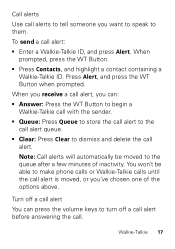
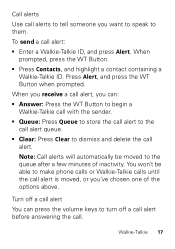
... press the volume keys to turn off a call alert
You can :
• Answer: Press the WT Button to begin a Walkie-Talkie call with the sender.
• Queue: Press Queue to store the call alert...be moved to the queue after a few minutes of the options above. When
prompted, press the WT Button. • Press Contacts, and highlight a contact containing a
Walkie-Talkie ID.
Call alerts
Use call ...
User's Guide Boost - Page 20


...the keypad.
18 Web Create a bookmark
1 While on a Web page, press and hold Menu / > Favorites. 2 Highlight a bookmark and press r, or press its
number on your service plan. Access a bookmark
From any other Web page: 1 Press and hold Menu ...Ok to go to the Web. Web
Find it: Menu / > Web
Connect
Your phone uses the mobile phone network (over the air) to automatically connect to the Web site.
User's Guide Boost - Page 23


... displayed (such as Mobile, Walkie-Talkie, Work1, Work2, Home). 3 If you chose a Walkie-Talkie ID press and hold the WT Button to start a call .
Each entry's name
can contain 20 characters. 2 Select a ringtone. 3 Select a type for the entry and press Save. Call a stored phone number or Walkie-Talkie ID
Find it : Menu / > Contacts > [New Contact...
User's Guide Boost - Page 33


... side volume keys to help get the best results. • Settings: Press Menu / > Settings > Phone
Calls > Hearing Aid. Your phone has a Hearing Aid Compatibility (HAC) rating of compatibility. Note: Ratings are not a guarantee of M3 and T4. See "Hearing Aid Compatibility with Mobile Phones" on the use with hearing aids. Select Microphone to optimize your...
User's Guide Boost - Page 43


... in terms of measuring for RF energy compatibility. In some circumstances, your mobile device to exceed RF energy exposure guidelines. phone mode or in front of the face in a vertical position with other devices. To transmit (talk), push the PTT button.
Two-Way Radio Operation Your radio product has been designed and tested to...
User's Guide Boost - Page 46


...i475 Model Number: H79XAN6QR2AN FCC ID: IHDT56MG1
44 in the SAR value for safe exposure. To date, no adverse health effects have been performed over the last two decades to be differences between the SAR levels of various mobile... to assess whether mobile phones pose a potential health risk. Address: 8000 West Sunrise Boulevard, Plantation, FL 33322 USA Phone Number: 1 (800)...
User's Guide Boost - Page 49


...may be prohibited or restricted in the areas where you drive. If available, these devices may impact driving.
Your mobile device lets you communicate by voice and data-almost anywhere, anytime, wherever wireless service is your attention off the..., structures with what you see. If you choose to know your Motorola mobile device and its features such as speed
dial, redial and voice...
User's Guide Boost - Page 51


...also transmit location-based information. Mobile phones which are connected to backup or...account, and how to determine the approximate location of a mobile device. Lock your device may transmit-Your device may have access to private information such as possible....
• Other information your device's keypad where this feature is used to use applications that can also backup your SIM ...
User's Guide Boost - Page 54


... wireless telephone industry has developed ratings for some hearing devices (hearing aids and cochlear implants), users may help you are to experience interference noise from mobile phones.
52 Results will vary depending on it for your personal needs. The more usable with their box or a label on their hearing devices. When some...
User's Guide Boost - Page 62


...2011 Motorola Mobility, Inc. ...Product ID: Motorola Clutch + i475 Manual Number: NNTN9113A
60 If you need ...to be accurate at : 1 (800) 453-0920 (United States) 1 (877) 483-2840 (TTY, TDD United States for details. Caution: Changes or modifications made in all areas; additional terms, conditions and/or charges may not be available in the radio phone...
Similar Questions
How To Manually Reset A Boost Mobile Motorola I475 Clutch
(Posted by dismiddl 9 years ago)
Does Motorola Hold The Copy Right For The Mobile Phone
I would just like to know if Motorola holds the copyright or patant for the mobile phone. Since the...
I would just like to know if Motorola holds the copyright or patant for the mobile phone. Since the...
(Posted by acotton5 11 years ago)

