Motorola i475 Support Question
Find answers below for this question about Motorola i475.Need a Motorola i475 manual? We have 3 online manuals for this item!
Question posted by TVMT on March 8th, 2014
How Do I Get My Number From My I475 Boost Mobile Phone?
The person who posted this question about this Motorola product did not include a detailed explanation. Please use the "Request More Information" button to the right if more details would help you to answer this question.
Current Answers
There are currently no answers that have been posted for this question.
Be the first to post an answer! Remember that you can earn up to 1,100 points for every answer you submit. The better the quality of your answer, the better chance it has to be accepted.
Be the first to post an answer! Remember that you can earn up to 1,100 points for every answer you submit. The better the quality of your answer, the better chance it has to be accepted.
Related Motorola i475 Manual Pages
Motorola warranty terms and conditions - Page 2


...
iDEN phone support 1-800-453-0920 (Boost, Southern LINC, Nextel customers)
Two-Way Radios and Messaging Devices 1-800-353-2729
Canada
All Products 1-800-461-4575 Initiate repair service here (English) or here (Français)
TTY
TTY 1-888-390-6456
Email support
For Accessories and Software, please call the telephone number designated...
User's Guide Boost - Page 3


... it that way. Congratulations 1 Stay in an affordable package. • Walkie-Talkie Calls. More information
On your product. Caution: Before assembling, charging or using your phone for the first time, please read the important legal and safety information packaged with your computer-Go to www.motorola.com/support/.
Congratulations MOTOROLA CLUTCH...
User's Guide Boost - Page 14
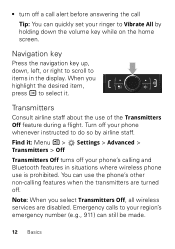
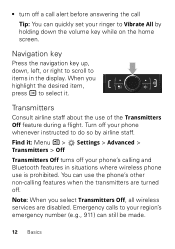
...select it : Menu / > Transmitters > Off
Settings > Advanced >
Transmitters Off turns off your phone's calling and Bluetooth features in the display. • turn off a call alert before answering ... Off, all wireless services are turned off your phone
whenever instructed to your region's emergency number (e.g., 911) can use the phone's other non-calling features when the transmitters are ...
User's Guide Boost - Page 15


... call , press End/Power . Enter phone number as text
To enter numbers with text such as, 1-888-BOOST4U, press Alternate to talk
Make & answer calls
Enter a number, then press Talk .
During a call...: • To use the speakerphone, press Speaker. • To connect a Bluetooth™ device, press Menu / >
Use Bluetooth. Hands free
Note: Using a mobile...
User's Guide Boost - Page 17


... in "Cool Down" mode, only emergency calls can use AGPS satellite signals to your battery and phone, you (see "GPS & AGPS" on page 46). Note: Your mobile device can be made.
When your phone has been exposed to extreme heat, "Cool Down" message screens will appear. Calls 15
Cool down
In very limited...
User's Guide Boost - Page 20


...While on the keypad.
18 Web Web
Find it: Menu / > Web
Connect
Your phone uses the mobile phone network (over the air) to automatically connect to the Web site.
Access a bookmark
...From any other Web page: 1 Press and hold Menu / > Favorites. 2 Highlight a bookmark and press r, or press its
number...
User's Guide Boost - Page 23


... Contacts entry contains more than one
number, scroll left or right until the type of number you want to call is displayed (such as Mobile, Walkie-Talkie, Work1, Work2, Home). 3 If you chose a Walkie-Talkie ID press and hold the WT Button to start a call . Call a stored phone number or Walkie-Talkie ID
Find it...
User's Guide Boost - Page 25


... pictures and audio files if they're not forward locked and if they're not DRM-protected. Receiving a message To listen to set up your Boost Mobile® number, and follow the steps to the message, press Call.
User's Guide Boost - Page 31
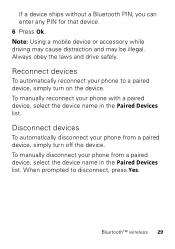
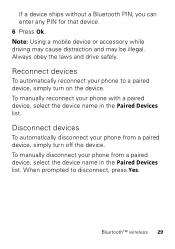
.... 6 Press Ok. Reconnect devices
To automatically reconnect your phone from a paired device, simply turn on the device. Note: Using a mobile device or accessory while driving may cause distraction and may be illegal.
To manually disconnect your phone to disconnect, press Yes. To manually reconnect your phone from a paired device, select the device name in...
User's Guide Boost - Page 33


.... Tools 31 Accessibility
Hearing aids To help you . See "Hearing Aid Compatibility with Mobile Phones" on the use with hearing aids. Select Microphone to optimize your phone for microphone coupling, or select Telecoil to optimize your phone for telecoil coupling. • Call volume: During a call, press the side volume keys to help get a clear...
User's Guide Boost - Page 42


..., holder, holster, case, or body harness. Symbol
Definition Do not dispose of your battery or mobile device with your mobile device, the system handling your call , hold your mobile device just like you
would a landline phone. • If you wear the mobile device on your country concerning exposure of human beings to RF Energy
Your...
User's Guide Boost - Page 43


...RF energy only when transmitting (in terms of measuring for RF energy compatibility. If your mobile device may cause your radio product as a traditional two-way radio, hold the radio product...mobile device in any location where posted notices instruct you to do so by Motorola may cause interference with other devices. Transmit no more than the rated duty factor of 50% of the time. phone...
User's Guide Boost - Page 45
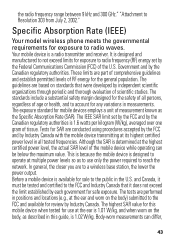
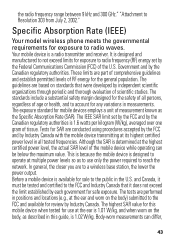
... (IEEE)
Your model wireless phone meets the governmental requirements for exposure to the FCC and Industry Canada that were developed by Industry Canada with the mobile device transmitting at the highest...designed for safe exposure. Although the SAR is a radio transmitter and receiver. Your mobile device is determined at its highest certified power level in all persons, regardless of ...
User's Guide Boost - Page 46


... have been established for this product model could cause differences in all cases, products are designed to assess whether mobile phones pose a potential health risk. Please note that the product: Product Name: i475 Model Number: H79XAN6QR2AN FCC ID: IHDT56MG1
44 depending upon available accessories and regulatory requirements. The SAR information includes the Motorola testing...
User's Guide Boost - Page 48


These changes may affect the performance of location technology on the phone for details. Contact your wireless service provider for as long as the...plan. government that are connected to determine the approximate location of your ability;
Mobile devices which obtains information from the cellular network to improve GPS performance.
that may activate the AGPS technology in...
User's Guide Boost - Page 50


... the case of fire, traffic accident, or medical emergencies (wherever wireless phone service is available). • Use your mobile device to help . Make people you are talking with know you know to be stolen, call roadside assistance or other local emergency number in stressful or emotional conversations that can be hazardous. • Do...
User's Guide Boost - Page 51


... a patch or software fix for information on how to Motorola or other third-party servers. You can also backup your device. Mobile phones which are connected to determine the approximate location of a mobile device. This location-based information may have access to a new device. Additionally, if you use security features such as remote...
User's Guide Boost - Page 53


... devices and electrical accessories to any connector covers are closed and secure.
Recycling
Recycling
Mobile Devices & Accessories
Please do not dispose of perchlorate. California Perchlorate Label
Some mobile PerchlorateLabel phones use an internal, permanent backup battery on Motorola recycling activities can be found at: www.motorola.com/recycling
Packaging & Product Guides
Product...
User's Guide Boost - Page 54


... hearing device is the better/higher of the two ratings. (Note that are rated have been rated. When some mobile phones are likely to this interference noise, and phones also vary in finding phones that may be compatible with your particular model has "Rated for Hearing Aids" printed on it for this type of...
User's Guide Boost - Page 62


.... © 2011 Motorola Mobility, Inc. All other product specifications, as well as the information contained in all areas; Product ID: Motorola Clutch + i475 Manual Number: NNTN9113A
60 MOTOROLA and the...reserves the right to operate the equipment. Caution: Changes or modifications made in the radio phone, not expressly approved by Motorola, will void the user's authority to change or modify any...
Similar Questions
My Motorola Theory Didnt Download My New Number From Boost Mobile What Do I Do
(Posted by PRTesku 9 years ago)
How Do You Open The Part Where The Battery Is Of A Motorlo I475 Boost Mobile
phone
phone
(Posted by snoeJojo12 10 years ago)
Does The Motorola Theory Boost Mobile Phone Have A Memory Slot ?
(Posted by germi 10 years ago)

