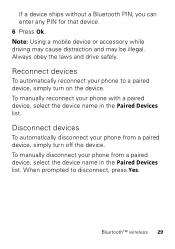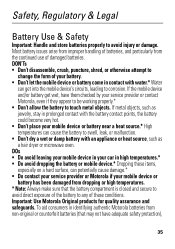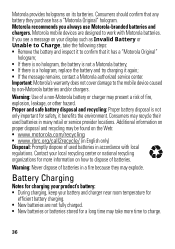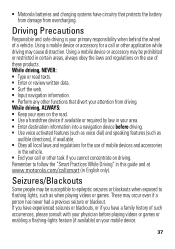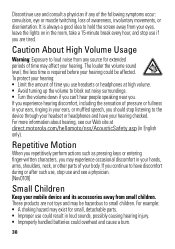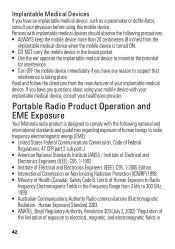Motorola i475 Support Question
Find answers below for this question about Motorola i475.Need a Motorola i475 manual? We have 3 online manuals for this item!
Question posted by dismiddl on September 21st, 2014
How To Manually Reset A Boost Mobile Motorola I475 Clutch
The person who posted this question about this Motorola product did not include a detailed explanation. Please use the "Request More Information" button to the right if more details would help you to answer this question.
Current Answers
Answer #1: Posted by MotoAgents on September 26th, 2014 12:25 PM
Hi
To perform the Reset on your device please follow this link.
Hope it helps
Marge
Motorola Mobility
MotoAgents