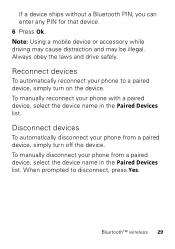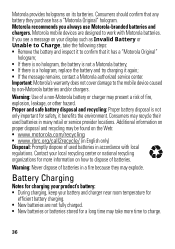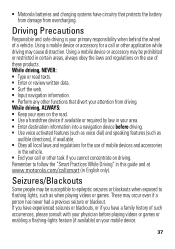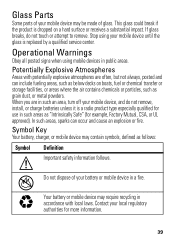Motorola i475 Support Question
Find answers below for this question about Motorola i475.Need a Motorola i475 manual? We have 3 online manuals for this item!
Question posted by owlfJame on February 9th, 2014
My Boost Mobile I475 Wont Charge
Current Answers
Answer #1: Posted by motohelper on February 11th, 2014 1:41 AM
Try to the steps below for troubleshooting.
1. Turn off the phone, remove the battery let it stay out for a couple of seconds put it back in and then charge the device.
2. You can also try another charger or another battery to isolate if which has the issue.
3. You can also contact Motorola Support by calling customer service at
For iDEN i-series/ic Series (Nextel, Boost Mobile, and Southern Linc)
1-800-453-0920
Mon-Fri 7AM-10PM; Sat-Sun 9AM-6PM CST
hope this helps!
https://forums.motorola.com/pages/home
Related Motorola i475 Manual Pages
Similar Questions
Even though this particular phone has a SIM card I was wondering if I can Switch carriers from Nexte...
Is there a way to transfer pics from 1 boost mobile motorola I475 to another?