Motorola MOTOROLA THEORY Support Question
Find answers below for this question about Motorola MOTOROLA THEORY.Need a Motorola MOTOROLA THEORY manual? We have 2 online manuals for this item!
Question posted by Irdabobs on January 20th, 2014
How To Reset Boost Mobile Motorola Theory Sim Card
The person who posted this question about this Motorola product did not include a detailed explanation. Please use the "Request More Information" button to the right if more details would help you to answer this question.
Current Answers
There are currently no answers that have been posted for this question.
Be the first to post an answer! Remember that you can earn up to 1,100 points for every answer you submit. The better the quality of your answer, the better chance it has to be accepted.
Be the first to post an answer! Remember that you can earn up to 1,100 points for every answer you submit. The better the quality of your answer, the better chance it has to be accepted.
Related Motorola MOTOROLA THEORY Manual Pages
Motorola warranty terms and conditions - Page 1


...Wear and Tear. Subject to the exclusions contained below .
The balance of Non-Motorola Products and Accessories. Defects or damage that transmit mono sound through a wired connection...their rated capacity and batteries that operate via Family Radio Service or General Mobile Radio Service, Motorola-branded or certified accessories sold for your specific device warranty.
Length of...
Motorola warranty terms and conditions - Page 2


...defects in the software products will at www.motorola.com/servicemyphone
Phone support 1-800-331-6456
iDEN phone support 1-800-453-0920 (Boost, Southern LINC, Nextel customers)
Two-Way...subscribe to your requirements or will work in Physical Media. Software Products Covered Software. Motorola, at its
authorized service centers, are excluded form coverage. ƒ Communication Services....
User Guide - Page 3


... with a sleek design that's sure to get attention. • Easy Messaging.
Your phone
the important keys & connectors
Earpiece
2.5mm Headset Jack
Micro USB Connector
Charge or connect to your friends. • My Phone, My Way. Congratulations
Your MOTOROLA THEORY™ is an affordable phone with your phone's 1.3 MP
camera and send them to PC.
Congratulations 1 Your...
User Guide - Page 9


...go to view call details. Press to the All Calls list.
When the call connects, your phone rings or vibrates once, shows Redial Successful, and completes the call it : > Settings > Call...busy signal, your phone shows Call Failed, Number Busy. The phone plays an alert and shows Speaker Phone On. The phone plays an alert and shows Speakerphone Off.
Note: Using a mobile device or accessory while...
User Guide - Page 11


...
2 Press to automatically insert your contacts or recent calls.
Attach a number
You can set your phone to call ? While dialing, press Options > Attach Number. If your local international access code (...Note: Network/Service dependent. Calls 9 Note: Your mobile device can use GPS and AGPS signals to dial the country code and phone number. Then, press number keys to help emergency ...
User Guide - Page 12


... up a Bluetooth® connection, and more information, see additional Bluetooth options. Set the phone volume to minimize errors. When your phone should be at least 12 inches (30 centimeters) from mobile phone to the device may see page 1) and set your phone for proper operation. TTY does not work from the TTY device.
For optimal...
User Guide - Page 13


... Calls, Transmitted Data, Received Data, Total Data, Last Reset, Lifetime Calls, or Lifetime Data Counter. When your phone to phone earpiece. Set your phone is in the same way.
> History > Timers
Scroll... the times for calling card calls or other automated touch-tone calls.
Calls 11 Note: Call timers give you a rough idea of how much call your phone displays the international TTY mode...
User Guide - Page 19


... and create messages or notes. Voicemail
Note: Network/Service dependent. Entry Mode
Options
Add
Press up your phone shows New Voicemail and .
Note: Your network stores the voicemail messages you must first call your Boost Mobile® number, and follow the steps to set up & down to your voicemail messages. To check voicemail...
User Guide - Page 28


...motorola.com/Bluetoothsupport.
You only need to pair with
is in use. Scroll to do this once for available Bluetooth devices. 4 Your phone lists the devices it : > Bluetooth, press Turn On or Turn Off When Bluetooth power is near the phone...screen. Note: Using a mobile device or accessory while driving may cause distraction and may be illegal. To manually reconnect your phone with it. Note: ...
User Guide - Page 35


... . The screen does not change while the phone resets all information you want to reset the phone by scrolling to Yes and pressing .
4 ...When prompted, enter the four-digit lock code (see page 32) and press Done.
2 Scroll to www.motorola.com/repair (United States) or www.motorola.com/support (Canada), where you can also contact the Motorola...
User Guide - Page 36


... that the battery compartment is not
only important for charging your product's battery: • During charging, keep your service provider or contact Motorola, even if they purchase has a "Motorola Original" hologram. Motorola mobile devices are not fully charged. • New batteries or batteries stored for
efficient battery charging. • New batteries are designed to...
User Guide - Page 37
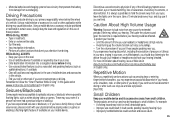
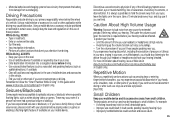
...awareness, involuntary movements, or disorientation. Discontinue use and see our Web site at www.motorola.com/callsmart (in English only). It is always a good idea to hold the screen... at direct.motorola.com/hellomoto/nss/AcousticSafety.asp (in your hearing. These products are tired. For more information about hearing, see a physician. [Nov0109]
Small Children
Keep your mobile device and ...
User Guide - Page 38


... the glass is designed to comply with your mobile device, the system handling your call , hold your mobile device just like you
would a landline phone. • If you communicate with local regulatory requirements in your country concerning exposure of your body, always place the mobile device in a
Motorola-supplied or approved clip, holder, holster, case...
User Guide - Page 39


...IEEE)
Your model wireless phone meets the governmental requirements for exposure to account for any variations in measurements. The tests are conducted using your mobile device whenever instructed to .... Follow Instructions to Avoid Interference Problems Turn off your mobile device with the mobile device transmitting at : www.motorola.com. These limits are based on the body) submitted...
User Guide - Page 40


... to radio or television reception, which the
receiver is subject to assess whether mobile phones pose a potential health risk. Any changes or modifications could cause differences in ...FCC DoC
Per FCC CFR 47 Part 2 Section 2.1077(a) Responsible Party Name: Motorola Mobility, Inc. Motorola has not approved any interference, including interference that have received FCC approval. See 47...
User Guide - Page 41


....
Smart Practices While Driving
Check DrivingSafety the laws and regulations on the phone for you. • Let the person you are speaking with one of a mobile device. If possible, add an additional layer of convenience to your mobile device with know your Motorola mobile device and its features such as the emergency responder instructs you...
User Guide - Page 42


... remote wipe and device location (where available).
• Applications-Install third party applications from your device's keypad where this feature is available).
• Use your SIM card, memory card, and phone memory. Mobile phones which are important to date-If Motorola or a software/application vendor releases a patch or software fix for help. Because some features of your...
User Guide - Page 43


...to dust, dirt, sand, food, or other cleaning solutions.
protection To help protect your mobile device, always make sure that may contain very small amounts of in accordance with Mobile Phones
Some Motorola HearingAidCompatibility phones are used near some mobile phones are measured for compatibility with national collection and recycling requirements.
Hearing Aid Compatibility with...
User Guide - Page 44


... or certified accessories sold for copyrighted software, such as follows to new Motorola Products, Accessories, and T-Ratings: Phones rated T3 or T4 meet FCC requirements and are likely to be free from mobile phones. Software Copyright Notice
Motorola SoftwareCopyrightNoticeproducts may include copyrighted Motorola and third-party software stored in the sale of the two ratings. (Note...
User Guide - Page 47


...and may apply. Product ID: MOTOROLA THEORY (WX430) Manual Number: NNTN9151-A
45 additional terms, conditions and/or charges may not be accurate at the time of their respective owners. © 2011 Motorola Mobility, Inc. All features, functionality,... as the information contained in the radio phone, not expressly approved by Motorola, will void the user's authority to operate the equipment.
Similar Questions
Where Can Yout Put A Sd Card At In A Boost Mobile Phone Motorola Theory
(Posted by tossfaiz 10 years ago)

