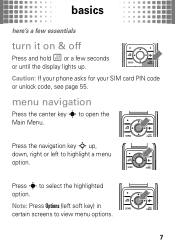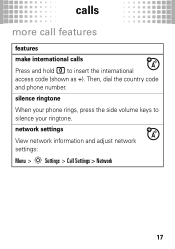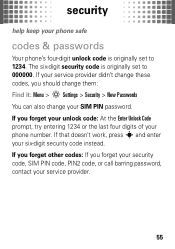Motorola W408g Support Question
Find answers below for this question about Motorola W408g.Need a Motorola W408g manual? We have 3 online manuals for this item!
Question posted by wilberforcewab on February 16th, 2014
Unlocking Subsidy Code
please with due and much respect, how can i unlock my motorola w408g when it ask for a subsidy code
Current Answers
Answer #1: Posted by TommyKervz on February 16th, 2014 10:28 PM
Hi. If your contract/agreement with your cellphone provider has now ended, you can simply call them and ask for the code. You will have to purchase the subsidy code from sites like
in case you are not able to obtain it from the provider for either the above or any other reason.
Related Motorola W408g Manual Pages
Similar Questions
Does Motorola Hold The Copy Right For The Mobile Phone
I would just like to know if Motorola holds the copyright or patant for the mobile phone. Since the...
I would just like to know if Motorola holds the copyright or patant for the mobile phone. Since the...
(Posted by acotton5 11 years ago)
Whats The Security Unlock Code For A I856 Boost Mobile Phone?
(Posted by aliciawilkerson2002 11 years ago)
I Have A New Motorola Phone - W408g - 'call Failed' And Incoming
My motorola w408g phone says "call failed" and incoming calls go directly to voice mail. WHat did I ...
My motorola w408g phone says "call failed" and incoming calls go directly to voice mail. WHat did I ...
(Posted by beetlebailey74 12 years ago)