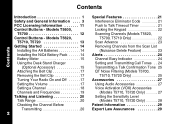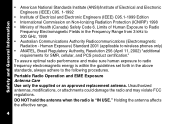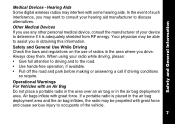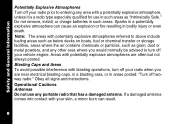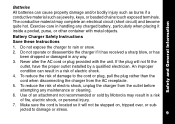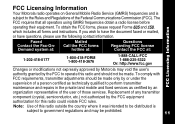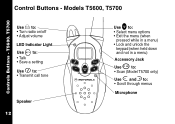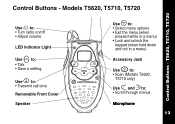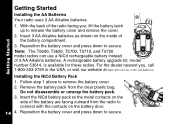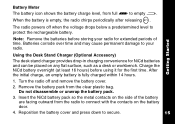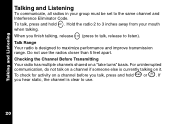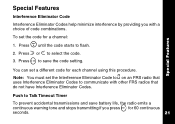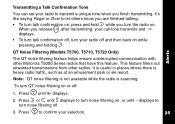Motorola T5710 Support Question
Find answers below for this question about Motorola T5710 - Talkabout - Radio.Need a Motorola T5710 manual? We have 1 online manual for this item!
Question posted by rssdMayraD on August 4th, 2014
Instructions How To Use T5710 Motorla Walkie Talkie
The person who posted this question about this Motorola product did not include a detailed explanation. Please use the "Request More Information" button to the right if more details would help you to answer this question.
Current Answers
Answer #1: Posted by MotoAgents on October 14th, 2014 11:58 AM
Hi rssdMayraD
In this case I will recommend you to contact the Solutions Department so they can assist you with this device.
Regards!
Marge
Motorola Mobility
MotoAgents
Related Motorola T5710 Manual Pages
Similar Questions
How Far Do Talkabout Motorola T5710 Walkie Talkies Go?
(Posted by BbxrSanj 9 years ago)
Regading Walkie Talkie
I brought new walkie talkie motorola model no MD200R in newyork.i Jus need to know that can i take t...
I brought new walkie talkie motorola model no MD200R in newyork.i Jus need to know that can i take t...
(Posted by roshanvaz 10 years ago)
Use In South Africa
I a a set of motorola T5710 talkabouts. Would I be able to use these in a foreign country, say South...
I a a set of motorola T5710 talkabouts. Would I be able to use these in a foreign country, say South...
(Posted by dmccash 12 years ago)
T5200 Motorla Walkie Talkie On/off Switch
the switch when turned on does not make a click soundand does not work.now if the switch is bad how ...
the switch when turned on does not make a click soundand does not work.now if the switch is bad how ...
(Posted by raviopal 12 years ago)
T5710 Display Icons
Mt T5710 RADIOS FAIL TO TRANS/RECEIVE EACH OTHER SINCE MY LAST USE. tHEY EACH SEM TO FUNCTION PROPER...
Mt T5710 RADIOS FAIL TO TRANS/RECEIVE EACH OTHER SINCE MY LAST USE. tHEY EACH SEM TO FUNCTION PROPER...
(Posted by RJHIGDON 12 years ago)