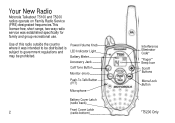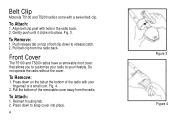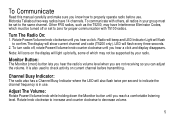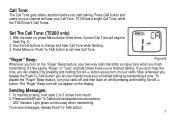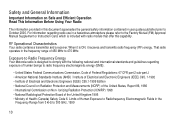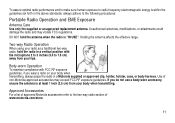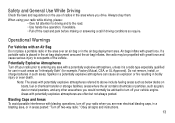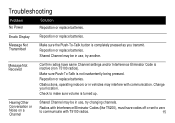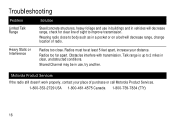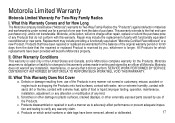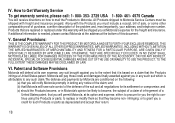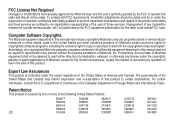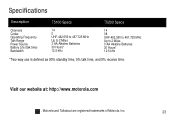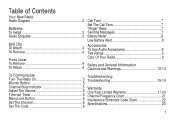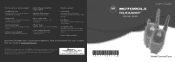Motorola T5200 - AA Radios Support and Manuals
Get Help and Manuals for this Motorola item

View All Support Options Below
Free Motorola T5200 manuals!
Problems with Motorola T5200?
Ask a Question
Free Motorola T5200 manuals!
Problems with Motorola T5200?
Ask a Question
Most Recent Motorola T5200 Questions
Do You Have The Antenna For The Motorola T5200
The rubber covering for the antenna has gone damaged need a new Antenna
The rubber covering for the antenna has gone damaged need a new Antenna
(Posted by joedsouza25 2 years ago)
Need Two Antina For Motorola T5200
(Posted by bmrepair 3 years ago)
Replacement Antenna Covers For The Motorola T5200 Talkabout Radio
Looking for a replacement antenna cover or an aftermarket cover that would be used. I have a broken ...
Looking for a replacement antenna cover or an aftermarket cover that would be used. I have a broken ...
(Posted by rmacklin 3 years ago)
A Broken Antenna Cover.
My antenna cover broke off of my t5200. How do I replace it and where can I find one?
My antenna cover broke off of my t5200. How do I replace it and where can I find one?
(Posted by psmith105 4 years ago)
Is There A Place Where I Can Get The Plastic Cap For The Antennas
the plastic caps on the antenna has come off and I cannot find them is there a place that I can get...
the plastic caps on the antenna has come off and I cannot find them is there a place that I can get...
(Posted by marcrodgers85 5 years ago)
Popular Motorola T5200 Manual Pages
Motorola T5200 Reviews
We have not received any reviews for Motorola yet.