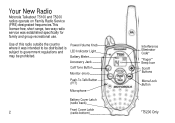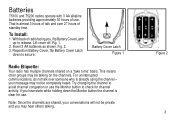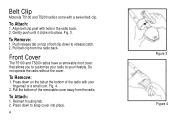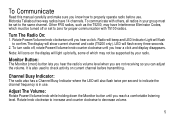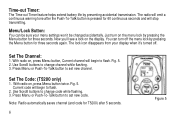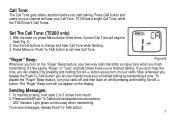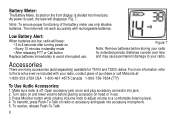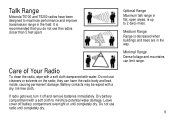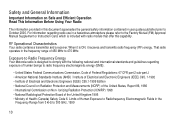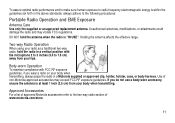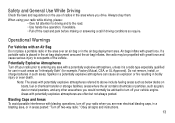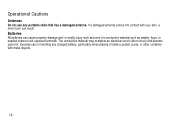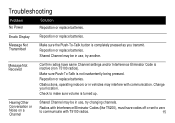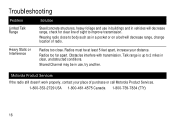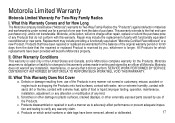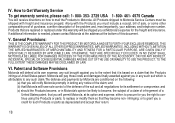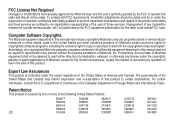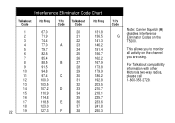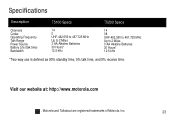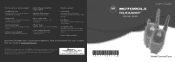Motorola T5200 Support Question
Find answers below for this question about Motorola T5200 - AA Radios.Need a Motorola T5200 manual? We have 1 online manual for this item!
Question posted by joedsouza25 on February 24th, 2022
Do You Have The Antenna For The Motorola T5200
The rubber covering for the antenna has gone damaged need a new Antenna
Current Answers
Answer #1: Posted by SonuKumar on February 25th, 2022 7:53 AM
Please respond to my effort to provide you with the best possible solution by using the "Acceptable Solution" and/or the "Helpful" buttons when the answer has proven to be helpful.
Regards,
Sonu
Your search handyman for all e-support needs!!
Related Motorola T5200 Manual Pages
Similar Questions
Pairing Motorola Sx600r Two Way Radios
yes, I am having trouble pairing my Motorola two way radios. Is there a way to reset them
yes, I am having trouble pairing my Motorola two way radios. Is there a way to reset them
(Posted by Mikejr6875 1 year ago)
Replacement Antenna Covers For The Motorola T5200 Talkabout Radio
Looking for a replacement antenna cover or an aftermarket cover that would be used. I have a broken ...
Looking for a replacement antenna cover or an aftermarket cover that would be used. I have a broken ...
(Posted by rmacklin 3 years ago)
Motorola Rdv5100
hi for some reason our radios switch off on thier own they are new any reason and how can we prevent...
hi for some reason our radios switch off on thier own they are new any reason and how can we prevent...
(Posted by jmayo80983 9 years ago)
How To Use T5200 Motorola With Others Radios
(Posted by numnParro 10 years ago)
Where Can I Purchase An Antennae Cover For A T5200
(Posted by tx21148 11 years ago)