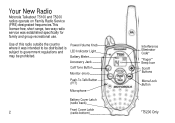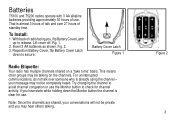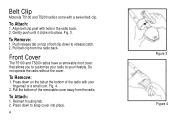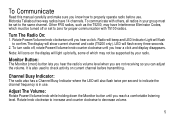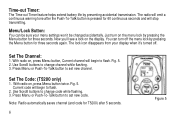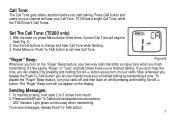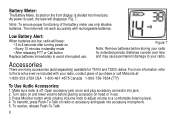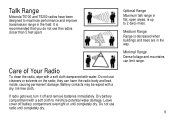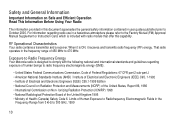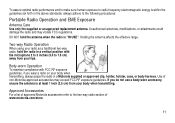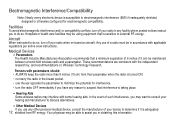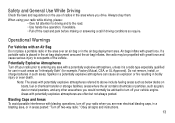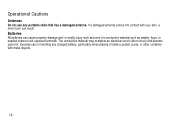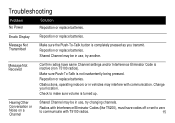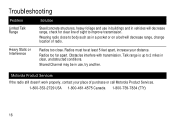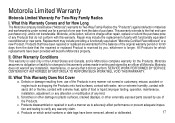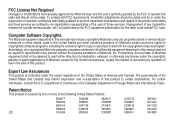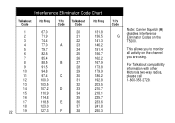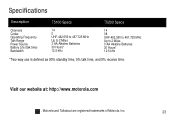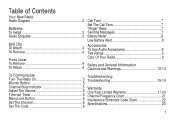Motorola T5200 Support Question
Find answers below for this question about Motorola T5200 - AA Radios.Need a Motorola T5200 manual? We have 1 online manual for this item!
Question posted by raviopal on January 2nd, 2012
T5200 Motorla Walkie Talkie On/off Switch
the switch when turned on does not make a click soundand does not work.now if the switch is bad how and where to get this and the number of the switch if any.
Current Answers
Related Motorola T5200 Manual Pages
Similar Questions
Do You Have The Antenna For The Motorola T5200
The rubber covering for the antenna has gone damaged need a new Antenna
The rubber covering for the antenna has gone damaged need a new Antenna
(Posted by joedsouza25 2 years ago)
Instructions How To Use T5710 Motorla Walkie Talkie
(Posted by rssdMayraD 9 years ago)
Help And Support For Radios
July 19, 2013 3:30 p.m. We have several (over 20) motorola had held walkie talkies, and have one t...
July 19, 2013 3:30 p.m. We have several (over 20) motorola had held walkie talkies, and have one t...
(Posted by eherdman1950 10 years ago)
Can't Transmit Sound From One Walkie Talkie
What can I do. It turns on and off. I can hear the other walkie talkie but I can talk, call ring or ...
What can I do. It turns on and off. I can hear the other walkie talkie but I can talk, call ring or ...
(Posted by yjharrisyh 11 years ago)
I Do I Change The Interference Eliminator Code To Zero On T5200?
I have 1 walki talki set to 0 and the other is set on 38; trying to get one on 38 to 0; I removed th...
I have 1 walki talki set to 0 and the other is set on 38; trying to get one on 38 to 0; I removed th...
(Posted by deniseawoods 12 years ago)