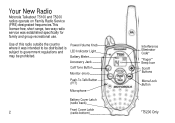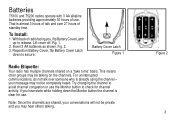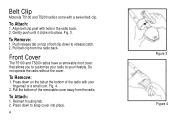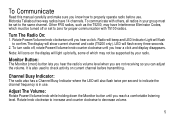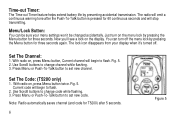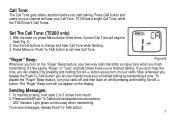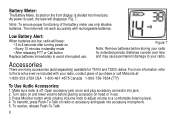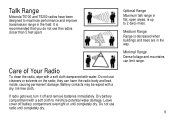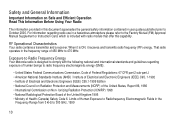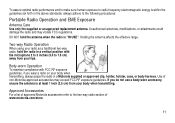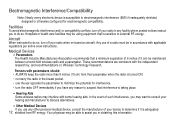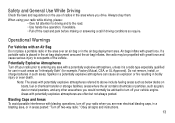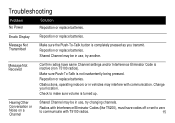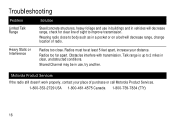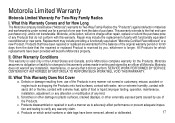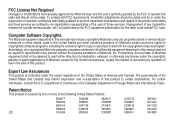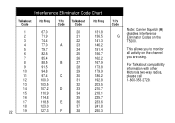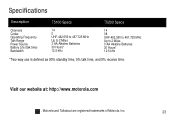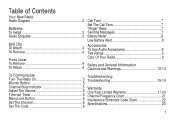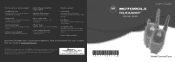Motorola T5200 Support Question
Find answers below for this question about Motorola T5200 - AA Radios.Need a Motorola T5200 manual? We have 1 online manual for this item!
Question posted by deniseawoods on January 26th, 2012
I Do I Change The Interference Eliminator Code To Zero On T5200?
I have 1 walki talki set to 0 and the other is set on 38; trying to get one on 38 to 0; I removed the batteries, tried using the menu, etc nothing is working.
Current Answers
Related Motorola T5200 Manual Pages
Similar Questions
Replacement Antenna Covers For The Motorola T5200 Talkabout Radio
Looking for a replacement antenna cover or an aftermarket cover that would be used. I have a broken ...
Looking for a replacement antenna cover or an aftermarket cover that would be used. I have a broken ...
(Posted by rmacklin 3 years ago)
Help And Support For Radios
July 19, 2013 3:30 p.m. We have several (over 20) motorola had held walkie talkies, and have one t...
July 19, 2013 3:30 p.m. We have several (over 20) motorola had held walkie talkies, and have one t...
(Posted by eherdman1950 10 years ago)
T5200 Motorla Walkie Talkie On/off Switch
the switch when turned on does not make a click soundand does not work.now if the switch is bad how ...
the switch when turned on does not make a click soundand does not work.now if the switch is bad how ...
(Posted by raviopal 12 years ago)
T5710 Display Icons
Mt T5710 RADIOS FAIL TO TRANS/RECEIVE EACH OTHER SINCE MY LAST USE. tHEY EACH SEM TO FUNCTION PROPER...
Mt T5710 RADIOS FAIL TO TRANS/RECEIVE EACH OTHER SINCE MY LAST USE. tHEY EACH SEM TO FUNCTION PROPER...
(Posted by RJHIGDON 12 years ago)