Motorola T225 Support Question
Find answers below for this question about Motorola T225.Need a Motorola T225 manual? We have 1 online manual for this item!
Question posted by fgaber on January 23rd, 2014
Automatic Connection
Why Motorola T225 speakerphone connects the cell phone automatically only when the speakerphone is connected to the charger? Thank you for your answer
Current Answers
There are currently no answers that have been posted for this question.
Be the first to post an answer! Remember that you can earn up to 1,100 points for every answer you submit. The better the quality of your answer, the better chance it has to be accepted.
Be the first to post an answer! Remember that you can earn up to 1,100 points for every answer you submit. The better the quality of your answer, the better chance it has to be accepted.
Related Motorola T225 Manual Pages
T225 - Quick Start Guide - Page 3
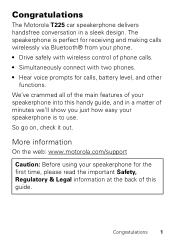
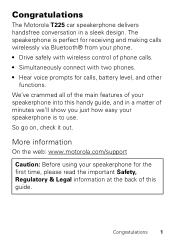
... read the important Safety, Regulatory & Legal information at the back of phone calls. • Simultaneously connect with wireless control of this handy guide, and in a sleek design.
So go on, check it out. Congratulations 1 The speakerphone is to use.
Congratulations
The Motorola T225 car speakerphone delivers handsfree conversation in a matter of minutes we'll show you...
T225 - Quick Start Guide - Page 7


Voice prompts
Voice prompts help you pair and connect, make and answer calls, and check your battery level.
Note: The voice prompts are only in English. Basics 5
T225 - Quick Start Guide - Page 8
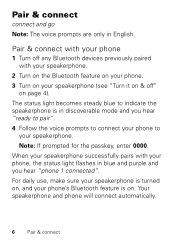
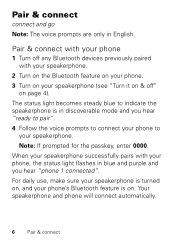
... voice prompts to connect your phone to indicate the speakerphone is on page 4). When your speakerphone successfully pairs with your speakerphone.
2 Turn on the Bluetooth feature on your phone. 3 Turn on your speakerphone (see "Turn it on & off any Bluetooth devices previously paired with your speakerphone. Your speakerphone and phone will connect automatically.
6 Pair & connect The status...
T225 - Quick Start Guide - Page 9
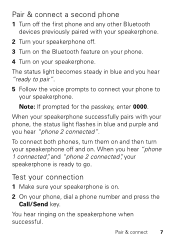
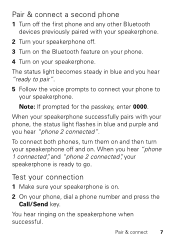
... the voice prompts to connect your phone to go.
When you hear "phone 2 connected".
When your speakerphone successfully pairs with your speakerphone.
2 Turn your speakerphone. The status light becomes steady in blue and purple and you hear "phone 1 connected", and "phone 2 connected", your speakerphone is on your speakerphone off and on the speakerphone when successful. Note: If...
T225 - Quick Start Guide - Page 12


... purple flash
in standby (not on
steady blue
in standby (not on a call -connected to your speakerphone
If status light shows... Status light
know your phone
quick blue flash
receiving a call on phone 1, or making a call on either phone
quick purple flash
receiving a call on phone 2
slow blue pulse
on a call
slow blue flash
in pairing...
T225 - Quick Start Guide - Page 13


slow red flash
steady red (status light) steady red (mute light) slow red pulse
your phone muted
in a low battery state
Note: The status light stops flashing to conserve power after 20 minutes on a call or of inactivity, but the speakerphone remains on. Status light 11
If status light shows... idle (not connected to a phone) trying to connect to your speakerphone is...
T225 - Quick Start Guide - Page 15
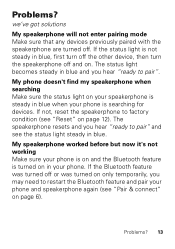
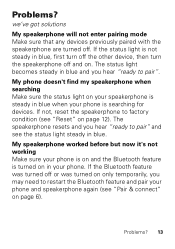
... the other device, then turn the speakerphone off and on your speakerphone is steady in blue when your phone is on and the Bluetooth feature is searching for devices. The speakerphone resets and you hear "ready to pair" and see "Pair & connect" on page 6). My phone doesn't find my speakerphone when searching Make sure the status light...
T225 - Quick Start Guide - Page 16
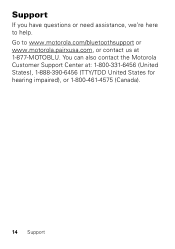
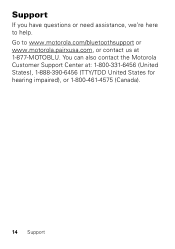
Go to help. You can also contact the Motorola Customer Support Center at 1 877 MOTOBLU. Support
If you have questions or need assistance, we're here to www.motorola.com/bluetoothsupport or www.motorola.pairxusa.com, or contact us at : 1 800 331 6456 (United States), 1 888 390 6456 (TTY/TDD United States for hearing impaired), or 1 800 461 4575 (Canada).
14 Support
T225 - Quick Start Guide - Page 17
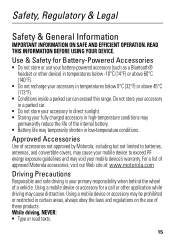
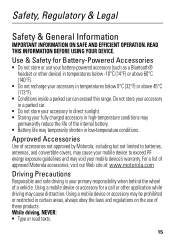
Approved Accessories
Use of accessories not approved by Motorola, including but not limited to batteries, antennas, and convertible covers, may...restricted in certain areas, always obey the laws and regulations on the use of approved Motorola accessories, visit our Web site at: www.motorola.com
Driving Precautions
Responsible and safe driving is your accessory in high-temperature conditions may...
T225 - Quick Start Guide - Page 18
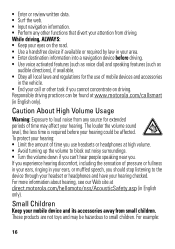
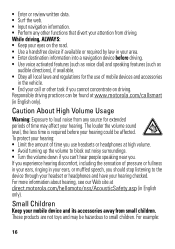
... destination information into a navigation device before your hearing could be found at www.motorola.com/callsmart (in English only). These products are not toys and may affect ...navigation information. • Perform any source for the use headsets or headphones at direct.motorola.com/hellomoto/nss/AcousticSafety.asp (in the vehicle. • End your attention from driving. While ...
T225 - Quick Start Guide - Page 19
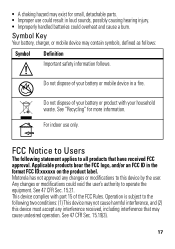
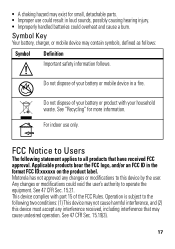
...following two conditions: (1) This device may cause undesired operation. Symbol Key
Your battery, charger, or mobile device may exist for more information. See "Recycling" for small, ...device complies with your battery or product with part 15 of your household waste.
Motorola has not approved any interference received, including interference that have received FCC approval. ...
T225 - Quick Start Guide - Page 20
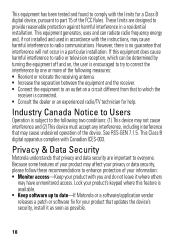
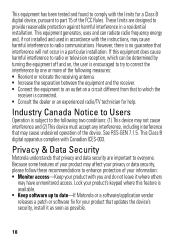
... may affect your privacy or data security, please follow these recommendations to date-If Motorola or a software/application vendor releases a patch or software fix for your product's ...where this equipment does cause harmful interference to radio or television reception, which the
receiver is connected. • Consult the dealer or an experienced radio/TV technician for help. This Class...
T225 - Quick Start Guide - Page 21


...private information such as this may impact your privacy or data security, please contact Motorola at privacy@motorola.com, or contact your accessory in temperatures below -10°C (14°...clear all personal information before you have access to www.motorola.com/support
• Online accounts-Some products provide a Motorola online account.
microwaves Don't try to use security ...
T225 - Quick Start Guide - Page 22


... national recycling schemes, and further information on Motorola recycling activities can be found at: www.motorola.com/recycling
Packaging & Product Guides
Product packaging and product guides should be disposed of mobile devices or electrical accessories (such as chargers, headsets, or batteries) with your household waste, or in accordance with national collection and recycling...
T225 - Quick Start Guide - Page 23
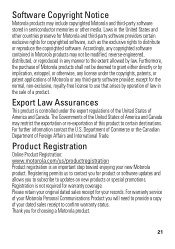
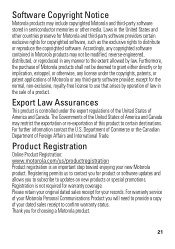
... receipt to grant either directly or by operation of law in semiconductor memories or other countries preserve for Motorola and third-party software providers certain exclusive rights for the normal, non-exclusive, royalty-free license to use that arises by implication, estoppel, or otherwise, any manner to the extent allowed by law...
T225 - Quick Start Guide - Page 24


... exclusions contained below . Products and Accessories that transmit mono sound through a wired connection. Limited lifetime warranty for the lifetime of ownership by the first consumer purchaser of the product unless otherwise provided for below.
warrants its mobile telephones ("Products"), Motorola-branded or certified accessories sold for use with these Products ("Accessories"), and...
T225 - Quick Start Guide - Page 25


....
or (d) other peripheral equipment are excluded from coverage. Unauthorized Service or Modification. Communication Services. Only batteries whose fully charged capacity falls below 80% of Non-Motorola Products and Accessories. Products or Accessories with the Products Accessories or Software is excluded from : (a) improper operation, storage, misuse or abuse, accident or neglect, such...
T225 - Quick Start Guide - Page 26
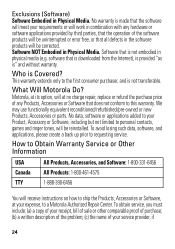
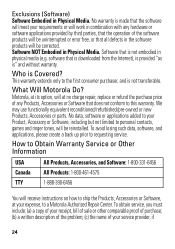
... by third parties, that the operation of the software products will be uninterrupted or error free, or that is not transferable.
This warranty extends only to requesting service. No data,... software or applications added to your service provider, if
24 What Will Motorola Do?
To avoid losing such data, software, and applications, please create a back up prior ...
T225 - Quick Start Guide - Page 27
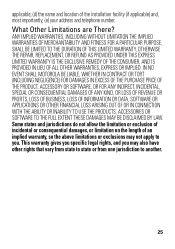
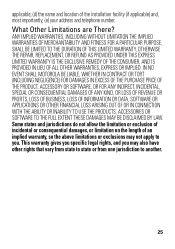
...that vary from state to state or from one jurisdiction to another.
25 IN NO EVENT SHALL MOTOROLA BE LIABLE, WHETHER IN CONTRACT OR TORT (INCLUDING NEGLIGENCE) FOR DAMAGES IN EXCESS OF THE ... OF INFORMATION OR DATA, SOFTWARE OR APPLICATIONS OR OTHER FINANCIAL LOSS ARISING OUT OF OR IN CONNECTION WITH THE ABILITY OR INABILITY TO USE THE PRODUCTS, ACCESSORIES OR SOFTWARE TO THE FULL EXTENT THESE...
T225 - Quick Start Guide - Page 28


...Motorola T225 Manual Number: 68014660001-A
26 Contact your service provider for hearing impaired) 1-800-461-4575 (Canada)
Certain features, services and applications are the property of Motorola Trademark Holdings, LLC.
Consumer Advocacy Office 600 N US Hwy 45 Libertyville, IL 60048 www.motorola...to be available in the radio phone, not expressly approved by Motorola, will void the user's ...
Similar Questions
Motorolla T225 Hands Free Device
I can not answer the calls coming in.But i can place calls out.Can you help?
I can not answer the calls coming in.But i can place calls out.Can you help?
(Posted by madkm2010 10 years ago)
Place A Call
My T225 speakerphone will not give me prompts to call.
My T225 speakerphone will not give me prompts to call.
(Posted by dckeele49 10 years ago)
My Motorola T225 Was Paired To An Old Phone That I No Longer Have.
my motorola t225 was paired to an old phone that i no longer have, how do i pair new phone?
my motorola t225 was paired to an old phone that i no longer have, how do i pair new phone?
(Posted by brelph 11 years ago)
Connecting My Cell Phone To This Device
how do i connect this device to my cell phone, it had another # origanally but the phone quit now i ...
how do i connect this device to my cell phone, it had another # origanally but the phone quit now i ...
(Posted by biggsc 11 years ago)

