Motorola T225 Support Question
Find answers below for this question about Motorola T225.Need a Motorola T225 manual? We have 1 online manual for this item!
Question posted by brelph on April 4th, 2013
My Motorola T225 Was Paired To An Old Phone That I No Longer Have.
my motorola t225 was paired to an old phone that i no longer have, how do i pair new phone?
Current Answers
There are currently no answers that have been posted for this question.
Be the first to post an answer! Remember that you can earn up to 1,100 points for every answer you submit. The better the quality of your answer, the better chance it has to be accepted.
Be the first to post an answer! Remember that you can earn up to 1,100 points for every answer you submit. The better the quality of your answer, the better chance it has to be accepted.
Related Motorola T225 Manual Pages
T225 - Quick Start Guide - Page 3
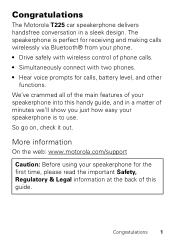
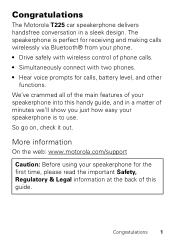
... with wireless control of phone calls. • Simultaneously connect with two phones. • Hear voice prompts for the first time, please read the important Safety, Regulatory & Legal information at the back of this handy guide, and in a sleek design.
So go on, check it out.
Congratulations 1 Congratulations
The Motorola T225 car speakerphone delivers handsfree...
T225 - Quick Start Guide - Page 7


Note: The voice prompts are only in English. Basics 5 Voice prompts
Voice prompts help you pair and connect, make and answer calls, and check your battery level.
T225 - Quick Start Guide - Page 8
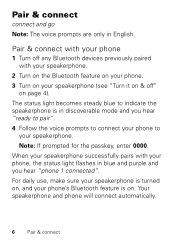
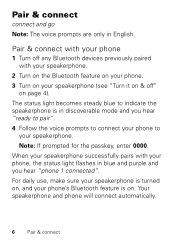
... is on page 4).
The status light becomes steady blue to
your phone, the status light flashes in English. Your speakerphone and phone will connect automatically.
6 Pair & connect For daily use, make sure your speakerphone is in discoverable mode and you hear "phone 1 connected". Pair & connect
connect and go Note: The voice prompts are only in...
T225 - Quick Start Guide - Page 9
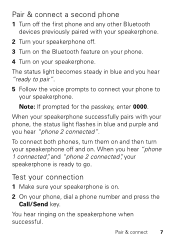
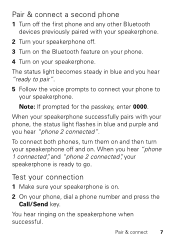
... for the passkey, enter 0000. To connect both phones, turn them on and then turn your phone, dial a phone number and press the Call/Send key.
Test your connection
1 Make sure your speakerphone is ready to your phone to go. Pair & connect 7
When you hear "phone 1 connected", and "phone 2 connected", your speakerphone is on.
2 On your speakerphone...
T225 - Quick Start Guide - Page 10


... muted.
The mute light is placed on hold , it 's good to talk Note: Some features are only in English.
8 Calls
Note: The voice prompts are phone/network dependent.
Press Call . answer call ignore call
make a voice dial call redial last call
mute or unmute a call
answer second incoming call reject second...
T225 - Quick Start Guide - Page 12


...
If status light shows... three blue flashes powering on
steady blue
in pairing/connect mode
rapid blue/purple flashes
connected to your phone
quick blue flash
receiving a call on phone 1, or making a call on either phone
quick purple flash
receiving a call on phone 2
slow blue pulse
on a call
slow blue flash
in standby (not on...
T225 - Quick Start Guide - Page 13


idle (not connected to a phone) trying to connect to your speakerphone is... slow red flash
steady red (status light) steady red (mute light) slow red pulse
your phone muted
in a low battery state
Note: The status light stops flashing to conserve power after 20 minutes on a call or of inactivity, but the speakerphone remains on.
Status light 11 If status light shows...
T225 - Quick Start Guide - Page 14
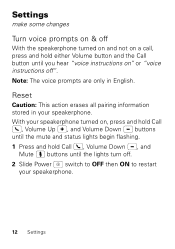
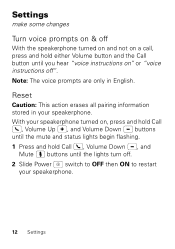
... not on " or "voice instructions off . 2 Slide Power switch to OFF then ON to restart
your speakerphone.
12 Settings Reset
Caution: This action erases all pairing information stored in English. Note: The voice prompts are only in your speakerphone turned on, press and hold Call
, Volume Up , and Volume Down buttons...
T225 - Quick Start Guide - Page 15
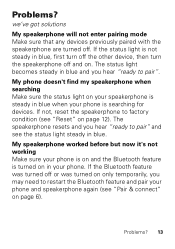
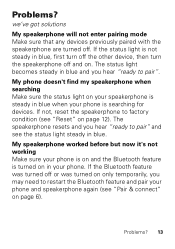
... searching for devices. My speakerphone worked before but now it's not working Make sure your phone is on and the Bluetooth feature is turned on only temporarily, you hear "ready to restart the Bluetooth feature and pair your phone and speakerphone again (see the status light steady in blue, first turn off the...
T225 - Quick Start Guide - Page 16
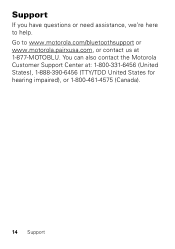
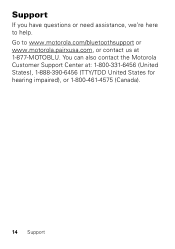
Go to help. You can also contact the Motorola Customer Support Center at 1 877 MOTOBLU. Support
If you have questions or need assistance, we're here to www.motorola.com/bluetoothsupport or www.motorola.pairxusa.com, or contact us at : 1 800 331 6456 (United States), 1 888 390 6456 (TTY/TDD United States for hearing impaired), or 1 800 461 4575 (Canada).
14 Support
T225 - Quick Start Guide - Page 17
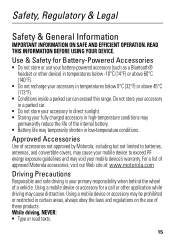
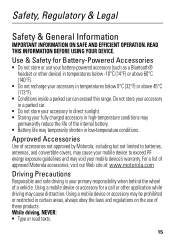
... DEVICE. Approved Accessories
Use of a vehicle. For a list of approved Motorola accessories, visit our Web site at: www.motorola.com
Driving Precautions
Responsible and safe driving is your primary responsibility when behind ...the wheel of accessories not approved by Motorola, including but not limited to batteries, antennas, and convertible covers, may ...
T225 - Quick Start Guide - Page 18
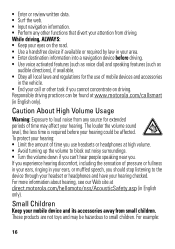
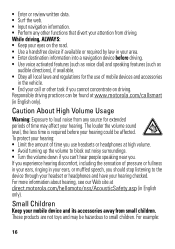
...are not toys and may affect your hearing could be found at direct.motorola.com/hellomoto/nss/AcousticSafety.asp (in your ears, or muffled speech, you...into a navigation device before your hearing.
For more information about hearing, see our Web site at www.motorola.com/callsmart (in English only). Responsible driving practices can 't hear people speaking near you. If you experience...
T225 - Quick Start Guide - Page 19
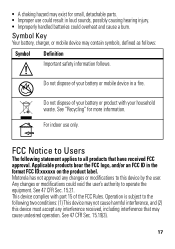
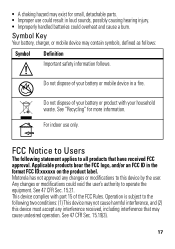
... 47 CFR Sec. 15.19(3).
17
Any changes or modifications could overheat and cause a burn. See "Recycling" for small, detachable parts. • Improper use only. Motorola has not approved any interference received, including interference that have received FCC approval. This device complies with your battery or product with part 15 of...
T225 - Quick Start Guide - Page 20
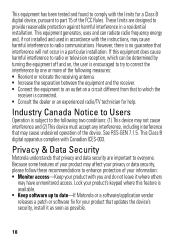
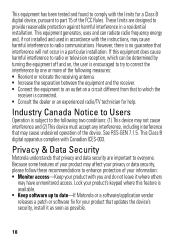
Privacy & Data Security
Motorola Privacy&DataSecurity understands that privacy and data security are designed to ...interference to radio communications. Industry Canada Notice to Users
Operation IndustryCanadaNotice is available. • Keep software up to date-If Motorola or a software/application vendor releases a patch or software fix for a Class B digital device, pursuant to part 15...
T225 - Quick Start Guide - Page 21


... manage the account, and how to dry your service provider. Go to your account for your Motorola product, please keep it does get wet, don't try to use of any kind Don't ...access to private information such as this may impact your privacy or data security, please contact Motorola at privacy@motorola.com, or contact your product in temperatures below -10°C (14°F) or above ...
T225 - Quick Start Guide - Page 22


... Guides
Product packaging and product guides should be disposed of in a fire.
Please contact your product. dust and dirt Don't expose your product to any Motorola Approved Service Center in accordance with national collection and recycling requirements.
Don't use only a dry soft cloth. Recycling
Recycling
Mobile Devices & Accessories
Please do not...
T225 - Quick Start Guide - Page 23
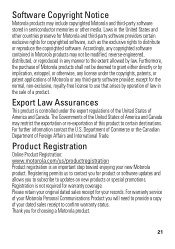
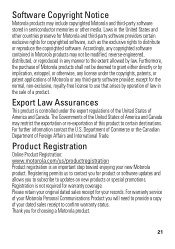
... of law in any third-party software provider, except for the normal, non-exclusive, royalty-free license to use that arises by law.
For further information contact the U.S. Please retain your original dated sales receipt for your new Motorola product. Laws in the United States and other media.
For warranty service of your...
T225 - Quick Start Guide - Page 24


... warranty is longer.
22 Decorative Accessories and Cases.
Limited lifetime warranty for the lifetime of ownership by the first consumer purchaser of the product. Subject to new Motorola Products, Accessories... Products ("Accessories"), and Motorola software contained on CD-ROMs or other tangible media and sold for use with these Products ("Software") to be free from the date returned ...
T225 - Quick Start Guide - Page 25


... are covered by someone other acts which are not the fault of parts due to abnormal usage or conditions; Periodic maintenance, repair and replacement of Motorola, are excluded from coverage. Communication Services. Abuse & Misuse. Exclusions (Products and Accessories)
Normal Wear and Tear. Only batteries whose fully charged capacity falls below 80...
T225 - Quick Start Guide - Page 28


... the latest available information and believed to be available in all areas; Product ID: Motorola T225 Manual Number: 68014660001-A
26 additional terms, conditions and/or charges may not be accurate...All other product specifications, as well as the information contained in the radio phone, not expressly approved by Motorola, will void the user's authority to the above address.
If you need...
Similar Questions
How To Sync New Phone To Motorola Hands Free Syn3104b T215
(Posted by scojenng4 9 years ago)
Motorolla T225 Hands Free Device
I can not answer the calls coming in.But i can place calls out.Can you help?
I can not answer the calls coming in.But i can place calls out.Can you help?
(Posted by madkm2010 10 years ago)
How Do I Get The Audio(navigation) Of My Motorola Photonphone To Play Thru T225
(Posted by heliumimage 11 years ago)

