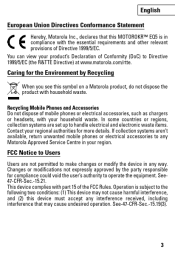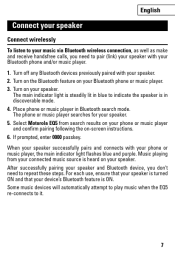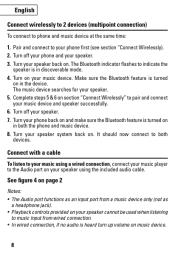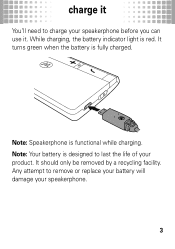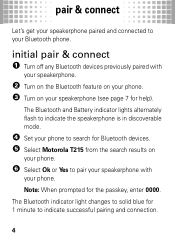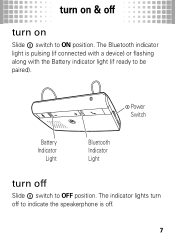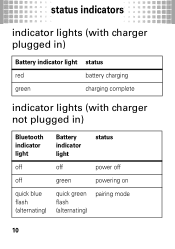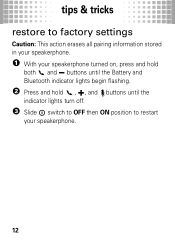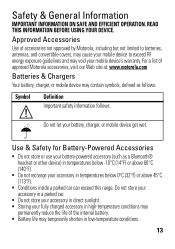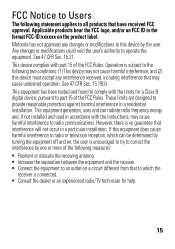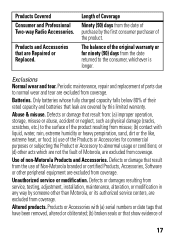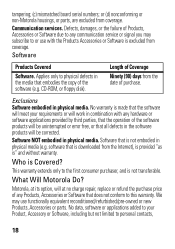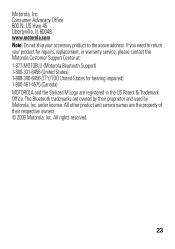Motorola T215 Support and Manuals
Get Help and Manuals for this Motorola item

View All Support Options Below
Free Motorola T215 manuals!
Problems with Motorola T215?
Ask a Question
Free Motorola T215 manuals!
Problems with Motorola T215?
Ask a Question
Most Recent Motorola T215 Questions
Replacement Battery For A Motorola T215 Bluetooth Device.
(Posted by pn7622 3 years ago)
Pin For Motorola T215
iPhone 6 wants a PIN for my device and I don't know what or where that is.
iPhone 6 wants a PIN for my device and I don't know what or where that is.
(Posted by ckress64151 8 years ago)
How Long Does It Take To Charge A Motorola T215
(Posted by lanetjoda 9 years ago)
Motorola T215 Videos
Popular Motorola T215 Manual Pages
Motorola T215 Reviews
We have not received any reviews for Motorola yet.