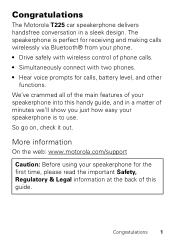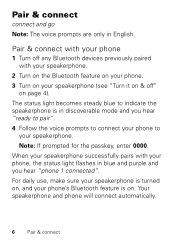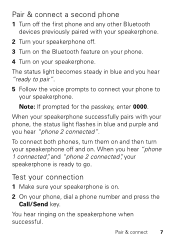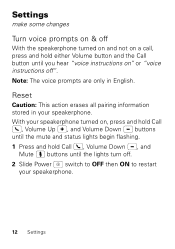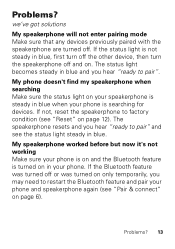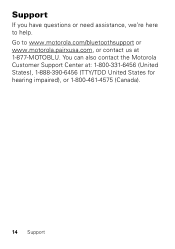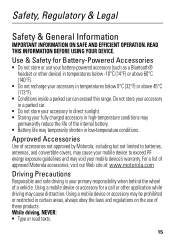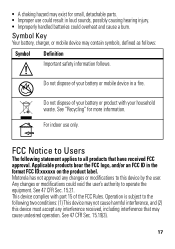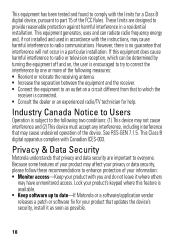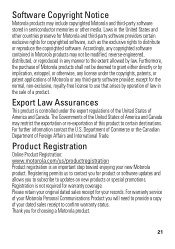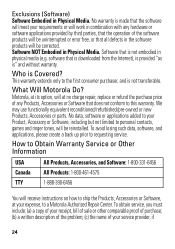Motorola T225 Support and Manuals
Get Help and Manuals for this Motorola item

View All Support Options Below
Free Motorola T225 manuals!
Problems with Motorola T225?
Ask a Question
Free Motorola T225 manuals!
Problems with Motorola T225?
Ask a Question
Most Recent Motorola T225 Questions
What If Battery Won't Charge?
My T225 red light comes on and voice says battery medium.After being on charger for while says same ...
My T225 red light comes on and voice says battery medium.After being on charger for while says same ...
(Posted by chuckbartok 7 years ago)
I Bought One With No Operating Manual Used
(Posted by gbgoodman40 8 years ago)
Replacement Clip
Lost eh visor clip for my T225, are there replacements for this
Lost eh visor clip for my T225, are there replacements for this
(Posted by samson3721 9 years ago)
Motorolla T225 Hands Free Device
I can not answer the calls coming in.But i can place calls out.Can you help?
I can not answer the calls coming in.But i can place calls out.Can you help?
(Posted by madkm2010 10 years ago)
Automatic Connection
Why Motorola T225 speakerphone connects the cell phone automatically only when the speakerphone is c...
Why Motorola T225 speakerphone connects the cell phone automatically only when the speakerphone is c...
(Posted by fgaber 10 years ago)
Motorola T225 Videos
Popular Motorola T225 Manual Pages
Motorola T225 Reviews
We have not received any reviews for Motorola yet.