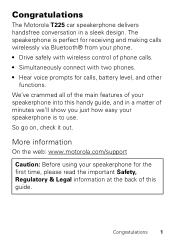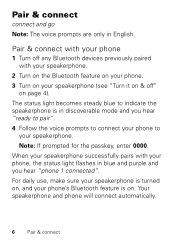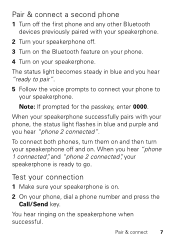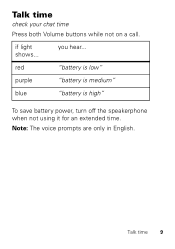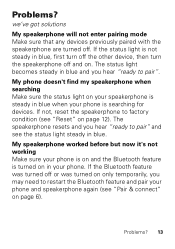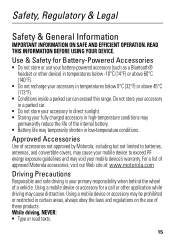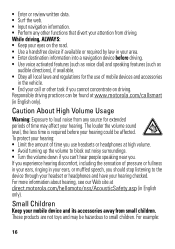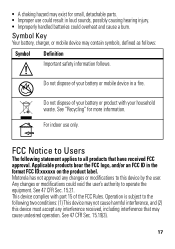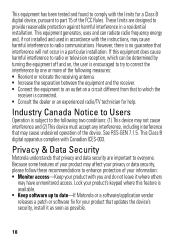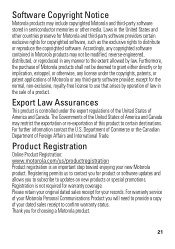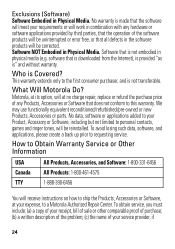Motorola T225 Support Question
Find answers below for this question about Motorola T225.Need a Motorola T225 manual? We have 1 online manual for this item!
Question posted by madkm2010 on April 8th, 2014
Motorolla T225 Hands Free Device
Current Answers
Answer #1: Posted by motohelper on April 9th, 2014 7:21 AM
Please try the steps below to reset your device, Restoring the T225 to factory settings erases all pairing information stored in the speakerphone. If you are still having the same issues after you reset the device, please contact Motorola Support for further assistance.
Steps to Reset:
Restore to Factory Settings
- With our speakerphone turned on, press and hold the Call button and both the Volume Up and Down button until the Mute and status indicator lights begin flashing.
- Press and hold the Mute button, Volume Down and Call button, until the indicator lights turn off
- Slide the power switch to Off then On position to restart your speakerphone.
Hope this helps!
https://forums.motorola.com/pages/home
Related Motorola T225 Manual Pages
Similar Questions
My T225 red light comes on and voice says battery medium.After being on charger for while says same ...
Lost eh visor clip for my T225, are there replacements for this