Motorola T215 Support Question
Find answers below for this question about Motorola T215.Need a Motorola T215 manual? We have 2 online manuals for this item!
Question posted by biggsc on March 23rd, 2013
Connecting My Cell Phone To This Device
how do i connect this device to my cell phone, it had another # origanally but the phone quit now i want to sync it to samsong
Current Answers
There are currently no answers that have been posted for this question.
Be the first to post an answer! Remember that you can earn up to 1,100 points for every answer you submit. The better the quality of your answer, the better chance it has to be accepted.
Be the first to post an answer! Remember that you can earn up to 1,100 points for every answer you submit. The better the quality of your answer, the better chance it has to be accepted.
Related Motorola T215 Manual Pages
Quick Start Guide - Page 4
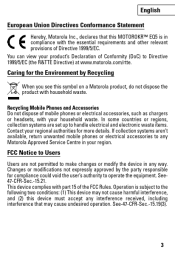
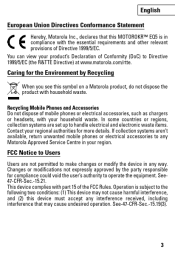
... waste. Operation is in any Motorola Approved Service Centre in your product's Declaration of Conformity (DoC) to make changes or modify the device in compliance with part 15 of mobile phones or electrical accessories, such as chargers or headsets, with household waste. English
European Union Directives Conformance Statement
Hereby, Motorola Inc., declares...
Quick Start Guide - Page 5
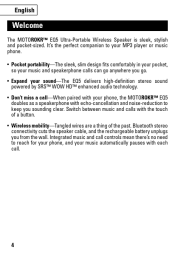
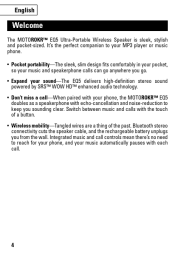
... phone, the MOTOROKR™ EQ5
doubles as a speakerphone with the touch of a button. • Wireless mobility-Tangled wires are a thing of the past. English
Welcome
The MOTOROKR™ EQ5 Ultra-Portable Wireless Speaker is sleek, stylish and pocket-sized. It's the perfect companion to keep you from the wall. Bluetooth stereo connectivity...
Quick Start Guide - Page 8
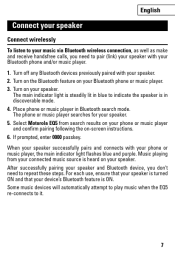
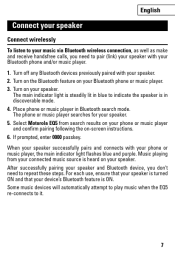
... music player searches for your speaker. 5. Select Motorola EQ5 from your connected music source is turned ON and that your Bluetooth phone or music player. 3. Some music devices will automatically attempt to play music when the EQ5 re-connects to indicate the speaker is ON.
Music playing from search results on -screen instructions. 6. If...
Quick Start Guide - Page 9
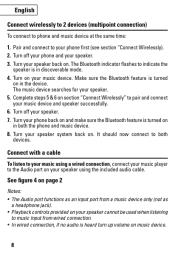
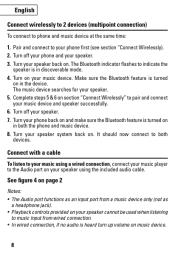
... as an input port from wired connection. • In wired connection, if no audio is in the device. Connect with a cable
To listen to your music using the included audio cable. English
Connect wirelessly to 2 devices (multipoint connection)
To connect to both the phone and music device. 8. Turn your speaker back on your music device. The Bluetooth indicator flashes to the...
Quick Start Guide - Page 11


...
To make and receive calls using the speaker, a Bluetooth handsfree (HFP) connection must be established with your phone
Make a call
Using the speaker to make a call, you can redial the last dialed number or make a voice dial call (you hear a prompt
from your phone.
Ñ
Short press-make a voice dial call (if your...
Quick Start Guide - Page 12


... pulses in
purple while muted)
Ñ
Short press-end call
When there's a second incoming call, the main indicator light flashes quickly in blue on your phone supports this feature.
11 English
While on a call
When a call is placed on hold (wÍhen second caller hangs up)
Long press (either button)-reject...
Quick Start Guide - Page 13


... music player Music streaming (with handsfree connection active) Music streaming (without handsfree connection active) Music from wired connection active SRS WOW HD on your phone and/or music player.
English
Indicator light
The main indicator light on /off Stopped music player Idle (not connected to your speaker displays current status of Bluetooth wireless connection(s) to a device)
12
Quick Start Guide - Page 14
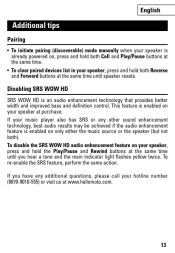
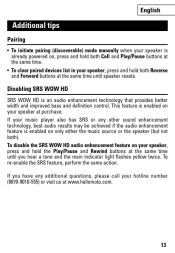
... manually when your speaker is
already powered on, press and hold both Call and Play/Pause buttons at the same time. • To clear paired devices list in your speaker, press and hold the Play/Pause and Rewind buttons at www.hellomoto.com.
13 Disabling SRS WOW HD SRS WOW HD...
Quick Guide - Page 3


...congratulations
The Motorola T215 Bluetooth® Car Kit Speakerphone delivers a satisfying in-vehicle handsfree conversation experience in one charge; Perfect for receiving and making calls wirelessly from your phone.
• Goodbye...as good as placing the phone next to your speakerphone.
• Stay connected-allows for over 36 hours of your phone calls using intuitive push buttons on your ear....
Quick Guide - Page 6
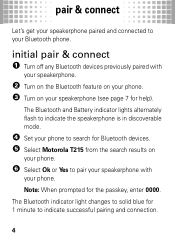
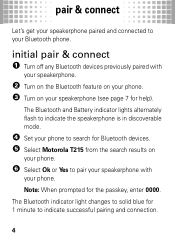
... solid blue for help). pair & connect
Let's pair&connect get your speakerphone paired and connected to your speakerphone (see page 7 for 1 minute to indicate successful pairing and connection.
4 initial pair & connect 1 Turn off any Bluetooth devices previously paired with
your speakerphone.
2 Turn on the Bluetooth feature on your phone. 3 Turn on
your phone.
6 Select Ok or Yes to...
Quick Guide - Page 7
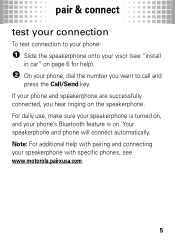
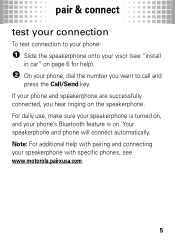
... and speakerphone are successfully connected, you want to your phone:
1 Slide the speakerphone onto your visor (see "install
in car" on page 6 for help with pairing and connecting your speakerphone with specific phones, see www.motorola.pairxusa.com.
5 Your speakerphone and phone will connect automatically. pair & connect
test your connection
To test connection to call and
press the Call/Send...
Quick Guide - Page 9
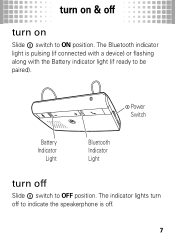
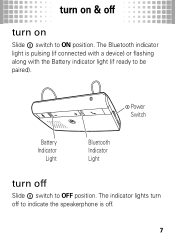
... & off
turn on turnon&off
Slide ë switch to OFF position. The Bluetooth indicator light is off to indicate the speakerphone is pulsing (if connected with a device) or flashing along with the Battery indicator light (if ready to ON position. Power Switch
Battery Indicator
Light
Bluetooth Indicator Light
turn off
Slide ë...
Quick Guide - Page 11
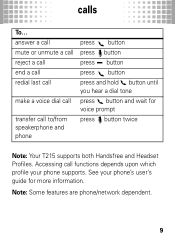
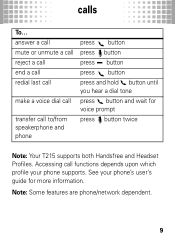
... dependent.
9 calls
calls
To... Accessing call to/from speakerphone and phone
press button press button press Ï button press button press and hold button...call redial last call
make a voice dial call
transfer call functions depends upon which profile your phone's user's guide for voice prompt press button twice
Note: Your T215 supports both Handsfree and Headset Profiles. See your...
Quick Guide - Page 13
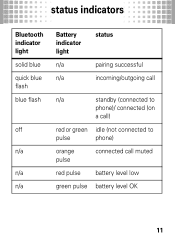
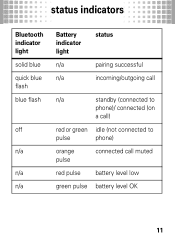
status indicators
Bluetooth indicator light solid blue quick blue flash blue flash
off
n/a
n/a n/a
Battery indicator light
n/a
n/a
status
pairing successful incoming/outgoing call
n/a
standby (connected to
phone)/ connected (on
a call)
red or green idle (not connected to
pulse
phone)
orange pulse
connected call muted
red pulse battery level low
green pulse battery level OK
11
Quick Guide - Page 15
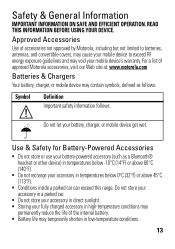
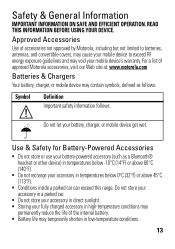
...8226; Battery life may contain symbols, defined as a Bluetooth® headset or other device) in temperatures below 0°C (32°F) or above 60°C (140°F).
• Do not...including but not limited to batteries, antennas, and convertible covers, may cause your mobile device to exceed RF energy exposure guidelines and may void your fully charged accessory in high-temperature...
Quick Guide - Page 16
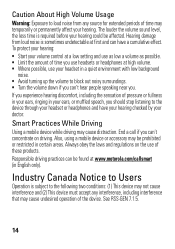
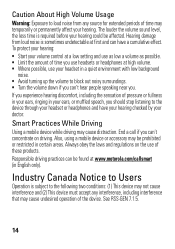
..., ringing in certain areas. Industry Canada Notice to Users
Operation IndustryCanadaNotice is required before your hearing. End a call if you should stop listening to the device through your headset or headphones and have a cumulative effect. Caution About High Volume Usage
Warning: Exposure to loud noise from loud noise is sometimes undetectable...
Quick Guide - Page 17
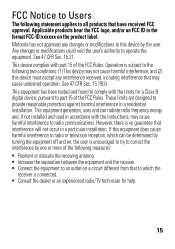
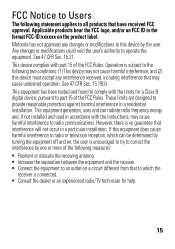
... will not occur in the format FCC-ID:xxxxxx on a circuit different from that to comply with part 15 of the FCC Rules. Operation is connected. • Consult the dealer or an experienced radio/TV technician for a Class B digital device, pursuant to part 15 of the FCC Rules.
Quick Guide - Page 18
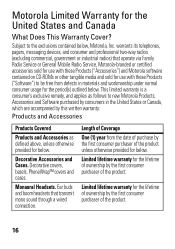
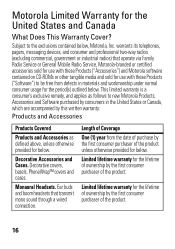
... with these Products ("Software") to the exclusions contained below . Subject to be free from the date of purchase by the first consumer purchaser of the product unless ...telephones, pagers, messaging devices, and consumer and professional two-way radios (excluding commercial, government or industrial radios) that transmit mono sound through a wired connection. Limited lifetime warranty for...
Quick Guide - Page 21
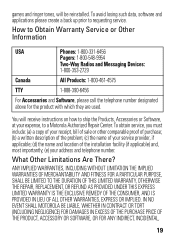
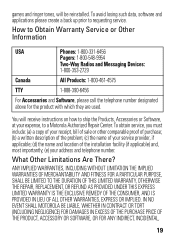
... losing such data, software and applications please create a back up prior to Obtain Warranty Service or Other Information
USA
Phones: 1-800-331-6456
Pagers: 1-800-548-9954
Two-Way Radios and Messaging Devices:
1-800-353-2729
Canada
All Products: 1-800-461-4575
TTY
1-888-390-6456
For Accessories and Software, please call...
Quick Guide - Page 22
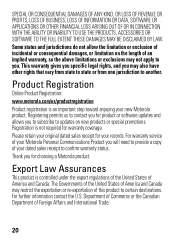
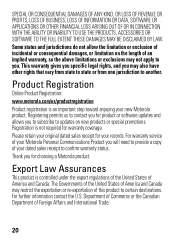
... LOSS OF REVENUE OR PROFITS, LOSS OF BUSINESS, LOSS OF INFORMATION OR DATA, SOFTWARE OR APPLICATIONS OR OTHER FINANCIAL LOSS ARISING OUT OF OR IN CONNECTION WITH THE ABILITY OR INABILITY TO USE THE PRODUCTS, ACCESSORIES OR SOFTWARE TO THE FULL EXTENT THESE DAMAGES MAY BE DISCLAIMED BY LAW. This warranty...
Similar Questions
How To Sync New Phone To Motorola Hands Free Syn3104b T215
(Posted by scojenng4 9 years ago)
Motorolla T225 Hands Free Device
I can not answer the calls coming in.But i can place calls out.Can you help?
I can not answer the calls coming in.But i can place calls out.Can you help?
(Posted by madkm2010 10 years ago)

