Motorola SB6121 Support Question
Find answers below for this question about Motorola SB6121.Need a Motorola SB6121 manual? We have 2 online manuals for this item!
Question posted by badrixoffe on May 16th, 2014
Whats The Ip Address Of Sb6121
The person who posted this question about this Motorola product did not include a detailed explanation. Please use the "Request More Information" button to the right if more details would help you to answer this question.
Current Answers
There are currently no answers that have been posted for this question.
Be the first to post an answer! Remember that you can earn up to 1,100 points for every answer you submit. The better the quality of your answer, the better chance it has to be accepted.
Be the first to post an answer! Remember that you can earn up to 1,100 points for every answer you submit. The better the quality of your answer, the better chance it has to be accepted.
Related Motorola SB6121 Manual Pages
Installation Guide - Page 3


... Installing the Modem Connecting the SB6121...6
Using the Energy Conservation Switch 7 Wall Mounting the Modem ...7
Wall Mounting Template...8 Connecting to the Internet Checking for an Internet Connection 10 Configuring TCP/IP for Windows 7 10 Configuring TCP/IP for Windows Vista 11 Configuring TCP/IP for Windows XP 11 Verifying the IP Address for Windows 7 12 Verifying the IP Address for...
Installation Guide - Page 4
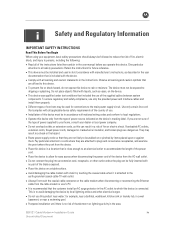
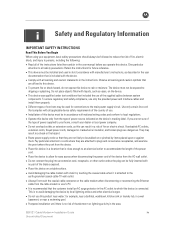
...reduce the risk of fire, electric shock, and injury to the main power supply circuit. SB6121 Cable Modem • Installation Guide
iv
Uncontrolled Document If you operate this device. They may result in...blades exposed.
• Place this device on a stable surface.
• Avoid damaging the cable modem with liquids, such as vases, on the device.
• This device was qualified under test...
Installation Guide - Page 5


... for your residential or commercial waste.
These limits are not available, call the CATV system installer's attention to indoor use cleaning fluid or similar chemicals. SB6121 Cable Modem • Installation Guide
v
Uncontrolled Document Never use only. Operation is restricted to Section 820.93 of the National Electric Code, which can radiate radio...
Installation Guide - Page 6
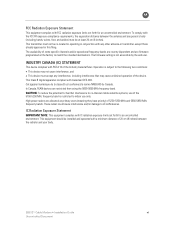
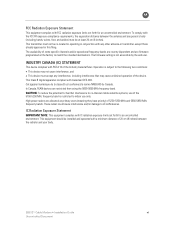
... distance of the Industry Canada Rules. CAUTION: To reduce the potential for harmful interference to co-channel mobile satellite systems, use of the device.
SB6121 Cable Modem • Installation Guide
vi
Uncontrolled Document High power radars are allocated as primary users (meaning they have priority) of some specific channels and/or operational...
Installation Guide - Page 7


... Category 5 or higher, cable for connecting to the Internet and other online services. In the Box
Before installing the SB6121 cable modem, make sure the following operating systems:
Introduction • In the Box
SB6121 DOCSIS 3.0® Cable Modem • Installation Guide
1
Uncontrolled Document This guide provides product overview and setup information for connecting the...
Installation Guide - Page 9
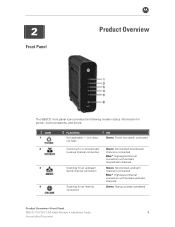
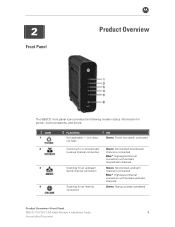
2
Front Panel
B Product Overview
The SB6121 front panel icons provide the following modem status information for an Internet connection
Green: Non-bonded downstream channel is connected Blue*:...connection with bonded upstream channels
Green: Startup process completed
Product Overview • Front Panel
SB6121 DOCSIS 3.0® Cable Modem • Installation Guide
3
Uncontrolled Document
Installation Guide - Page 10
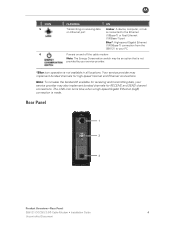
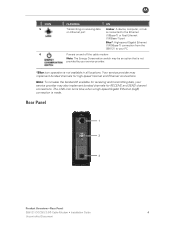
... icon turns blue when a high-speed Gigabit Ethernet (GigE) connection is not available in all locations. Rear Panel
1 2
3
Product Overview • Rear Panel
SB6121 DOCSIS 3.0® Cable Modem • Installation Guide
4
Uncontrolled Document Your service provider may also implement bonded channels for receiving and transmitting data, your service provider.
*Blue icon operation...
Installation Guide - Page 11
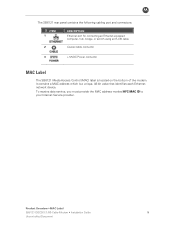
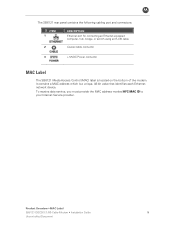
...; Installation Guide
5
Uncontrolled Document To receive data service, you must provide the MAC address marked HFC MAC ID to your Internet Service provider. It contains a MAC address which is located on the bottom of the modem.
The SB6121 rear panel contains the following cabling port and connectors:
ITEM 1
DESCRIPTION
Ethernet port for connecting an...
Installation Guide - Page 16
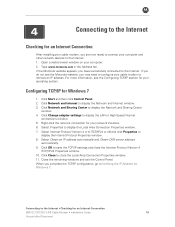
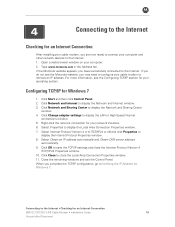
... interface. 6.
Click Close to retrieve an IP address. Connecting to save the TCP/IP settings and close the Local Area Connection Properties window. 11. For more information, see the Motorola website, you do not see the Configuring TCP/IP section for an Internet Connection
SB6121 DOCSIS 3.0® Cable Modem • Installation Guide
10
Uncontrolled Document Click...
Installation Guide - Page 17
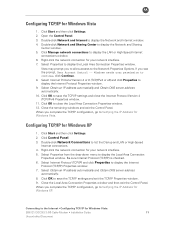
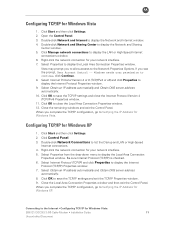
... OK to the Internet • Configuring TCP/IP for your network interface. 7.
Select Properties from the drop-down menu to display the Internet Protocol Properties window. 9. Right-click the network connection for Windows XP. Right-click the network connection for Windows Vista
SB6121 DOCSIS 3.0® Cable Modem • Installation Guide
11
Uncontrolled Document...
Installation Guide - Page 18
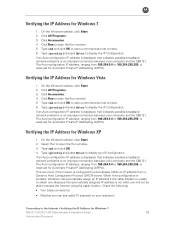
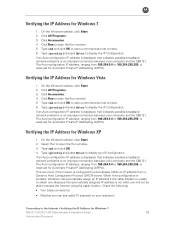
...
Connecting to open the Run window. 3. This can see cable-TV channels on your computer and the SB6121.
Type cmd and click OK to the Internet • Verifying the IP Address for Windows 7
SB6121 DOCSIS 3.0® Cable Modem • Installation Guide
12
Uncontrolled Document
Type ipconfig and press Enter to 169.254.255.255, is...
Installation Guide - Page 19


... information. From the Windows taskbar, click Start. Type cmd and click OK to the Internet • Renewing the IP Address for Windows 7, Vista, or XP
SB6121 DOCSIS 3.0® Cable Modem • Installation Guide
13
Uncontrolled Document A valid IP address should appear indicating that Internet access is available.
3. Type ipconfig /renew and press Enter. Type exit and...
Installation Guide - Page 20


... pages in the Address bar. 3. Note: If you first log on a computer connected to your cable modem. Starting the Modem Configuration Manager
1. You can also reset the modem configuration back to the original factory settings.
Open any web browser on .
Monitoring Your Modem • Starting the Modem Configuration Manager
SB6121 DOCSIS 3.0® Cable Modem • Installation Guide...
Installation Guide - Page 22
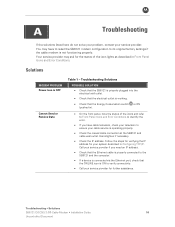
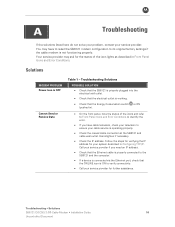
... steps for verifying the IP address for your system described in Front Panel Icons and Error Conditions. Troubleshooting • Solutions
SB6121 DOCSIS 3.0® Cable Modem • Installation Guide
16
Uncontrolled Document Solutions
MODEM PROBLEM Power Icon is ON to verify connectivity.
• Call your service provider if you have to reset the SB6121 modem configuration to ensure...
Installation Guide - Page 23
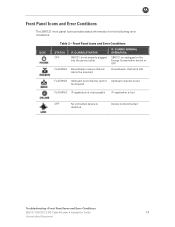
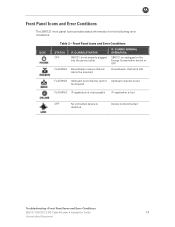
...FLASHING Upstream send channel cannot Upstream channel is lost be acquired
FLASHING IP registration is unsuccessful IP registration is lost
OFF
No connected device is
detected
Device is disconnected
Troubleshooting • Front Panel Icons and Error Conditions
SB6121 DOCSIS 3.0® Cable Modem • Installation Guide
17
Uncontrolled Document B
Front Panel Icons and Error Conditions...
Installation Guide - Page 25


...perform error-free or without reference to comply with RESTRICTED RIGHTS. Because it addresses are governed by United States copyright laws and international treaty provisions. Please ...protected by the laws of the Commonwealth of laws principles.
Warranty Information
SURFboard SB6121 DOCSIS 3.0 Cable Modem
Home & Networks Mobility ("Motorola")
What is Motorola, Inc., Home & ...
Quick Reference Guide - Page 1


...bonding.
Technical Operations Academy
Page 1 of Internet addresses that operators may use. IPv6 greatly expands the number of 5 Motorola's DOCSIS 3.0 modems support DOCSIS 1.x, 2.0, and new 3.0 features. Channel bonding enables multiple downstream and upstream channels to be "virtually-bonded" together to be used by a single subscriber. Motorola SB6121 Version Date: v1.0 September 2011
Field...
Quick Reference Guide - Page 2


Quick Reference Guide: Motorola SB6121
Installation
The serial number and equipment address can be entered into power outlet or surge protector. These items will need to operate.
F-connector connects to the computer 2. Connect an active coax cable. Do not set the modem in order for the gateway to be found on the modem using a Cat...
Quick Reference Guide - Page 4


... configuration file. Shutdown the computer
2. Turns off , modem is connected and blinks when transmitting or
receiving data. IP registration was lost . Technical Operations Academy
Page 4 of...RECEIVE) channel cannot be acquired. C. Plug the cable modem back into power.
4. Quick Reference Guide: Motorola SB6121
Start-Up Sequence
The SB6121 goes through a series of 5 LEDs and Error conditions...
Quick Reference Guide - Page 5


Quick Reference Guide: Motorola SB6121
Troubleshooting Tips Release and Renew the IP address on computer if its unable to access the internet or the modem's setup page Reboot the computer Disable the proxy settings in the computer's web browser, and temporarily disable any firewall software during the setup ...
Similar Questions
Can I Manage Ip Addresses With Motorola Sb6121 Surfboard
(Posted by Kinanell 9 years ago)

