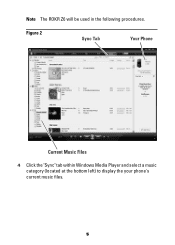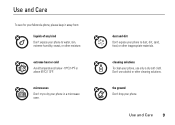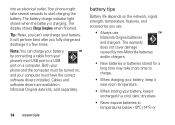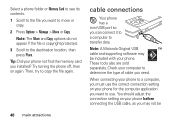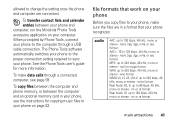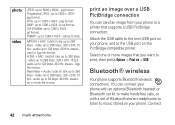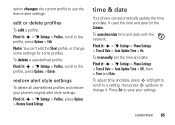Motorola ROKR Z6 Support Question
Find answers below for this question about Motorola ROKR Z6 - Smartphone 64 MB.Need a Motorola ROKR Z6 manual? We have 2 online manuals for this item!
Question posted by presidentsfile123 on February 9th, 2011
Motorola Zn5
I have a motorola ZN5 first i observed that the phone is overheating then the baterry is not lasting for the expected time.. so what i did was i bought a new baterry but it is not lasting again for a long time then when i get to drain the baterry for charging it does not charge... but while it is on and running the baterry charges fast and doesnt again last for a long time...
is it possible that my phone is grounded
Current Answers
Related Motorola ROKR Z6 Manual Pages
Similar Questions
How To Move Contacts On Motorola Model W418g Mobile Phone To A New Identical
phone?
phone?
(Posted by miasu 10 years ago)
Will A Va76r Mobile Phone Work With A Sim From Le French Mobile.
The sim is supplied free by le French Mobile but I believe that the VA76R may not support the Europe...
The sim is supplied free by le French Mobile but I believe that the VA76R may not support the Europe...
(Posted by BarrySmall 10 years ago)
Rokr Z6 Lcd/ear-speaker Flex Cables
One part number is 017108B01_E The other is 017108B01-C Both are represented as correct. What is ...
One part number is 017108B01_E The other is 017108B01-C Both are represented as correct. What is ...
(Posted by marksal 11 years ago)
Does Motorola Hold The Copy Right For The Mobile Phone
I would just like to know if Motorola holds the copyright or patant for the mobile phone. Since the...
I would just like to know if Motorola holds the copyright or patant for the mobile phone. Since the...
(Posted by acotton5 11 years ago)
I Have Motorola Em-30 Phone Set. I Want Free Download Pc Suite Software Linked
I have motorola EM - 30 mobile phone. I want to back up msgs but i don't have PC Suite software. ...
I have motorola EM - 30 mobile phone. I want to back up msgs but i don't have PC Suite software. ...
(Posted by himanisanwal 13 years ago)