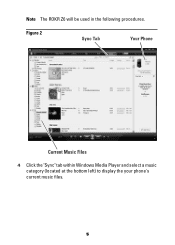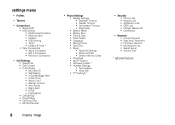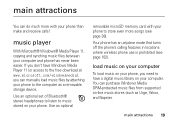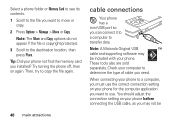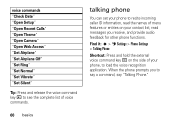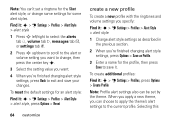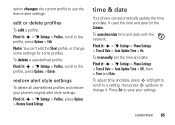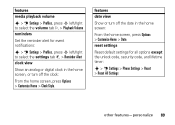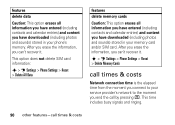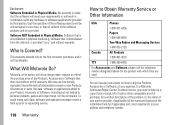Motorola ROKR Z6 Support Question
Find answers below for this question about Motorola ROKR Z6 - Smartphone 64 MB.Need a Motorola ROKR Z6 manual? We have 2 online manuals for this item!
Question posted by himanisanwal on March 8th, 2011
I Have Motorola Em-30 Phone Set. I Want Free Download Pc Suite Software Linked
I have motorola EM - 30 mobile phone. I want to back up msgs but i don't have PC Suite software. I immensely grateful if you could you provide free download PC Suite software
Current Answers
Related Motorola ROKR Z6 Manual Pages
Similar Questions
Pc Suite Para O Motorola Nextel 1296
Como Posso Encontrar Uma Pc Suite Para O Meu Aparelho I296 Motorola, Nextel?
Como Posso Encontrar Uma Pc Suite Para O Meu Aparelho I296 Motorola, Nextel?
(Posted by andrewolbert 10 years ago)
Motorola Em 30 Body
how can i get outer body of motorola EM 30 outer body, i want to purchase it for my cell phone, beca...
how can i get outer body of motorola EM 30 outer body, i want to purchase it for my cell phone, beca...
(Posted by kumarsumit8 11 years ago)
Pc Suite
how to get pc suite for my motorola motorokrE8 cell phone
how to get pc suite for my motorola motorokrE8 cell phone
(Posted by devilhunter2010 11 years ago)
Motorola Zn5
I have a motorola ZN5 first i observed that the phone is overheating then the baterry is not lasting...
I have a motorola ZN5 first i observed that the phone is overheating then the baterry is not lasting...
(Posted by presidentsfile123 13 years ago)