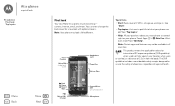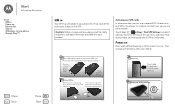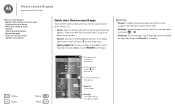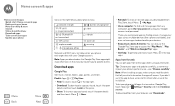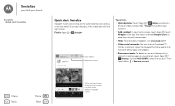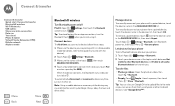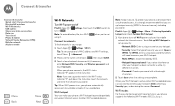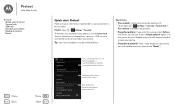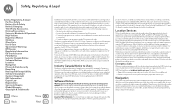Motorola MOTO G Support Question
Find answers below for this question about Motorola MOTO G.Need a Motorola MOTO G manual? We have 1 online manual for this item!
Question posted by ssrana03 on March 2nd, 2015
The Battery Was Low And After Charging, Unable To Switch On
Phone is not switching on and some time the initial screen with notoG logo appears for few seconds and again it goes off
Current Answers
Answer #1: Posted by techyagent on March 2nd, 2015 10:59 PM
- This is our recommendation as well.
- Plug it into the charger
- Hold the VOL DOWN key
- While still holding the VOL DOWN key, press and hold the POWER key
- Hold both keys down for over 120 seconds. This is more than two minutes and will seem like a long time. You might want to time yourself to make sure you hold it longer than two minutes.
- After holding the keys down for more than two minutes, release them.
- The Flash Boot screen will display, and the Normal Reboot option will be highlighted
- Press the VOL UP key and the device will start a normal reboot.
- We're working to eliminate this issue in a future update.
UPDATE:
- If you have tried the above and it didn't work, try this:
- Plug in the phone for 15 minutes.
Proceed to Step 2 above.
Thanks.
Techygirl
Related Motorola MOTO G Manual Pages
Similar Questions
Battery Low Cannot A Program
(Posted by Anonymous-173110 1 year ago)
Moto G Mobile Not Getting Switched On
Moto G turbo mobile suddenly get swiched off and not getting charged. No water intrusion. What to do...
Moto G turbo mobile suddenly get swiched off and not getting charged. No water intrusion. What to do...
(Posted by ksivu 8 years ago)
Www.motorola.com/mymotog. Code To Unlock Phone To Use With Prepaid
(Posted by rubygrinder 9 years ago)
My Motorola 8gb Xt 1032(moto G )152/5979
Having Above Phone Got Sim From Lycamobile Put In New Phone, When I Try Calling Abroad It Tell Me Th...
Having Above Phone Got Sim From Lycamobile Put In New Phone, When I Try Calling Abroad It Tell Me Th...
(Posted by CBEEHARRY 9 years ago)
How Long Should It Take A Brand New Motorola Milestone X2's Battery To Charge?
(Posted by jdpetNav 10 years ago)