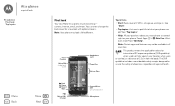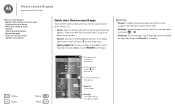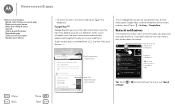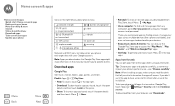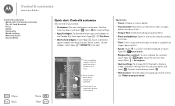Motorola MOTO G Support Question
Find answers below for this question about Motorola MOTO G.Need a Motorola MOTO G manual? We have 1 online manual for this item!
Question posted by CBEEHARRY on August 18th, 2014
My Motorola 8gb Xt 1032(moto G )152/5979
Having Above Phone Got Sim From Lycamobile Put In New Phone, When I Try Calling Abroad It Tell Me That Number Not Allow On This Network, But I Have Used It Before It Work, I Used To Use This Lycamobile Regularly Had No Problem, So Nwhy I Am Getting Told Not Allow In This Network ,when I Used Other Pjhone Some Time Work Other Time Same Thing Happen, Please Help, R Call Me 01376519492.
Requests for more information
Request from MotoAgents on August 19th, 2014 5:02 PM
Hello, CBEEHARRY,
Hello, CBEEHARRY,
Have you use this Lycamobile SIM card with this device before?
Is the phone carrier unlocked?
Lester S.
Customer support
Current Answers
Related Motorola MOTO G Manual Pages
Similar Questions
Moto G Mobile Not Getting Switched On
Moto G turbo mobile suddenly get swiched off and not getting charged. No water intrusion. What to do...
Moto G turbo mobile suddenly get swiched off and not getting charged. No water intrusion. What to do...
(Posted by ksivu 8 years ago)
Www.motorola.com/mymotog. Code To Unlock Phone To Use With Prepaid
(Posted by rubygrinder 9 years ago)
My Computer Cant Read My Moto G How To Install Driver For Moto G
(Posted by jctavaresjr 9 years ago)
My Own Mobile Phone Audio Sound Problem Created How To Sole It.
(Posted by erc2013sanjay 11 years ago)
Does Motorola Hold The Copy Right For The Mobile Phone
I would just like to know if Motorola holds the copyright or patant for the mobile phone. Since the...
I would just like to know if Motorola holds the copyright or patant for the mobile phone. Since the...
(Posted by acotton5 11 years ago)