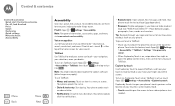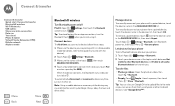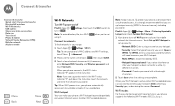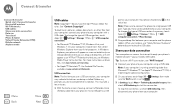Motorola MOTO G Support Question
Find answers below for this question about Motorola MOTO G.Need a Motorola MOTO G manual? We have 1 online manual for this item!
Question posted by rubygrinder on October 31st, 2014
Www.motorola.com/mymotog. Code To Unlock Phone To Use With Prepaid
The person who posted this question about this Motorola product did not include a detailed explanation. Please use the "Request More Information" button to the right if more details would help you to answer this question.
Current Answers
Answer #1: Posted by TommyKervz on October 31st, 2014 2:15 AM
You can buy the unlock coode below
http://www.ebay.co.uk/itm/Motorola-Moto-G-Mobile-Phone-Unlock-Code-/111223239973
Related Motorola MOTO G Manual Pages
Similar Questions
Www,motorola.com/mymotog
Hi How do I unlock my brand new phone please
Hi How do I unlock my brand new phone please
(Posted by carolfenn 9 years ago)
How Do I Download Photos From Phone To Computer Then Print Them
(Posted by ronstreatfield2 9 years ago)
I Dont Know Code To Unlock Phone How Do I Manually Reset It ?motorola I856w Boos
(Posted by kkincaid32 10 years ago)