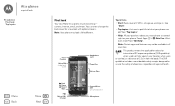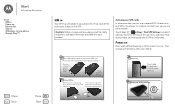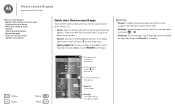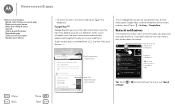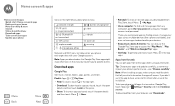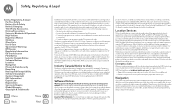Motorola MOTO G Support Question
Find answers below for this question about Motorola MOTO G.Need a Motorola MOTO G manual? We have 1 online manual for this item!
Question posted by rgarth on March 24th, 2015
Phone Contacts
New to smartphone how do you delete phone contacts ???
Current Answers
Answer #1: Posted by TommyKervz on March 24th, 2015 2:48 PM
Follow the instructions on the link http://www.verizonwireless.com/support/knowledge-base-126489/
Related Motorola MOTO G Manual Pages
Similar Questions
Moto G Mobile Not Getting Switched On
Moto G turbo mobile suddenly get swiched off and not getting charged. No water intrusion. What to do...
Moto G turbo mobile suddenly get swiched off and not getting charged. No water intrusion. What to do...
(Posted by ksivu 8 years ago)
Www.motorola.com/mymotog. Code To Unlock Phone To Use With Prepaid
(Posted by rubygrinder 9 years ago)
How Do I Download Photos From Phone To Computer Then Print Them
(Posted by ronstreatfield2 9 years ago)
Motorola Wx416 Flip Phone Contact Setup
I am trying to add new contacts to my WX416 Motorola flip phone. Can I put both a cell number and a ...
I am trying to add new contacts to my WX416 Motorola flip phone. Can I put both a cell number and a ...
(Posted by petegrac 10 years ago)
How Do I Download My Phone Contacts To My Computer?
(Posted by jray616 10 years ago)