Motorola MOTO G Support Question
Find answers below for this question about Motorola MOTO G.Need a Motorola MOTO G manual? We have 1 online manual for this item!
Question posted by papiyasarkar87 on April 24th, 2014
Sending Music Files Via Bluetooth
I am not finding "send" option to send a music file via Bluetooth. Please Suggest.
Current Answers
There are currently no answers that have been posted for this question.
Be the first to post an answer! Remember that you can earn up to 1,100 points for every answer you submit. The better the quality of your answer, the better chance it has to be accepted.
Be the first to post an answer! Remember that you can earn up to 1,100 points for every answer you submit. The better the quality of your answer, the better chance it has to be accepted.
Related Motorola MOTO G Manual Pages
User Guide - Page 5


...8226; Recording or watching videos, listening to music, or taking pictures.
• Widgets that can take a lot of power. See "Motorola Assist". To set automatic rules to turn your phone on what 's using up , press the...Screen use : Touch Apps > Settings, then touch the switch next to Wi-Fi or Bluetooth to save even more battery life between charges, you use, that stream information to your...
User Guide - Page 8


Start
Start SIM in Power on your service provider and region.
• Find more about Google products: See www.google.com/about/products.
• Log in or ... music, movies, TV shows, books, magazines, and Android apps and games. Contact your needs. It's your entertainment hub: you can access it from the web or from Google where you can find and enjoy your files in Old phone to new phone ...
User Guide - Page 12
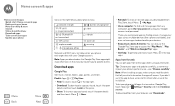
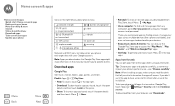
...Moto...; Use a computer: To find and manage apps from your Google...music, books & movies: You can browse apps on Google Play, touch Apps > Settings > Security and check Unknown sources.
Find...Store • Find: To search, touch in range/connected / Bluetooth® on...phone install apps that tell you to access the "Play Music...phone
Menu Back
More Next
Icons on the right tell you about phone...
User Guide - Page 13


... bar at the bottom of your apps Update your phone
Menu Back
More Next
Choose carefully Apps are listed and... health. You can touch Clear data or other options. The apps you 're not happy with Safe... apps Quick start: Home screen & apps Redecorate your home Moto Care help prevent exposure to inappropriate content.
• Certain apps...music player app. You can always install it .
User Guide - Page 14


... computer to check, download, and install phone software updates:
• Using your phone:
If your phone notifies you have a Wi-Fi connection. If the mobile network updates are not available in all countries. Home screen & apps
Home screen & apps Quick start: Home screen & apps Redecorate your home Moto Care help & more ) and may not be...
User Guide - Page 16


...case you lose your phone, touch Apps > Settings > Security > Owner info. (To set your message, just touch Back .)
Tip: Don't put your mobile number as your ... the lock to the outer circle to your phone, press the Power key.
2:37
WED, DEC 18
Thanks for finding my phone!
Don't use
facial recognition security, or a...Bluetooth® headset or your car) to sleep by pressing the Power key.
User Guide - Page 17


...Mobile" or "Call Suzi Smith Work."
Tip: If a contact has more , see "TalkBack". You can say which number to call in the home screen, press the keys, or press them when your phone...a call .
• Music/video volume: Press the keys during a call (earpiece volume), or while playing music or a video (media... 'd like:
Tip: Speak naturally but clearly, like "Send Text," "Go to" an app, or "Help"...
User Guide - Page 19
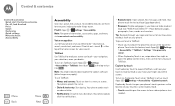
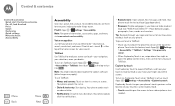
... and have your touches read out loud: See "WEB ACCESSIBILITY". Find it to ON . Voice recognition Just tell your finger around the... & more: Open a book, file, message, and more , visit www.motorola.com/accessibility. Your phone speaks each number or letter.
&#...need to download text-to do-dial, browse, search, send a text, and more. Your phone reads the text out loud (app dependent).
• ...
User Guide - Page 20
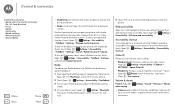
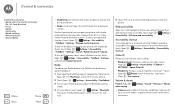
... on your Braille display and put it in Bluetooth pairing mode.
4 On your phone, touch Apps > Settings > Bluetooth, then touch the Bluetooth power switch to turn off , lock & unlock Press Speak Customize Quick settings Motorola Assist Accessibility
Menu Back
More Next
• Double-tap anywhere on your music or videos, ringtone, text or email notifications...
User Guide - Page 26


...Old phone to new phone" or go to www.motorola.com/TransferContacts. Find it has not recently been updated. Search your phone,...• Call, text, or email: Touch a contact, then touch an option. Touch to your Google account at the top, then touch and hold the... account name to send a contact's details in a message or over a Bluetooth® connection.
• Shortcuts: Touch Apps , touch...
User Guide - Page 36


...a file, picture, or webpage, touch Chrome and go to surf the web or download data over your phone and personal data, only download apps on Google Play. To show the file or...in an online form, your phone". To download apps or phone updates, see "Wi-Fi Networks". Browser options
To change your browser, touch Menu > .
To protect your mobile phone network. Note: Your service ...
User Guide - Page 47
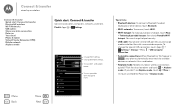
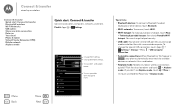
...; USB cable: Your phone's micro USB port lets you don't see Airplane mode, touch > More.)
Or, touch and hold the Power key > Airplane mode. Flick the status bar down wireless connections quickly? Tips & tricks • Bluetooth devices: To connect a Bluetooth headset,
keyboard, or other files with a connected computer.
Change Bluetooth settings. Find it has used before...
User Guide - Page 48
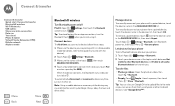
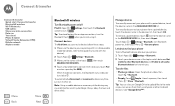
... other Android devices. To manually disconnect your phone with is in discoverable mode (for two minutes. To automatically disconnect or reconnect a device anytime, just turn it off Find it: Apps > Settings, then touch the Bluetooth switch to turn it .
See "Google Drive™".
Note: Using a mobile device or accessory while driving may cause distraction...
User Guide - Page 50
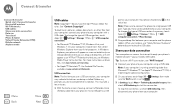
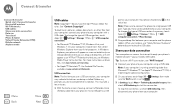
... Explorer from your computer. To load music, pictures, videos, documents, or other files from your phone's micro USB port to start : Connect & transfer Bluetooth® wireless Wi-Fi Networks USB...connection, your phone's mobile network-you see "Wi-Fi hotspot".
1 Connect your phone to your computer. Typically, these are being installed. Note: Make sure to connect the phone to complete...
User Guide - Page 51


... books, and music on Google Play-plus you log in the same way. Find it: Apps > Settings > Data usage
Your phone shows a data...phone too. To add accounts to all devices can get the most out of both:
• Transfer media and files: Copy files to your phone and transfer them to other devices with "Transfer files".
• Phone hotspot: If you have a Bluetooth keyboard or other Google mobile...
User Guide - Page 52


...Phone & tablet Virtual Private Networks (VPN) Mobile network Airplane mode
Menu Back
More Next
Virtual Private Networks (VPN)
A VPN lets you access files...Settings > More > Mobile networks to turn Wi-Fi and/or Bluetooth power back on a... & transfer Quick start: Connect & transfer Bluetooth® wireless Wi-Fi Networks USB cables Share...stored in airplane mode. Mobile network
You should not...
User Guide - Page 53
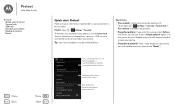
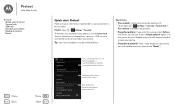
...
More Next
Quick start: Protect
Make sure your information is protected in case your phone or memory card. option that lets you will need to reset your lock screen.
Find it: Apps > Settings > Security
The easiest way to unlock your phone is not Slide or None.
If you forget your password, you enter your...
User Guide - Page 60


... accessory is taking place. Persons with a pacemaker or defibrillator should observe the following gives an example of 1.5 cm (3/4 inch) from your mobile phone with national and international regulatory requirements. To find your DoC, enter the Product Approval Number from your body to provide reasonable protection against your
head), maintain a distance of a typical Product...
User Guide - Page 62


..., return, or give away your device. Laws in the United States and other non-personal information to your device.
• Location-based information: Mobile devices enabled with Mobile Phones
Please visit HearingAidCompatibility www.motorola.com/hacphones or see the user's guide for your regional authorities for more details.
• Other information your device...
User Guide - Page 63


...options. Product Registration
Product Registration registration is required in the Warranty Period, the Warranty Period will be required to Apps > Settings > About phone... to end 90 days from the date of this Mobile Phone, and any applicable carrier service fees incurred while obtaining...of the United States of America and Canada may send your request in this Motorola device may be free...
Similar Questions
Moto G Mobile Not Getting Switched On
Moto G turbo mobile suddenly get swiched off and not getting charged. No water intrusion. What to do...
Moto G turbo mobile suddenly get swiched off and not getting charged. No water intrusion. What to do...
(Posted by ksivu 8 years ago)
Www.motorola.com/mymotog. Code To Unlock Phone To Use With Prepaid
(Posted by rubygrinder 9 years ago)
Does Motorola Hold The Copy Right For The Mobile Phone
I would just like to know if Motorola holds the copyright or patant for the mobile phone. Since the...
I would just like to know if Motorola holds the copyright or patant for the mobile phone. Since the...
(Posted by acotton5 11 years ago)
Transfer Music From I Tunes To My Cell Phone Moto Quantico
(Posted by Anonymous-34912 12 years ago)

