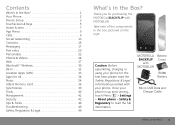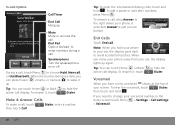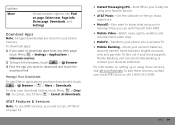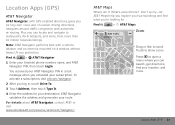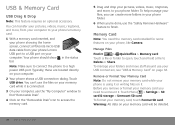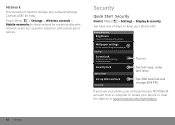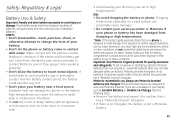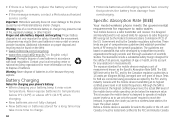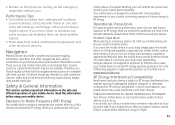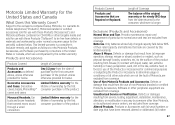Motorola MB300 Support Question
Find answers below for this question about Motorola MB300.Need a Motorola MB300 manual? We have 1 online manual for this item!
Question posted by kevnkbc13 on October 10th, 2014
How To Root Motorola Mb300 2.1
Current Answers
Answer #1: Posted by MotoAgents on October 13th, 2014 7:17 AM
We do not recommend to Root a phone since you can cause some damage to the phone that may be repairable, but if you have decided to Root your phone Here is the only information we can provide.
Regards!
Marge
Motorola Mobility
MotoAgents
Related Motorola MB300 Manual Pages
Similar Questions
The sim is supplied free by le French Mobile but I believe that the VA76R may not support the Europe...
I just sold my unlock Motorola MB300 Backflip phone i reset it back to factory setting so its like a...
I would just like to know if Motorola holds the copyright or patant for the mobile phone. Since the...