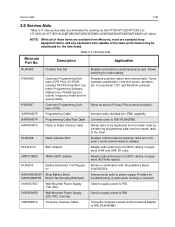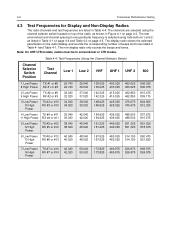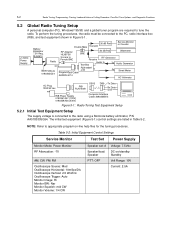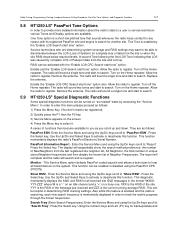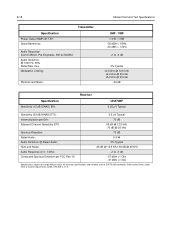Motorola HT750 Support Question
Find answers below for this question about Motorola HT750 - UHF/VHF/Low Band - Radio.Need a Motorola HT750 manual? We have 2 online manuals for this item!
Question posted by arindmads on April 25th, 2014
How Do I Turn Down The Volume On The Tone Of My Motorola Ht750?
The person who posted this question about this Motorola product did not include a detailed explanation. Please use the "Request More Information" button to the right if more details would help you to answer this question.
Current Answers
Related Motorola HT750 Manual Pages
Similar Questions
How Do I Get Permission Keyup Tone On Ht750
(Posted by Jesseyahnert134 10 months ago)
Is There A Way To Fix The Volume On A Motorloa Ht750
(Posted by Shinmega 9 years ago)
What Is High Or Low Band On Ht750 Motorola Hand Held Radio
(Posted by pecbsaba 10 years ago)
T5710 Display Icons
Mt T5710 RADIOS FAIL TO TRANS/RECEIVE EACH OTHER SINCE MY LAST USE. tHEY EACH SEM TO FUNCTION PROPER...
Mt T5710 RADIOS FAIL TO TRANS/RECEIVE EACH OTHER SINCE MY LAST USE. tHEY EACH SEM TO FUNCTION PROPER...
(Posted by RJHIGDON 12 years ago)
Issue With Being Heard On The Radio
We have several of the radios and they are starting to get where you can hear everyone talking on th...
We have several of the radios and they are starting to get where you can hear everyone talking on th...
(Posted by laurastine 12 years ago)