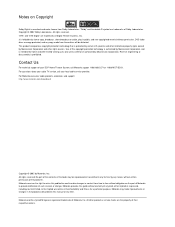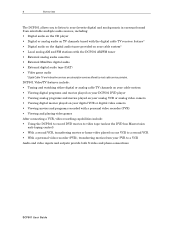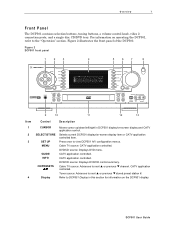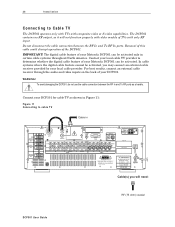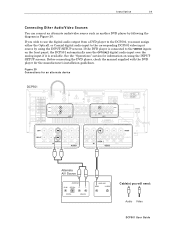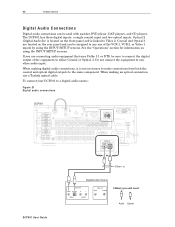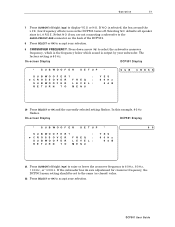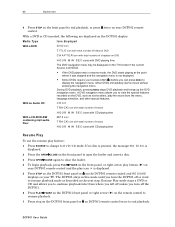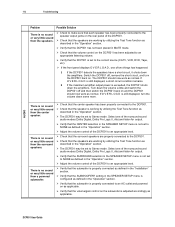Motorola DCP501 Support Question
Find answers below for this question about Motorola DCP501 - DVD Player / AV Receiver.Need a Motorola DCP501 manual? We have 1 online manual for this item!
Question posted by wnadyrenegr on December 13th, 2017
Audio Outputs
Current Answers
Answer #1: Posted by anis0012 on December 18th, 2017 6:22 AM
- Disconnect each speaker wire connection. Inspect for any frayed or damaged wiring and replace it.
- Check the impedance of the speakers; make sure they are properly rated for your stereo. In most cases, they need to be 8 ohms. Only a few Pioneer receivers will support lower impedance.
- If the problem still continues, try these steps:
- Turn the receiver off.
- Remove one speaker.
- Turn the receiver on.
- Increase the volume.
If the receiver overloads, repeat steps 1-4 (selecting a different speaker each time). If you disconnect a certain speaker and the receiver no longer overloads, have this speaker checked at a service center. It could have a bad speaker component, like a tweeter, sub-woofer, or even a bad crossover.
Related Motorola DCP501 Manual Pages
Similar Questions
Please advise, can this be done and where and what components can be used in the Motorola DCP501?
DCP501 receiver "overloading" and cracking. Is this receiver shot? We wanted to purchase another rec...
I had an older h17txt, it broke, so I ordered a brand new one in the box. Unpaired my old BT, paired...
Can the audio boost on the K301 phone be set so that it is permanently on? At this time my mother ha...