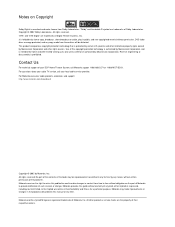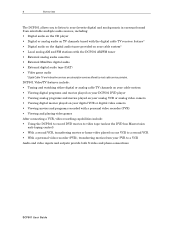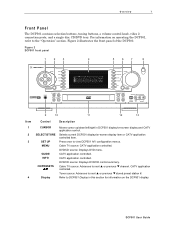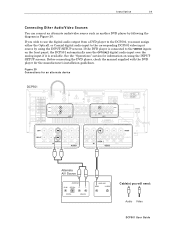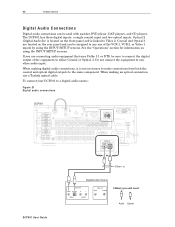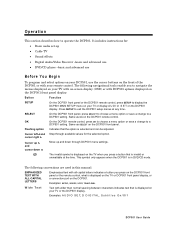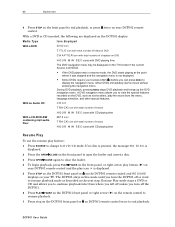Motorola DCP501 Support Question
Find answers below for this question about Motorola DCP501 - DVD Player / AV Receiver.Need a Motorola DCP501 manual? We have 1 online manual for this item!
Question posted by Anonymous-173134 on November 26th, 2022
Code For The 501dcp Dvd Av Receiver
The person who posted this question about this Motorola product did not include a detailed explanation. Please use the "Request More Information" button to the right if more details would help you to answer this question.
Current Answers
Answer #1: Posted by SonuKumar on November 26th, 2022 8:37 AM
Please respond to my effort to provide you with the best possible solution by using the "Acceptable Solution" and/or the "Helpful" buttons when the answer has proven to be helpful.
Regards,
Sonu
Your search handyman for all e-support needs!!
Related Motorola DCP501 Manual Pages
Similar Questions
Replacing The Dvd / Optic Drive In Motorola Dcp501
Please advise, can this be done and where and what components can be used in the Motorola DCP501?
Please advise, can this be done and where and what components can be used in the Motorola DCP501?
(Posted by roborama80 6 years ago)
Dcp501 Receiver 'overloading' And Cracking
DCP501 receiver "overloading" and cracking. Is this receiver shot? We wanted to purchase another rec...
DCP501 receiver "overloading" and cracking. Is this receiver shot? We wanted to purchase another rec...
(Posted by salomonetj 7 years ago)
How Do I Download A Video From A Razor2 V9m To A Dvd?
How do I download a video that is more than 15 seconds from my razor 2 V9m to a dvd
How do I download a video that is more than 15 seconds from my razor 2 V9m to a dvd
(Posted by sugasue40 14 years ago)