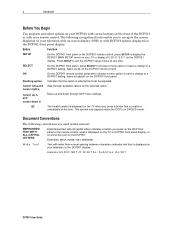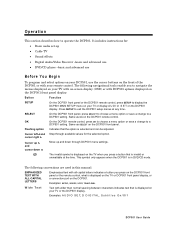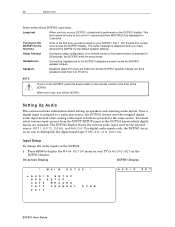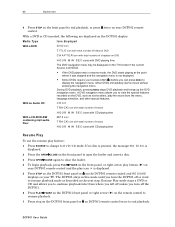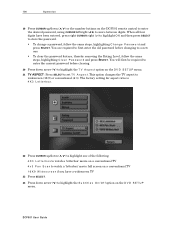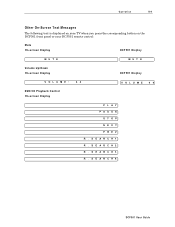Motorola DCP501 - DVD Player / AV Receiver Support and Manuals
Get Help and Manuals for this Motorola item

View All Support Options Below
Free Motorola DCP501 manuals!
Problems with Motorola DCP501?
Ask a Question
Free Motorola DCP501 manuals!
Problems with Motorola DCP501?
Ask a Question
Most Recent Motorola DCP501 Questions
Code For The 501dcp Dvd Av Receiver
(Posted by Anonymous-173134 1 year ago)
Can't Tirn It On!
Hi: I gave up on this a long time ago, and it sat for a couple of years in a corner. I recently plug...
Hi: I gave up on this a long time ago, and it sat for a couple of years in a corner. I recently plug...
(Posted by harryhydro1962 1 year ago)
Were Is The Reset Button On My Dcp501 Amp
(Posted by gonzalez5741 2 years ago)
Remote
Remoteim having issues connecting my motorola remote to my emerson tv
Remoteim having issues connecting my motorola remote to my emerson tv
(Posted by N9lvzate88 3 years ago)
Popular Motorola DCP501 Manual Pages
Motorola DCP501 Reviews
We have not received any reviews for Motorola yet.